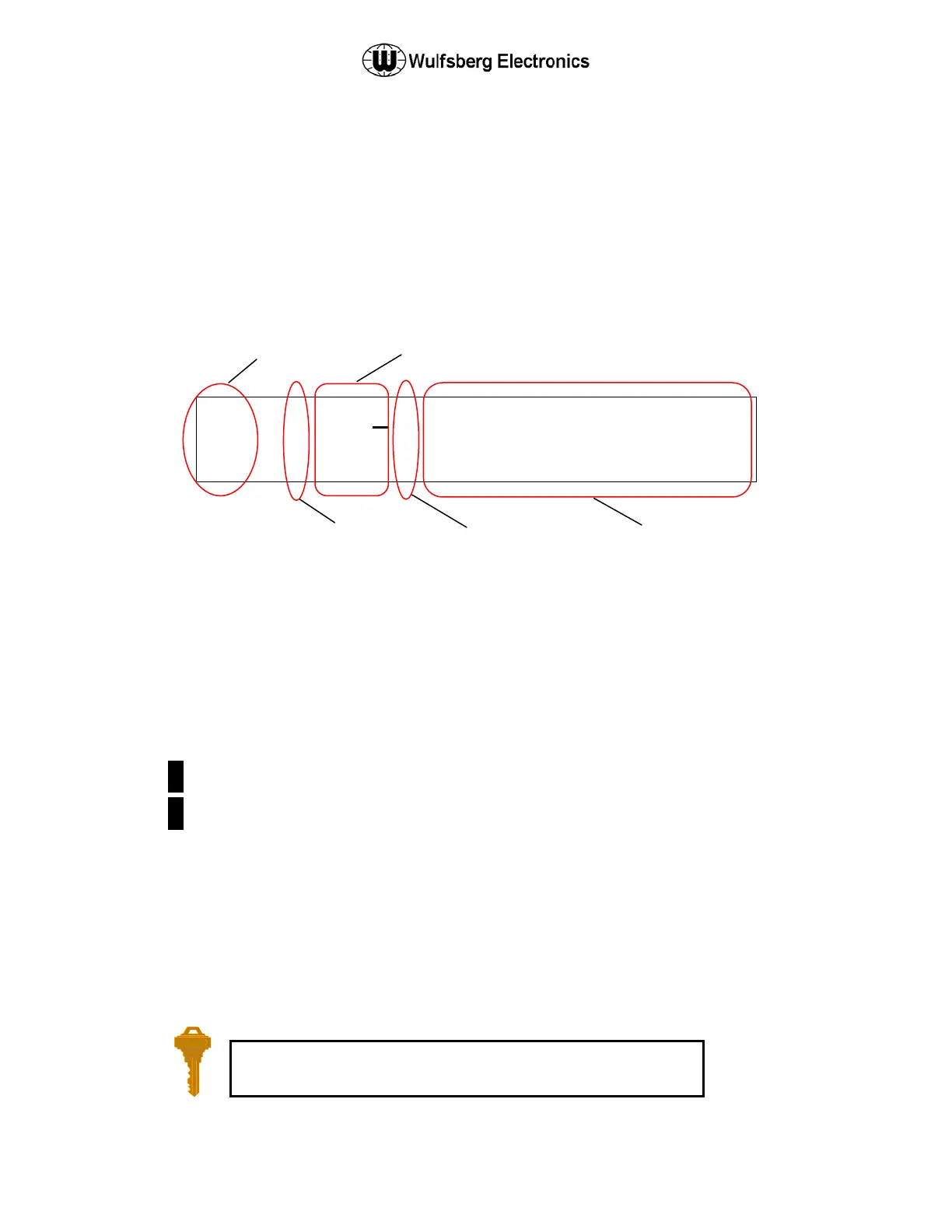C-5000 Pilot’s Guide
Publication No. 150-041103 Page 11 of 51
Rev. C C-5000 Pilot’s Guide
Nov 2013
The Home Page
The HOME PAGE is the primary operational page of the C-5000. The HOME PAGE becomes visible
when the C-5000 is ready for user input, immediately after the power up and initialization sequences have
completed. The C-5000 can control two radios. When viewing the HOME PAGE, Radio 1 is always
displayed on the top line. Radio 2 is always displayed on the bottom line. Virtually all keypad-initiated
operations are performed on the radio under cursor control. The radio under cursor control is the radio
whose line the cursor is currently located on. The cursor can be quickly toggled between radios (display
lines) by pressing the ENTER button.
The following illustration is an example of what the HOME PAGE looks like.
1 1 2 3
A
W
1
2
. . 1
A
A
0 0 1
Main/Guard Status Fields – These fields display symbols indicating the current status of all the available
transceivers in the system. The symbols are as follows.
. – Indicates a radio is available, but not enabled.
► – Indicates a radio is transmitting.
1 – Indicates radio 1 is available and enabled.
2 – Indicates radio 2 is available and enabled.
1 – Indicates radio 1 is receiving.
2 – Indicates radio 2 is receiving.
Encryption Status Field – This field displays the encryption indicator symbol (
) when encryption is
turned on, or a blank if encryption is turned off.
Channel Selection Field – This field displays the currently selected channel.
Direct Mode Status Field – This field displays the direct mode indicator symbol () when the current
channel is a direct channel, or the channel has been forced to be a direct channel by pressing the
DIR button.
Alphanumeric Identifier Field – This field displays the 12 character name of the currently selected
channel, unless the manual channel is selected, in which case the manual channel’s receive
frequency will be displayed.
You can always get back to the HOME PAGE by pressing the HOME
button one or more times.
Main/Guard
Status Field
Encryption
Status Field
Channel Selection Fiel
Direct Mode
Status Field
Alphanumeric
Identifier Field