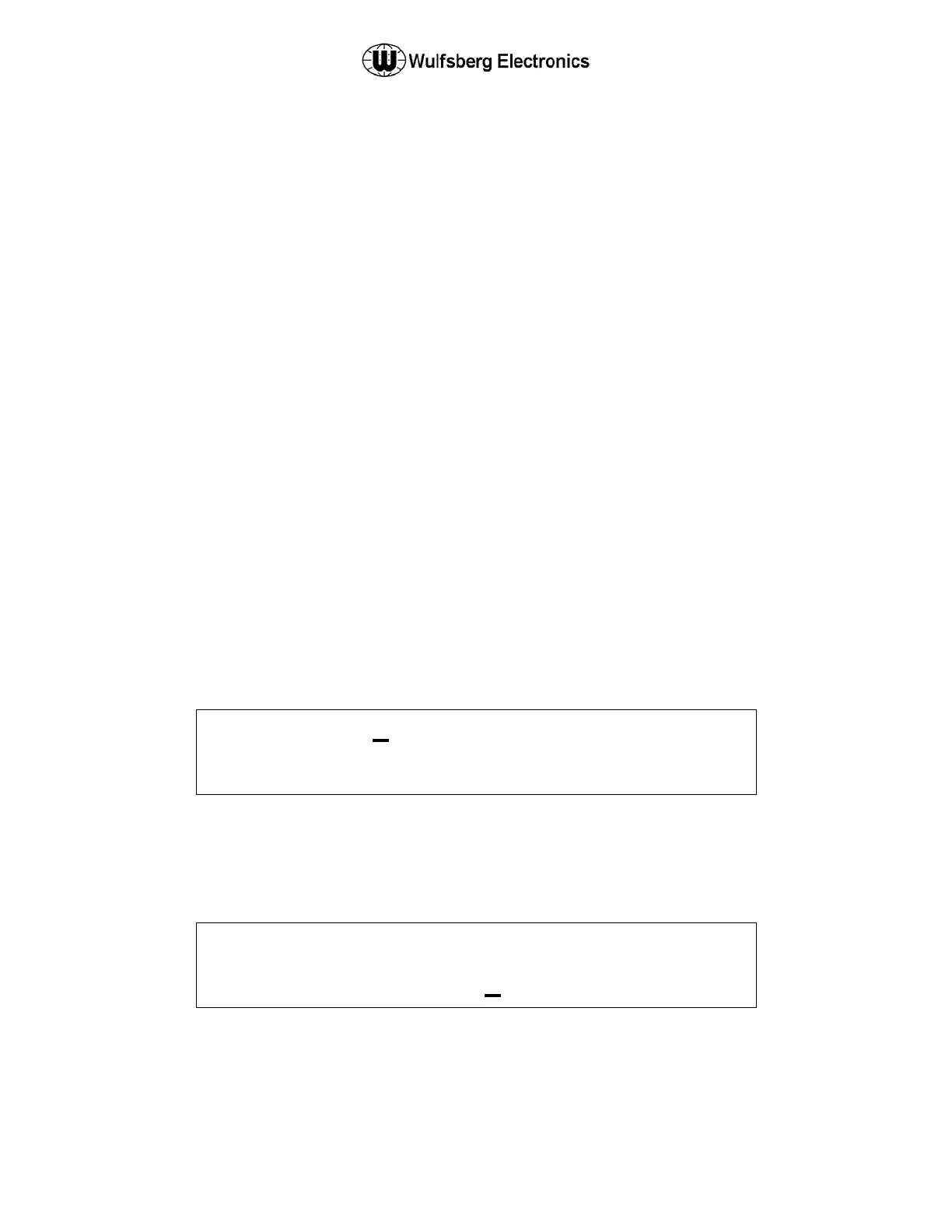C-5000 Pilot’s Guide
Publication No. 150-041103 Page 44 of 51
Rev. C C-5000 Pilot’s Guide
Nov 2013
Appendix D – C-5000P Operation
Overview
The C-5000P (SWID 12) adds onto the existing capabilities of the digital C-5000. While much of the
operation is identical to these previous versions, there are some differences due to the added features
and capability. Most notably is the ability to control an RT-5000P. This is the same as an RT-5000 but
has the ability to communicate APCO P25 natively using the main and (if present) synthesized guard
modules. To accommodate these additional features within the limited codespace, support for radios
other than the RT-5000 has been removed. Non-‘P’ RT-5000s – both digital and analog – are still
supported.
Configuration Tool
The tool used for configuration of the C-5000P has changed from the previous RPWin to FCT – the
Flexcomm Configuration Tool (Part no. 404-046400-0101). This tool offers a more user-friendly interface
and supports configuration of the additional parameters necessary for the native P25 capability.
Connection to the C-5000P is still done in the same way as before using the same cabling. See the FCT
user manual for more details.
Scanning
The C-5000P supports scanning on the main transceiver and synthesized guard receiver. Scanning is
accomplished by scan groups, which contain a selection of preset channels. When the scan group is
loaded, an attached RT-5000 will rapidly tune through the channels in the group and listen for activity. If
sufficient signal to break squelch is present, it will stop on the channel and pass audio while the signal is
present. This allows an operator to monitor multiple channels at once. Scan mode is entered by doing
the following:
1 1 2 3
A
W
1
2
. . 1
A
A
0 0 1
The currently selected channel on the radio becomes the priority 1 scan channel, and whichever
channel in the scan group with the priority flag set becomes the priority 2 scan channel. With the
cursor selecting the desired radio as shown, press SCAN. A page similar to the one below will
display.
← S T A
T
O U P
NV
1
Use the VALUE knob to select the desired scan group. The selected scan group can be temporarily
edited and optionally modified if desired, see the section on programming scan groups. To start
scanning, press the upper softkey or SCAN again. The display should return to the home screen and
look something like this: