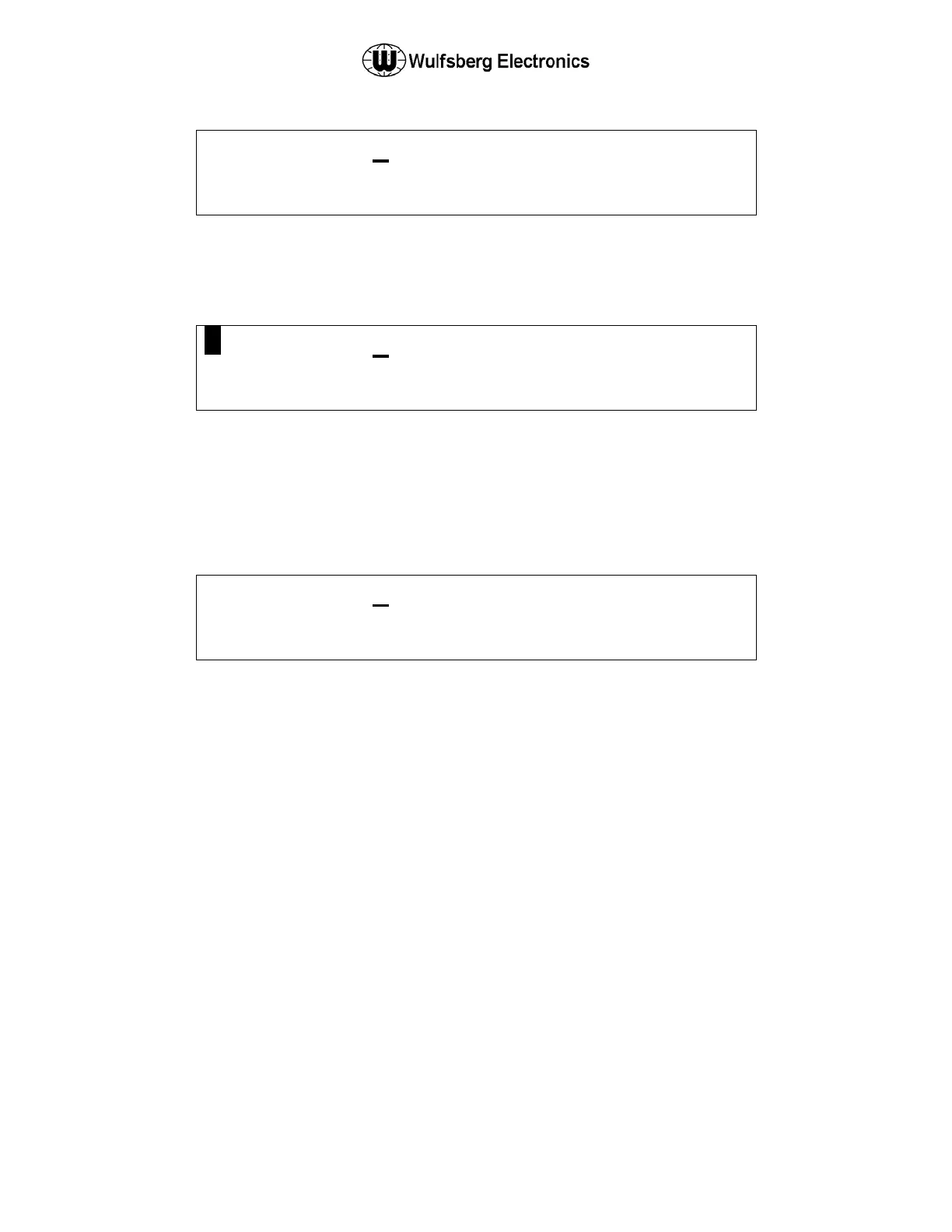C-5000 Pilot’s Guide
Publication No. 150-041103 Page 45 of 51
Rev. C C-5000 Pilot’s Guide
Nov 2013
S 1 2 3
A
W
1
2
. . 1
A
A
0 0 1
The radio is now scanning the channels contained in the selected scan group. When a signal is
detected on one of the channels, the display will show something like the following indicating which
channel is currently receiving:
S 5 2 0
AN
N V 0 1
2
. . 1
A
A
0 0 1
While the radio is stopped on a non-priority channel, it continues to monitor the priority channels.
This will cause a slight break in audio as it jumps to the other frequency and back. If a signal is
detected on a priority channel while receiving on a non-priority channel, the radio will jump to the
priority channel instead. P25 channels are an exception to this, however. Due to the nature of P25
and the amount of time it takes to re-sync on the signal, all P25 channels are treated as priority 1
channels.
►
5 2 0
AN
N V 0 1
2
. . 1
A
A
0 0 1
When the radio is stopped on a scan channel, the C-5000P allows a ‘talkback’ mode for a certain
amount of time after the signal has been squelched. This time is referred to as the ‘Scan Delay’ and
is a system-wide parameter set in FCT. This means if the mic is keyed within the scan delay time,
the radio will transmit back on the scan channel (assuming of course that it has a TX frequency
setup).
While the radio is stopped on any of the scan channels, pressing EDIT will temporarily remove the
channel from the scan group. This is the same as setting it to “OUT” in the scan group edit page and
allows a convenient ‘nuisance delete’ feature for channels with too much activity.