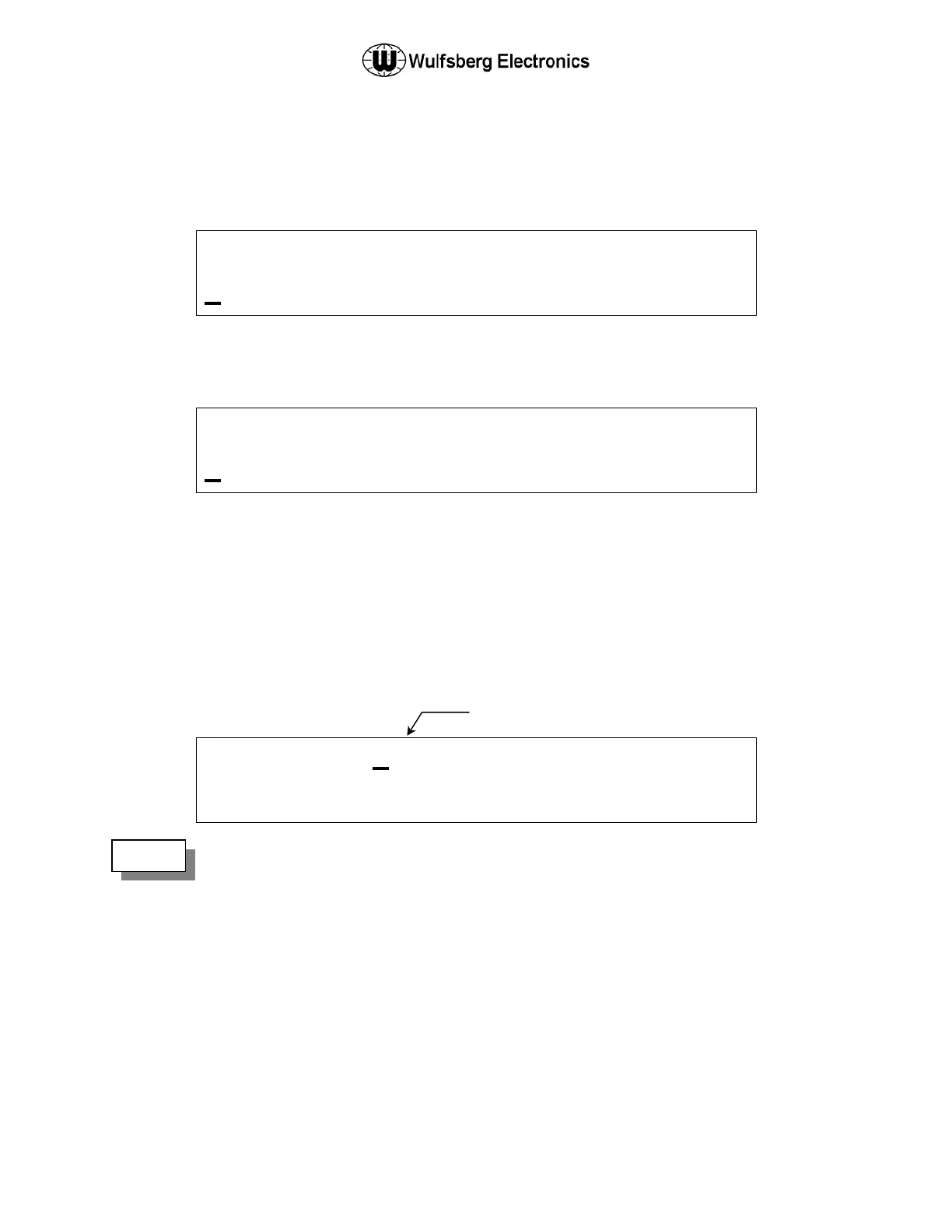C-5000 Pilot’s Guide
Publication No. 150-041103 Page 16 of 51
Rev. C C-5000 Pilot’s Guide
Nov 2013
Enabling (Turning On) a Transceiver
Place the cursor under the radio’s status indicator. The following illustration shows the cursor under
radio 2’s status indicator.
1 1 2 3
A
W
1
.
A D
Rotate the VALUE knob once in either direction. The display will indicate the radio has been turned
on, as the following illustrates.
1 1 2 3
A
W
1
2
. . 1
A
A
0 0 1
Using the Direct/Repeat Feature
The C-5000 supports both direct and repeat modes of operation. Any preset channel that has identical
transmit and receive frequencies is considered a direct channel. If the transmit and receive frequencies
are different, the C-5000 considers the channel a repeater channel. Repeater channels can be
temporarily changed into direct channels by pressing the DIR button. This will temporarily copy the
receive frequency into the transmit frequency, and the direct mode indicator will light. The following
illustration shows radio 1 in direct mode.
1 1 2 3
A
W
1
2
. . 1
A
A
0 0 1
Pressing the DIR button on a direct channel has no effect.
Direct Mode Indicato
NOTE: