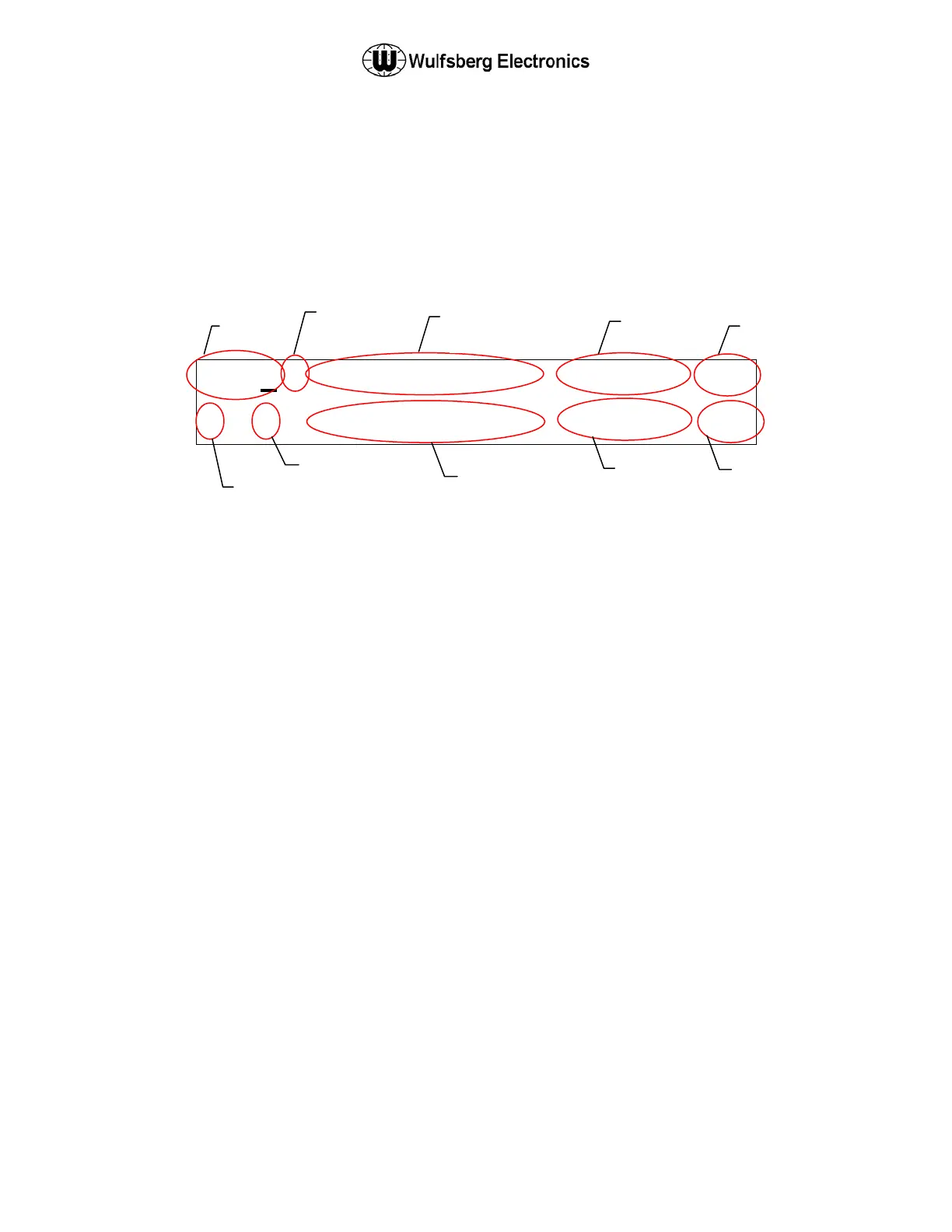C-5000 Pilot’s Guide
Publication No. 150-041103 Page 17 of 51
Rev. C C-5000 Pilot’s Guide
Nov 2013
Using the Edit Page
The EDIT PAGE allows the operator to temporarily change properties of a preset channel, and
permanently change properties of a manual channel. Precisely which properties can be changed varies
with channel and radio type. For example, transmit power can only be changed on RT-5000 radios,
because the other radios do not have variable power capability. The following illustration is an example
of what the EDIT PAGE looks like. Your C-5000’s display may appear differently depending on the
currently selected channel and its associated properties.
. . 1
5 0 6
F M
S H 5 0 6
. .
Channel Identifier field – This displays the currently selected channel, i.e. the channel you are editing.
Direct Mode Status Field – This field displays the direct mode indicator symbol () when the current
channel is a direct channel, or the channel has been forced to be a direct channel by way of the
DIR button.
Receive Frequency Field – This field displays the current channel’s receive frequency.
Receive Tone Field – This field displays the current channel’s receive tone.
Modulation Type Field – This field displays the current channel’s modulation type. The modulation
types are displayed as AM, FM, P (P25), and TK (trunking).
Channel Bandwidth Field – This field displays the current channel’s bandwidth. Bandwidths are
displayed as S (standard), W (wide), X (extra wide), and N (narrow).
Transmit Power Level Field – This field displays the current channel’s transmit power level. Power level
is displayed as HI for high power or LO for low power.
Transmit Frequency Field – This field displays the current channel’s transmit frequency.
Transmit Tone Field – This field displays the current channel’s transmit tone.
Encryption Key Field – This field displays the current channel’s transmit encryption key. The encryption
key will display as a number between 1 and 16, or “..” if no key has been specified for the
channel.
Bandwidth
Power Level
Transmit
Frequency
Transmit
Encryption
Key
Direct Mode
Indicato
Channel
Receive
Frequency
Receive
Modulation