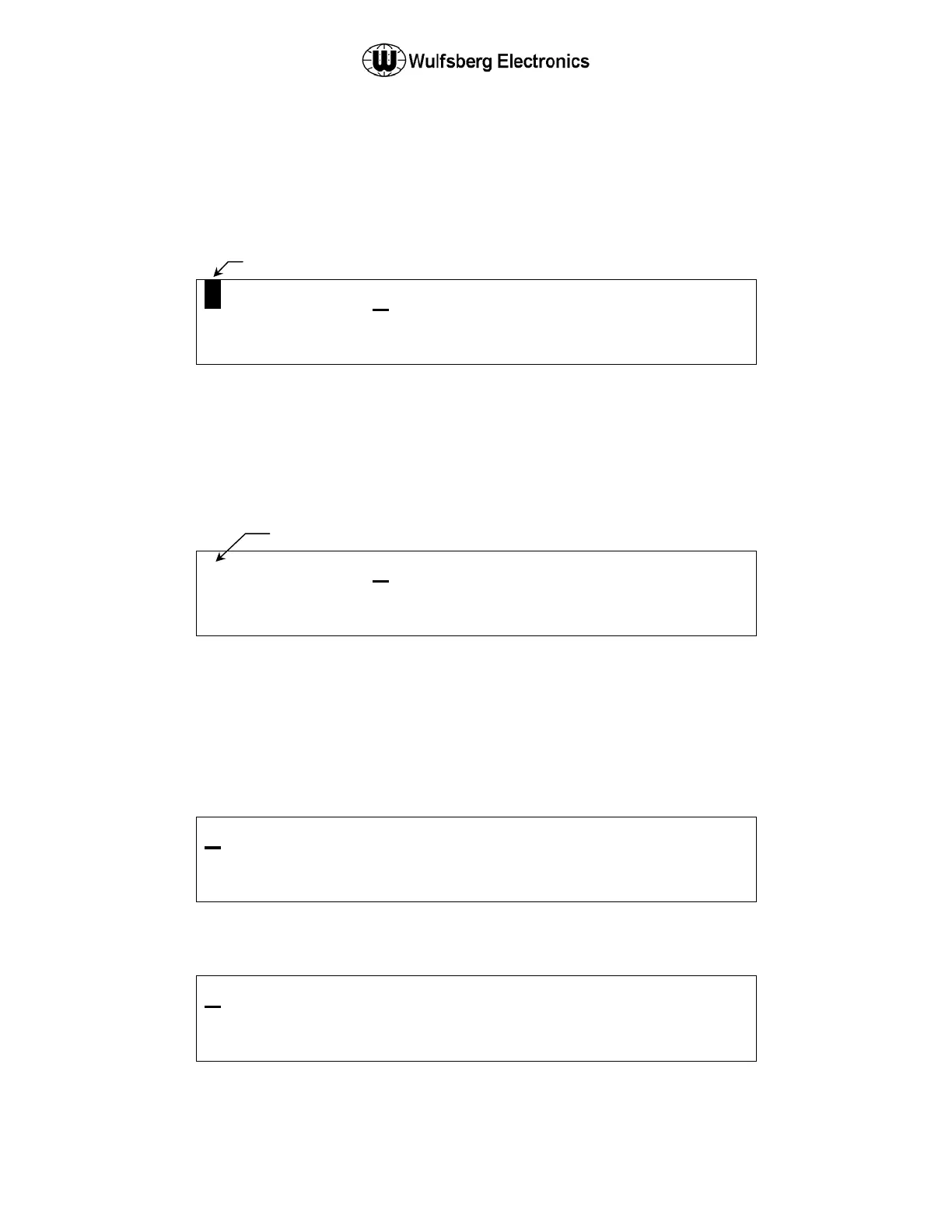C-5000 Pilot’s Guide
Publication No. 150-041103 Page 15 of 51
Rev. C C-5000 Pilot’s Guide
Nov 2013
Receiving/Transmitting
Receiving
The C-5000 is constantly monitoring its radios for reception. When a signal is received, the C-5000 will
light the receive indicator for the receiving radio, and route the audio to the operator’s headset (Assuming
the associated intercom switch is selected). The following illustration depicts radio 1 receiving.
1 1 2 3
A
W
1
2
. . 1
A
A
0 0 1
Transmitting
To transmit on a radio system, select the appropriate source on your audio panel, and key the
microphone. Transmission will begin on the radio’s currently selected channel. During the transmission,
the radio’s transmit indicator will light, and the channel’s transmit frequency will be displayed. The
following illustration depicts radio #1 transmitting.
►
1 2 3
2
. . 1
A
A
0 0 1
Enabling/Disabling Transceivers
You can enable (turn audio on) or disable (turn audio off) any radio under the C-5000’s control.
Disabling (Turning Off) a Transceiver
Place the cursor under the R/T status indicator. The following illustration shows the cursor under
Radio #1’s status indicator.
1 1 2 3
A
W
1
2
. . 1
A
A
0 0 1
Rotate the VALUE knob once in either direction. The display will indicate the radio has been turned
off, as the following illustrates.
.
A D
2
. . 1
A
A
0 0 1
RX Indicato
TX Indicato