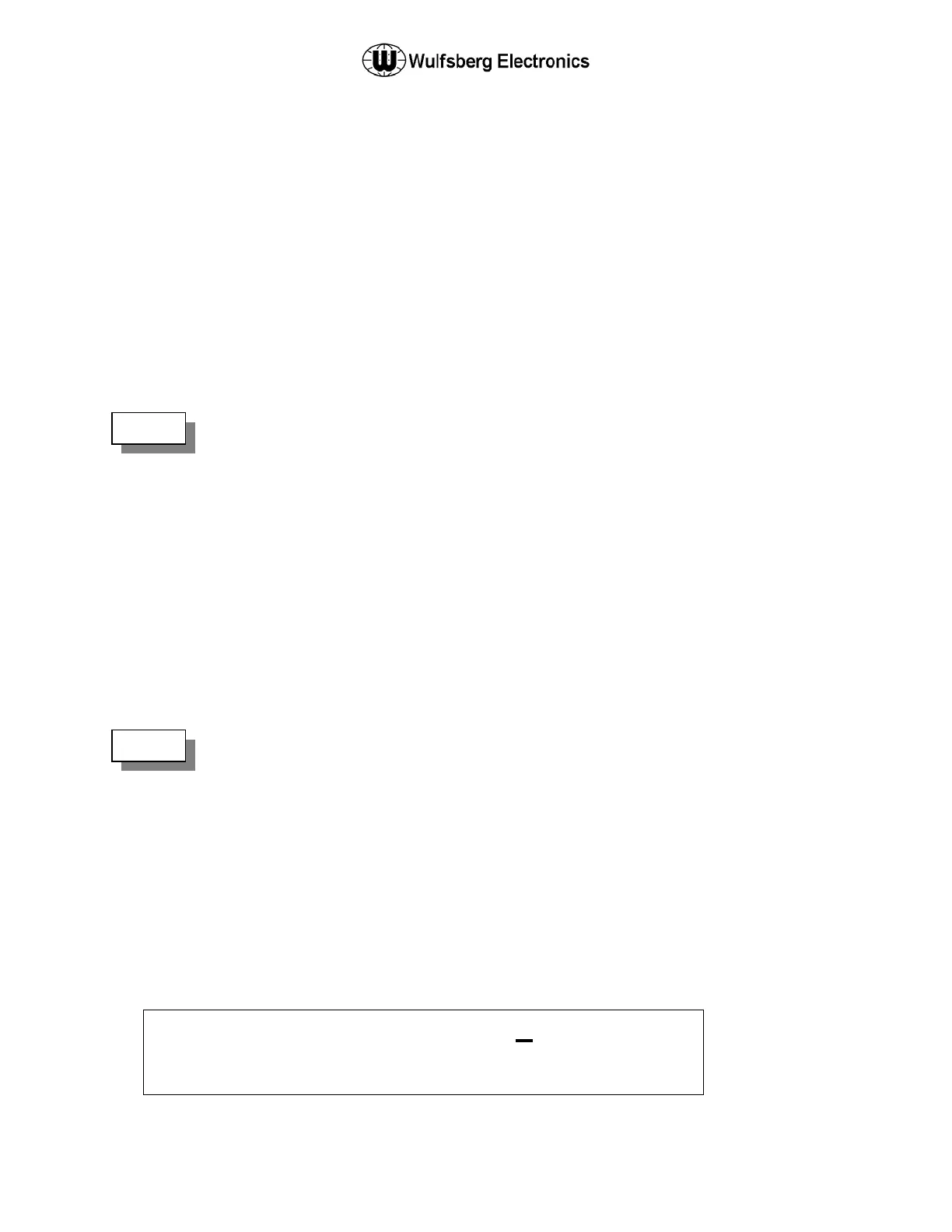C-5000 Pilot’s Guide
Publication No. 150-041103 Page 18 of 51
Rev. C C-5000 Pilot’s Guide
Nov 2013
Editing a Preset Channel
To temporarily change the properties of a preset channel, do the following.
On the HOME PAGE, select the preset channel you want to edit.
Press the EDIT button to load the channel into the EDIT PAGE.
Move the cursor under the field containing the channel property you want to edit.
Use the VALUE knob to change the property to the desired value.
Press the HOME button to return to the HOME PAGE. The changes will remain in effect until the
channel is changed.
The cursor cannot be moved under channel property fields that are not editable.
Editing a Manual Channel
To change the properties of a manual channel, do the following.
On the HOME PAGE, select the manual channel you want to edit.
Press the EDIT button to display the EDIT PAGE.
Move the cursor under the field containing the channel property you want to edit.
Use the VALUE knob to change the property to the desired value.
Press the HOME button to return to the HOME PAGE and save the manual channel’s current state.
The cursor cannot be moved under channel property fields that are not editable.
Changing PL and DPL (CTCSS and DCS) Tones
The C-5000 supports both CTCSS (PL) and DCS (DPL) tones. The tone used by a channel can be
temporarily overridden on the EDIT PAGE. You can select any valid tone, or turn tones off. (Channels
programmed to use the ITM of an MTM Guard receiver module in an RT-5000 cannot be changed)
Turning Tones Off
Move the cursor under the “T” of the receive tone field, as depicted below.
. . 1
5 0 6 . 9
M
S H 5 0 9 . 9
.
NOTE:
NOTE: