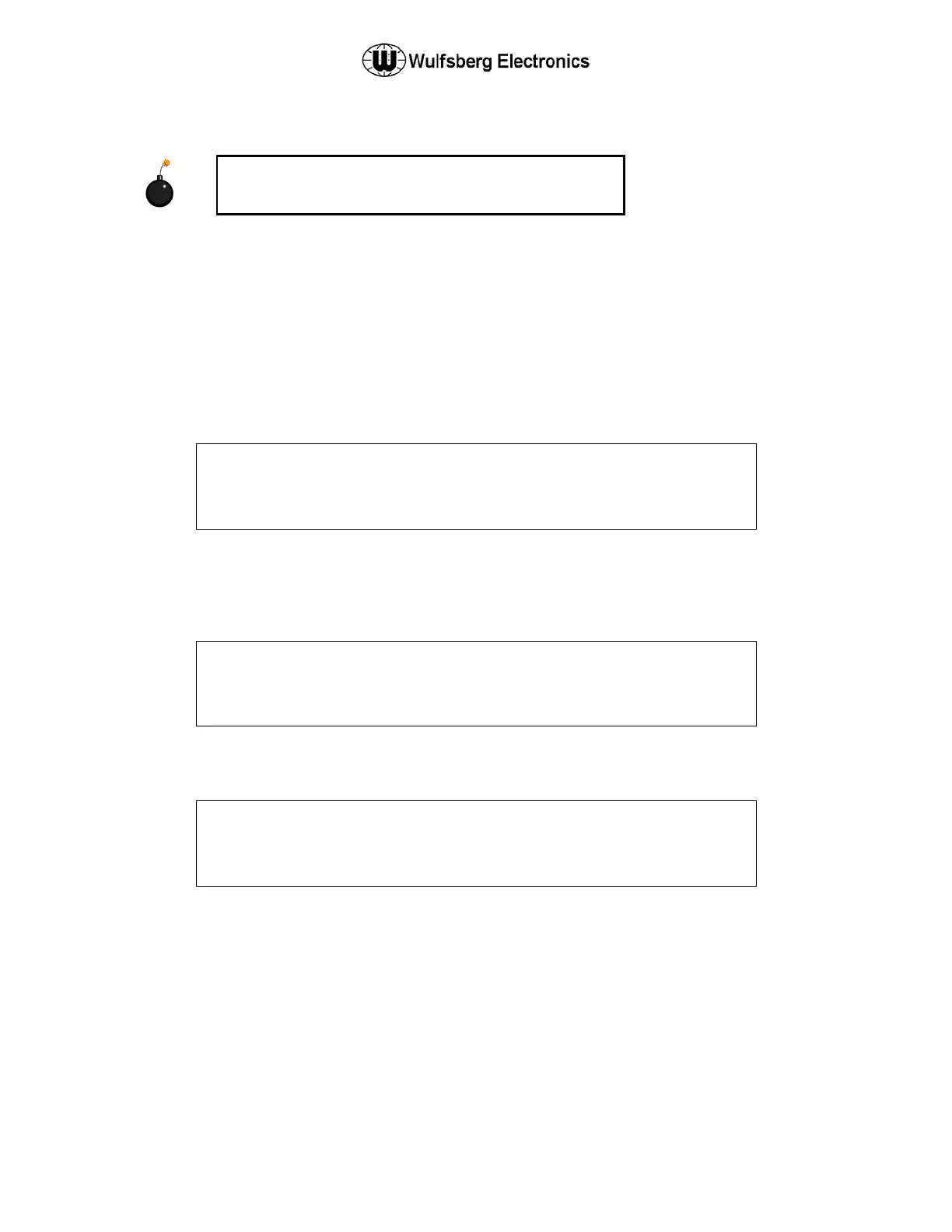C-5000 Pilot’s Guide
Publication No. 150-041103 Page 28 of 51
Rev. C C-5000 Pilot’s Guide
Nov 2013
Programming Preset Channels
Programming Preset Channels Using the Front Panel
Although Wulfsberg highly recommends using the PC based Remote Programmer software to program
preset channels for the C-5000, they can be programmed from the front panel. The process is as follows.
Ensure you are on the HOME PAGE.
Press the PROG button. If the C-5000 has been programmed to require a password to enter this
mode, you will be prompted to enter a password, as follows.
E N T E
A
W
2
# = . .
<
N
Input the appropriate password using the keypad and press the ENTER button.
Press the MODE button until the following display page appears.
P
O G : 2
N
A C K
< E N T E
ANN
Press the ENTER button to invoke the CHANNEL MAIN MENU PAGE, depicted below.
P
O G : C
ANN
2 = A D D
E L
Press the MODE button to add a new channel or the EDIT button to modify an existing channel.
The pages are nearly identical for both functions. The illustrations that follow assume we are
adding a channel, i.e. we pressed the MODE button.
The C-5000 must be configured before preset channels are
programmed, or the unit will not operate properly.