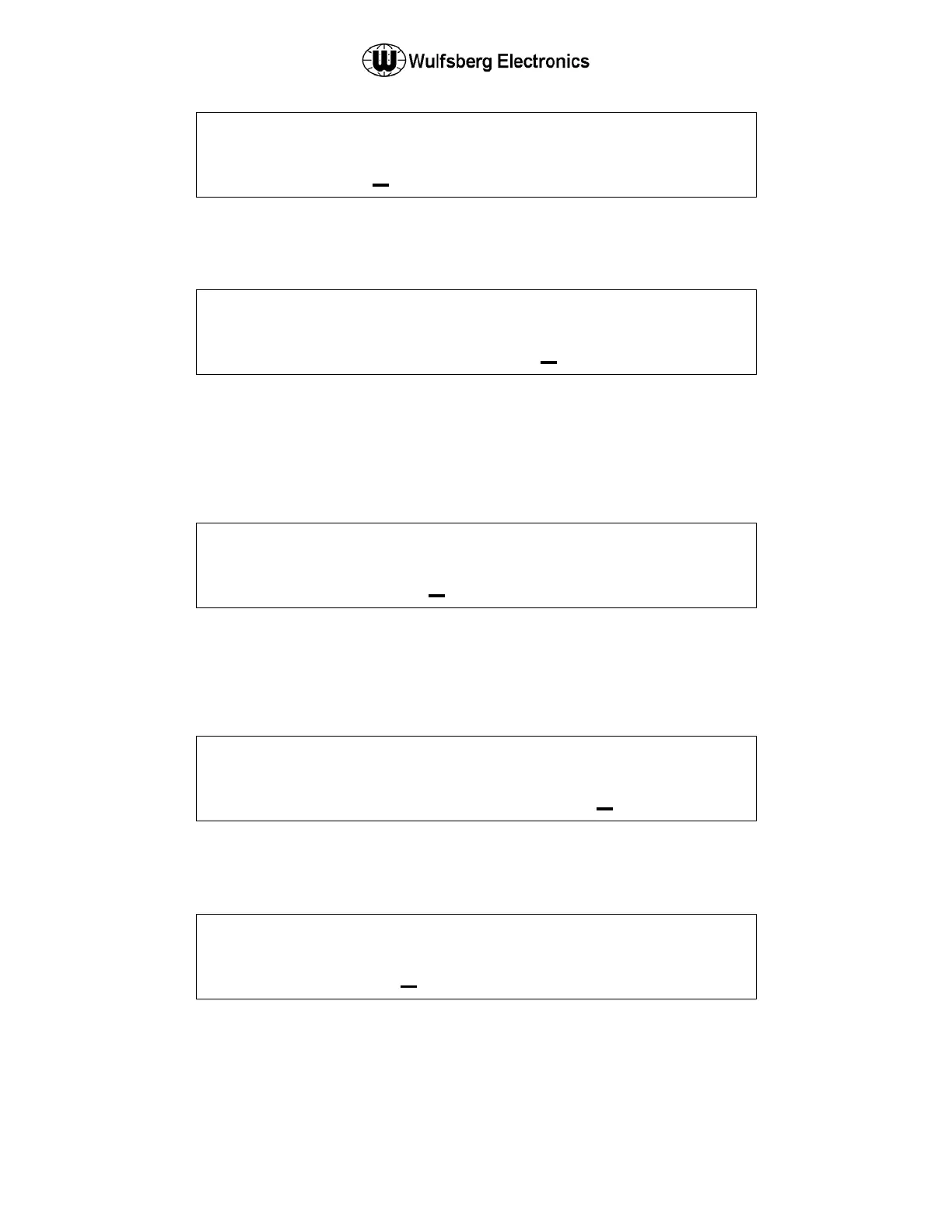C-5000 Pilot’s Guide
Publication No. 150-041103 Page 29 of 51
Rev. C C-5000 Pilot’s Guide
Nov 2013
P
O G : 2
N
A C K
A D D - . . 1
Use the cursor/value knobs to select the number for the new channel. Only available channel
numbers will be displayed. Press the MODE button to go to the next menu page.
P
O G : 2
N
A C K
/ T S Y S
Use the cursor/value knobs to select the radio this channel is being programmed for. Press the
MODE button to go to the next menu page.
If both radios are RT-5000’s with the same part number, both radios will be able to use any
channel. In this case, set this value to “1”.
P
O G : 2
N
A C K
C H A N I D
. . .
Use the cursor/value knobs to input the alphanumeric identifier for the channel being
programmed. This identifier can be a maximum of 12 characters in length. Turning the VALUE
knob will enumerate all the characters available for the identifier. Press the MODE button to go to
the next menu page.
P
O G : 2
N
A C K
C H A N N E L
M
Use the cursor/value knobs to input the modulation type for the channel being programmed. This
can be AM, FM, P (P25), or TK (trunking). Press the MODE button to go to the next menu page.
P
O G : 2
N
A C K
Z O N E = .
ANN
. .
Use the cursor/value knobs to input the zone and channel number for a RT-5000 digital
transceiver channel. Leave these fields blank if you are not programming a digital transceiver
channel. If the C-5000 is configured for single-zone operation, you will only be able to input the
channel number. Press the MODE button to go to the next menu page.