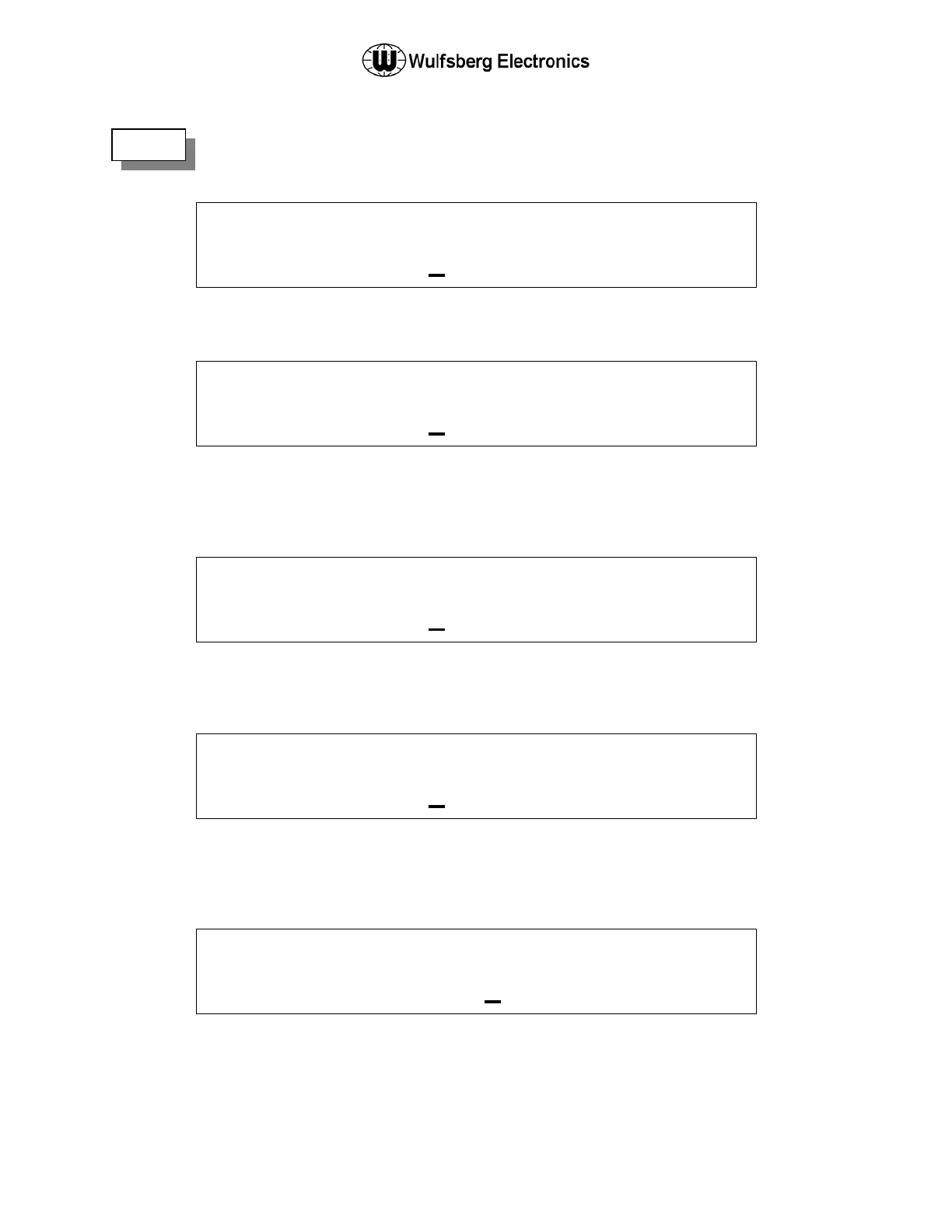C-5000 Pilot’s Guide
Publication No. 150-041103 Page 30 of 51
Rev. C C-5000 Pilot’s Guide
Nov 2013
It is very important that the zone/channel information entered on this page match the
settings programmed into the ITM via CPS. The system will not function properly if this
information is incorrect.
P
O G : 2
N
A C K
X F
E Q
Use the cursor/value knobs or the keypad to input the channel’s receive frequency. Press the
MODE button to go to the next menu page.
P
O G : 2
N
A C K
X T O N E
Use the cursor/value knobs to input the channel’s receive tone. Refer to the section on changing
tones via the EDIT PAGE for details on specifying DCS and CTCSS tones. Press the MODE
button to go to the next menu page.
P
O G : 2
N
A C K
T X F
E Q
Use the cursor/value knobs or the keypad to input the channel’s transmit frequency. Specifying a
transmit frequency of 000.000 indicates the channel is a receive-only channel. Press the MODE
button to go to the next menu page.
P
O G : 2
N
A C K
T X T O N E
Use the cursor/value knobs to input the channel’s transmit tone. Refer to the section on changing
tones via the EDIT PAGE for details on specifying DCS and CTCSS tones. Press the MODE
button to go to the next menu page.
P
O G : 2
N
A C K
T X P O W E
Use the cursor/value knobs to input the channel’s transmit power as HI or LO. Press the MODE
button to go to the next menu page.
NOTE: