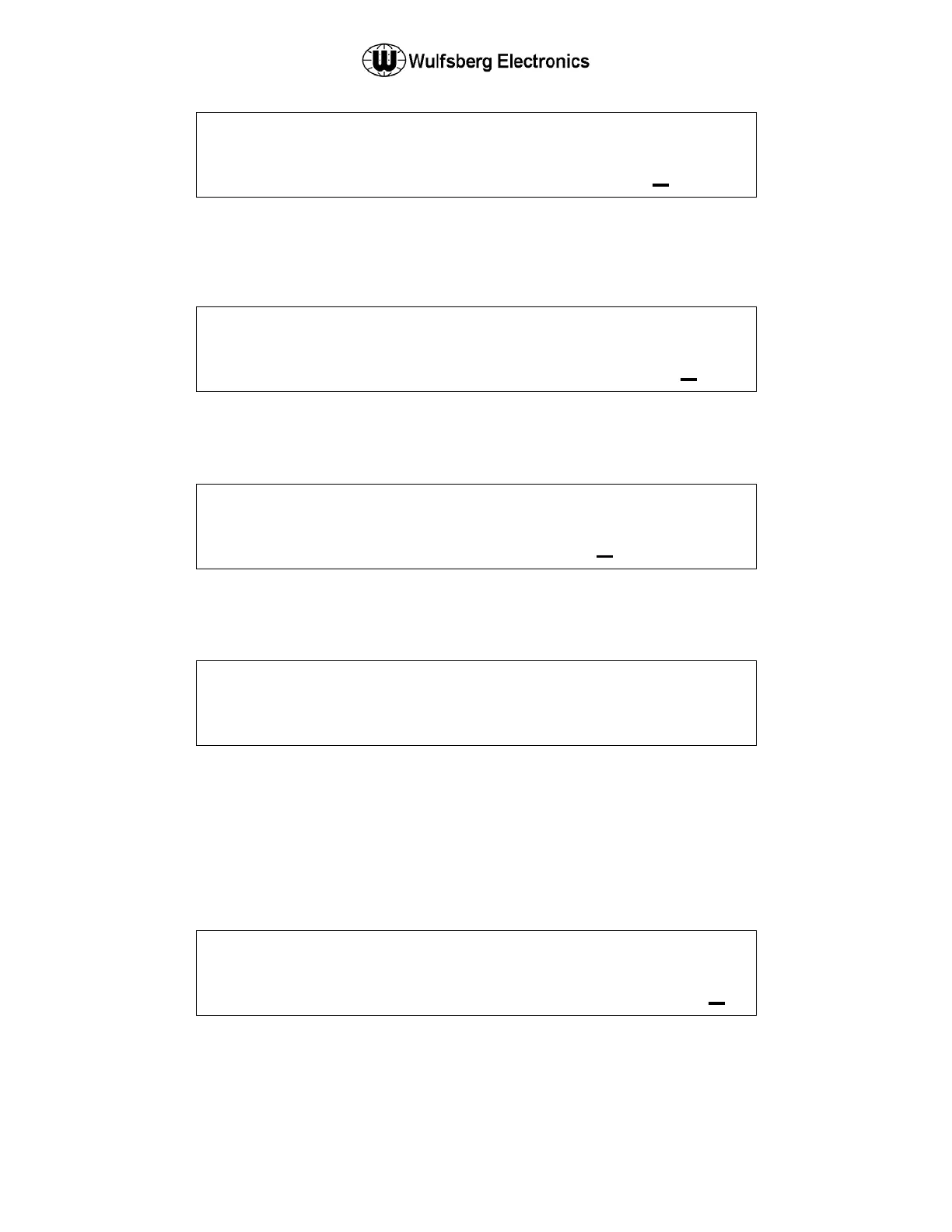C-5000 Pilot’s Guide
Publication No. 150-041103 Page 31 of 51
Rev. C C-5000 Pilot’s Guide
Nov 2013
P
O G : 2
N
A C K
E N C
Y P T
N
L
Use the cursor/value knobs to input the channel’s encryption type. This option can be CLR (no
encryption), EXT (external encryption), STD (internal encryption on internal transceiver module),
or OTAR (internal encryption with OTAR capability on internal transceiver module). Press the
MODE button to go to the next menu page.
P
O G : 2
N
A C K
E N C
Y P T
N
.
Use the cursor/value knobs to input the channel’s encryption key. This page will only appear if
applicable, i.e. an encryption type of STD or OTAR was specified above. Press the MODE button
to go to the next menu page.
P
O G : 2
N
A C K
X B A N D W
Use the cursor/value knobs to input the channel’s receive bandwidth. Valid options are STD
(standard), NARROW, WIDE, and X-WIDE (extra wide). The default is STD. Press the MODE
button to go to the next menu page.
P
O G : 2
N
A C K
4 = A D V A N
A
E S
Typically, the previous channel properties are all you need to specify. Pressing the MODE button
will skip over the “advanced features” menu pages to the page that lets you permanently save
your channel.
Channels using an ITM in the RT-5000 will NEVER require the user to input advanced
information.
Press the DIM button to continue with the “advanced features”.
P
O G : 2
N
A C K
2 N D I F
N
N
H I
Use the cursor/value knobs to input the channel’s second I.F. Injection as HI or LO. The default
is HI. Press the MODE button to go to the next menu page.