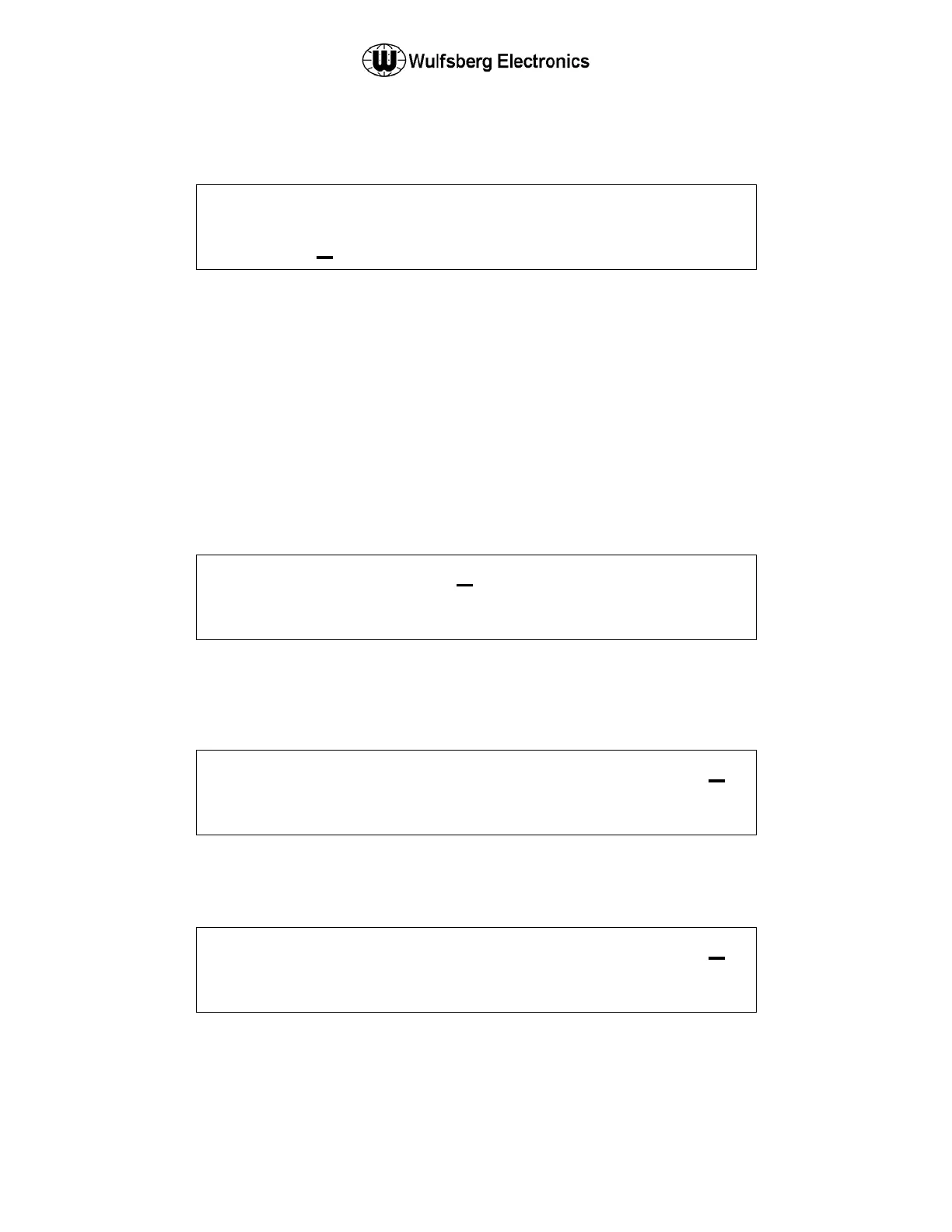C-5000 Pilot’s Guide
Publication No. 150-041103 Page 51 of 51
Rev. C C-5000 Pilot’s Guide
Nov 2013
selecting priority automatically removes it from any other channel in the group that may already
have it.
P
O G : C N V
/ 1 0
← - . . . -
- P
To remove a channel from the scan group, press the lower softkey. Press HOME to exit back to
the scan menu.
Editing a Scan Group
Any scan group can be edited, which allows channels to be temporarily removed from the scan group and
their priority changed. The procedure is as follows:
Ensure you are on the HOME PAGE.
Press the SCAN button and select the scan group you wish to modify. Press the EDIT key to get
the display shown below:
E D I T : . 2
N . .
← ± 5 3 1
AN
N V 1 3
When the cursor is in the displayed position, the VALUE knob will scroll through the non-empty
slots. Moving the cursor to the upper right corner of the display will allow the priority to be
toggled:
E D I T : . 2
N P 2
← ± 5 3 1
AN
N V 1 3
Only one channel in the group can be priority, and selecting priority on a channel automatically
removes it from any other channels in the group that may have had it.
E D I T : . 2
P 2
← ± 5 3 1
AN
N V 1 3
To temporarily remove a channel from a scan group, press the lower softkey once. The display
should change from “IN” to “OUT”, as shown above. Pressing the lower softkey again will re-
insert the channel into the scan group. To exit the scan group edit, press HOME.