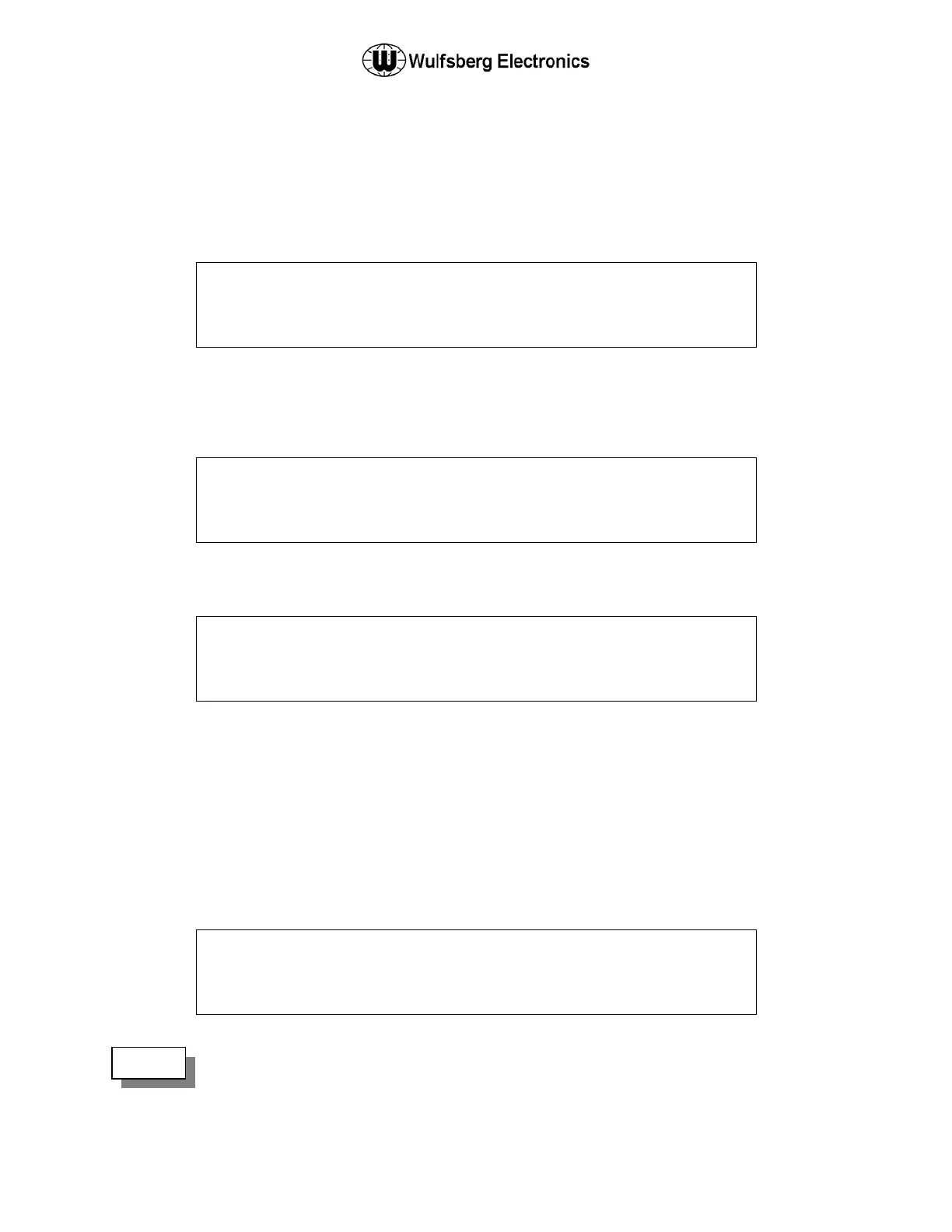C-5000 Pilot’s Guide
Publication No. 150-041103 Page 27 of 51
Rev. C C-5000 Pilot’s Guide
Nov 2013
Performing an OTAR
Ensure you are on the HOME PAGE, the cursor is on the line of the radio you wish to select, and
an OTAR capable channel is selected.
Press the OTAR button. The following illustrates the display when the OTAR button was pressed
with radio 1 under cursor control.
1 E N T
A
T A
2
. . 1
A
A
0 0 1
Press the ENTER button to initiate the OTAR process. The status of the OTAR will be displayed
on the radio’s display line. Status messages include “OTAR REQUESTED”, “OTAR IN
PROGRESS”, “OTAR ABORTING”, “OTAR COMPLETE”, and “OTAR FAILED”. The following
illustrates the display with an OTAR in progress.
1 O T A
N
E S S
2
. . 1
A
A
0 0 1
When the OTAR is finished, the display will indicate its success or failure. The following
illustrates the display after a successful OTAR.
1 O T A
M
2
. . 1
A
A
0 0 1
Press the HOME button to acknowledge the completion of the OTAR and return to normal HOME
PAGE operation.
Normal OTAR operations take 10 – 30 seconds depending on signal strength and channel
availability.
The OTAR process can be aborted by pressing the HOME button while the “OTAR IN PROGRESS”
message is being displayed. Doing so will send the abort command to the digital transceiver, and display
a status message like the following
The OTAR process will automatically time-out after 2 minutes of unsuccessful OTAR
attempts.
1 O T A
A
N
2
. . 1
A
A
0 0 1
NOTE: