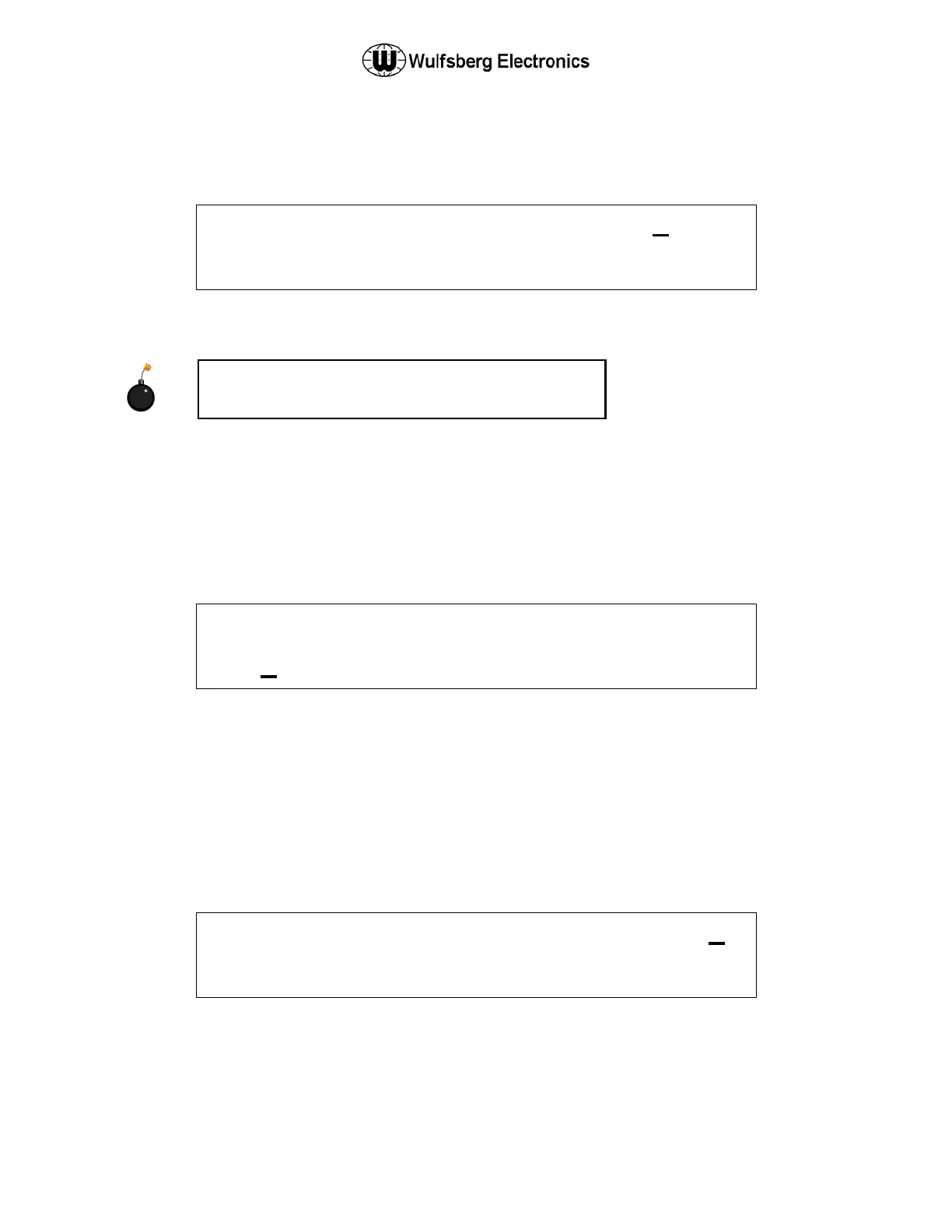C-5000 Pilot’s Guide
Publication No. 150-041103 Page 20 of 51
Rev. C C-5000 Pilot’s Guide
Nov 2013
Rotate the VALUE knob clockwise to increment the tone, or counterclockwise to decrement the tone.
Continue rotating the VALUE knob until the most significant digit is that of the desired tone.
Move the cursor under the least significant digit of the tone, as illustrated below.
. . 1
5 0 6
F M
S H 5 0 9
. .
Rotate the VALUE knob clockwise to increment the tone, or counterclockwise to decrement the tone.
Keep rotating the VALUE knob until the desired tone is displayed.
Changing Transmit Power
The C-5000 supports the selection of high and low transmit power. Normally high power is used,
however, if interference or other transmit issues are experienced, low power may be selected to help
remedy the issue. If you have a radio that supports multiple power levels, such as the RT-5000, you can
alter the power setting from the EDIT PAGE as follows.
Move the cursor under the transmit power field, as depicted below.
. . 1
5 0 6
F M
S H 5 0 9
. .
Rotate the VALUE knob clockwise once. The power indicator will toggle between high and low with
each turn of the VALUE knob.
Changing Modulation Type
The modulation type can only be changed on the manual channel, and can only toggle between AM and
FM. To change the manual channel’s modulation type, do the following.
Move the cursor under the modulation field, as depicted below.
Rotate the VALUE knob clockwise once. The modulation indicator will toggle between AM and FM.
(118-136 MHz and 225-400 MHz are normally AM frequencies. All other frequencies are usually
FM)
. . M
5 0 6
F M
S H 5 0 9
. .
A “0-7” in the first position means you are selecting a DCS
tone. This is a special kind of tone that is rarely used.