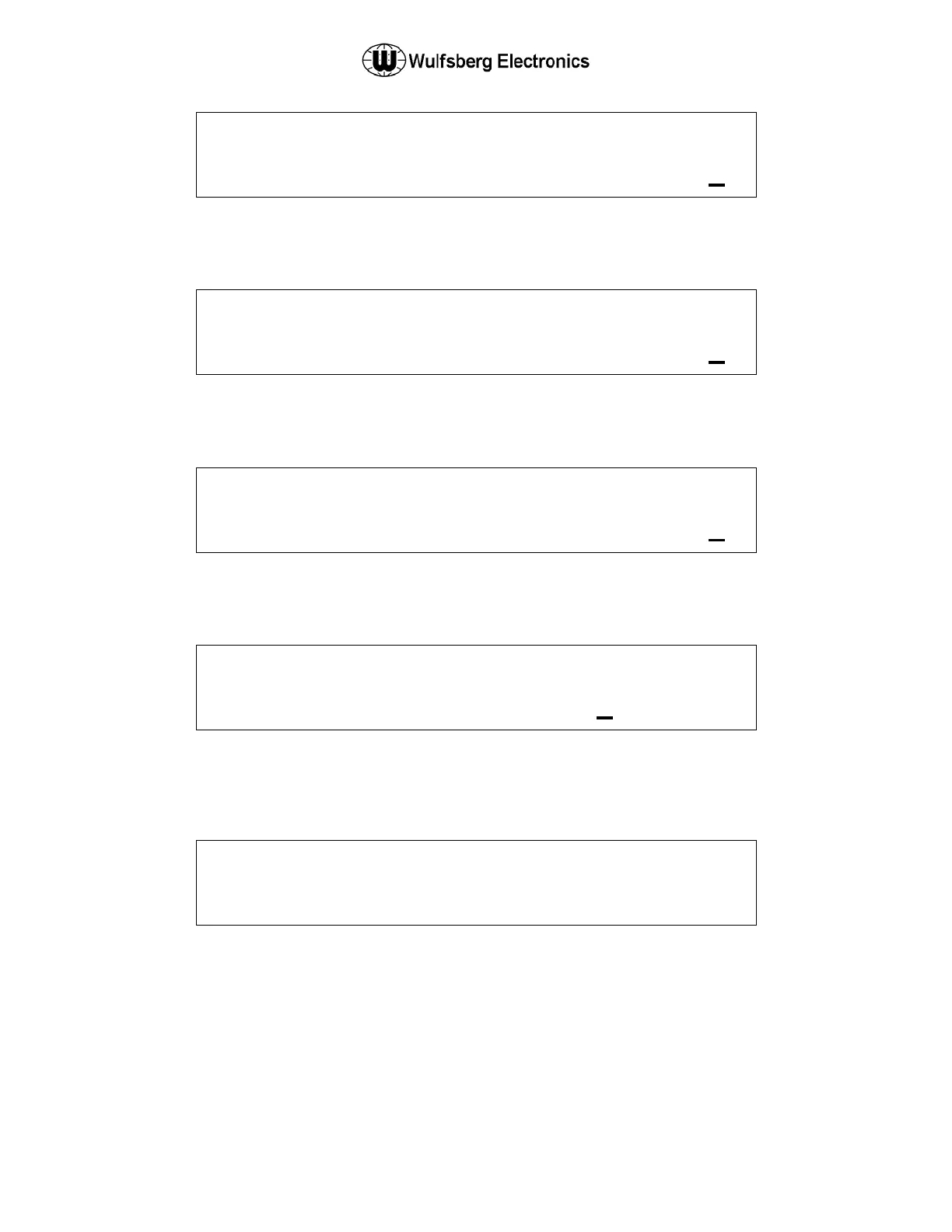C-5000 Pilot’s Guide
Publication No. 150-041103 Page 32 of 51
Rev. C C-5000 Pilot’s Guide
Nov 2013
P
O G : 2
N
A C K
3
D I F
N
N
L O
Use the cursor/value knobs to input the channel’s third I.F. Injection as HI or LO. The default is
LO. Press the MODE button to go to the next menu page.
P
O G : 2
N
A C K
X A U D I
A
0
Use the cursor/value knobs to input the channels receive audio phase as 0 or 180. The default is
0. Press the MODE button to go to the next menu page.
P
O G : 2
N
A C K
T X A U D I
A
0
Use the cursor/value knobs to input the channel’s transmit audio phase as 0 or 180. The default
is 0. Press the MODE button to go to the next menu page.
P
O G : 2
N
A C K
T X D E V I A
N
K H Z
Use the cursor/value knobs to input the channel’s transmit deviation. This can be 3.0KHz,
5.0KHz, 4.0KHz, or 5.6KHz. The default is 5.0KHz. Press the MODE button to go to the next
menu page.
P
O G : 2
AV
A C K
. . 1
A N 1
Press the MODE button to permanently save the channel and return to the CHANNEL MAIN
MENU PAGE. You may also review your changes by pressing the EDIT button, or cancel the
operation by pressing the HOME button.