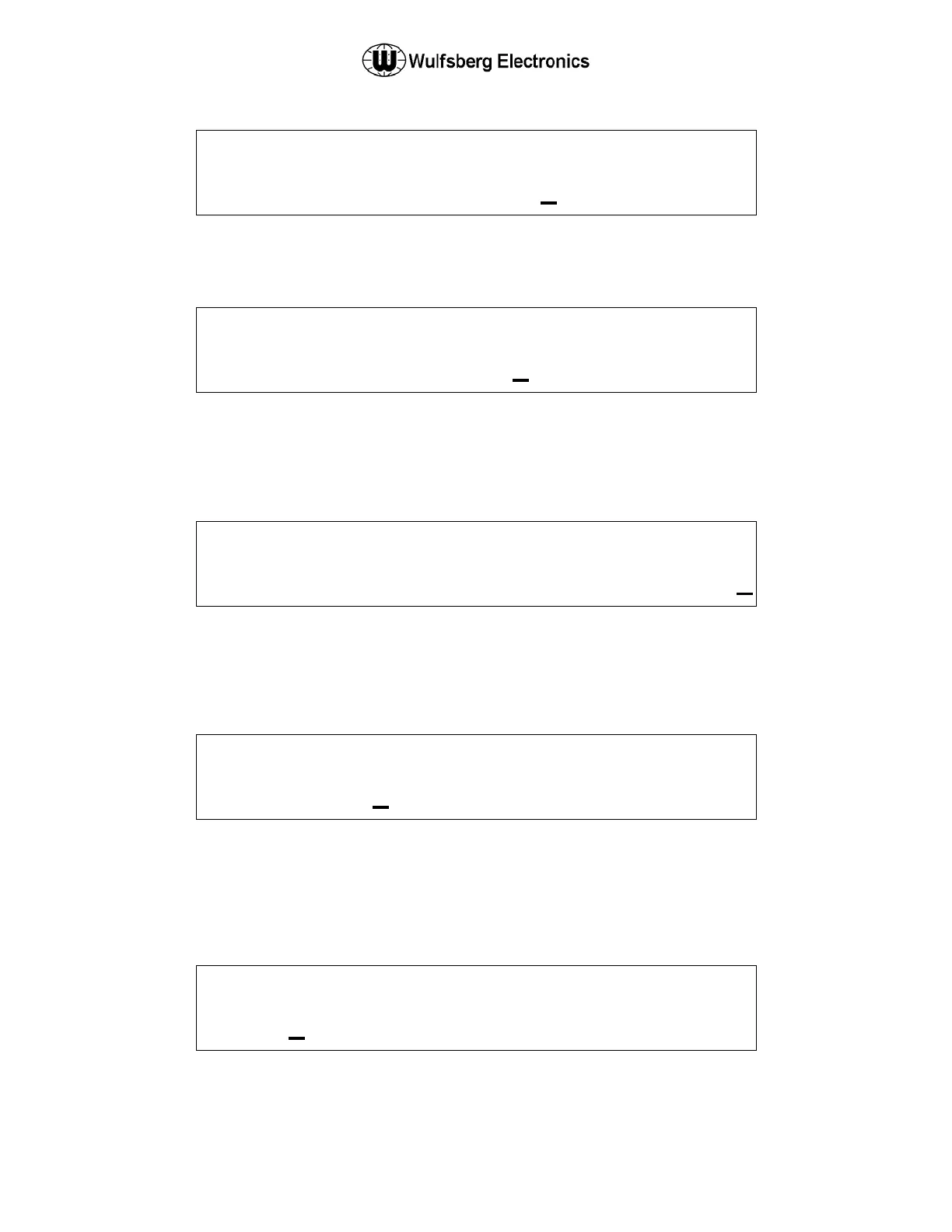C-5000 Pilot’s Guide
Publication No. 150-041103 Page 49 of 51
Rev. C C-5000 Pilot’s Guide
Nov 2013
P
O G : 2
N
A C K
/ T S Y S
Use the cursor/value knobs to select the radio this group is being programmed for. Press the
MODE button to go to the next menu page.
P
O G : 2
N
A C K
A L P H A I
. . .
Use the cursor/value knobs to input the alphanumeric identifier for the scan group being
programmed. This identifier can be a maximum of 8 characters in length. Turning the VALUE
knob will enumerate all the characters available for the identifier. Press the MODE button to go to
the next menu page.
P
O G : 2
N
A C K
U S E
P
AMMA
= Y
Use the cursor/value knobs to select if this scan group should be user programmable or not.
User programmability allows a user to easily change the channels in the scan group without
needing to know the password or enter the programming mode. Press the MODE button to go to
the next menu page.
P
O G : 2
N
A C K
0 1 . . . .
. . .
Use the cursor/value knobs to select the desired channel for the first position in the scan group.
(The number on the bottom left corner of the screen indicates the slot in the scan group the
channel will be placed in). Each scan group has 10 slots to hold a maximum of 10 channels.
Blank slots will be skipped over. A priority channel can be set by placing the cursor in the left-
most position as shown in the display below:
P
O G : 2
N
A C K
0 1 p . . 3 M A
N
2 F S
Turning the VALUE knob clockwise or counter clockwise will toggle the ‘p’ which indicates this
channel will have priority (this means the radio will continue to monitor it even when stopped on a