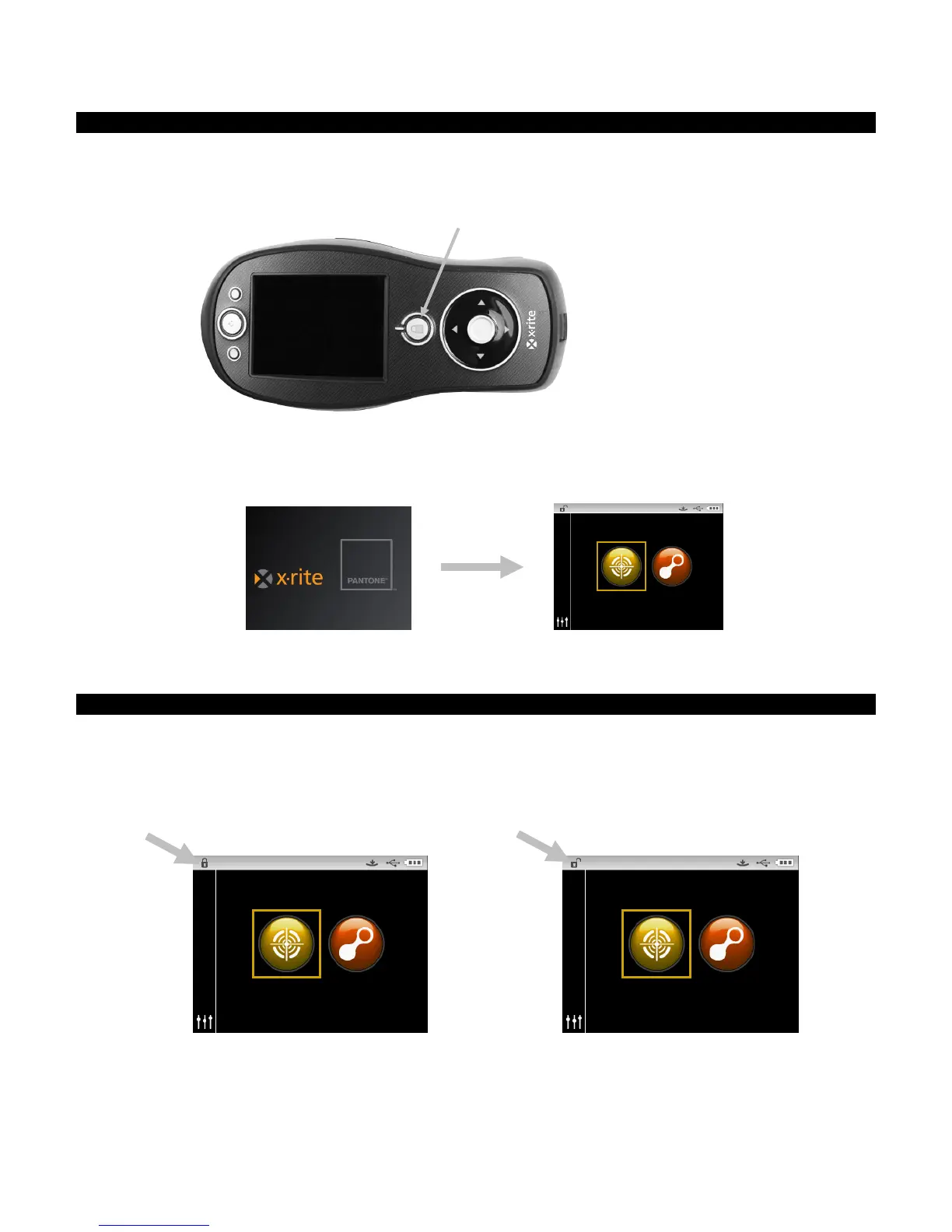CI62L+RTL SPECTROPHOTOMETER
9
Powering On and Off
The power button is used to initiate the instrument from a power off state. Simply press and hold
the button for three seconds to turn on the instrument. If the instrument does not power up after
pressing the power button, the batteries may require charging. Refer to About the Battery Pack.
When first powered up, the instrument goes through a diagnostics test and displays a splash
screen before the main menu screen appears.
Splash Screen Main Menu
Locking the Navigation Control
The power button is also used to lock the navigation control. This is useful to avoid inadvertent
contact with the control when taking measurements.
Pressing the power button toggles the navigation control to “locked” and “unlocked.
A padlock icon appears in the header bar of the display to indicate the status of the control.
Locked Control Unlocked Control
Powering Off
The instrument can be
manually powered off by
pressing and hol
ding the
power button for three
seconds.
