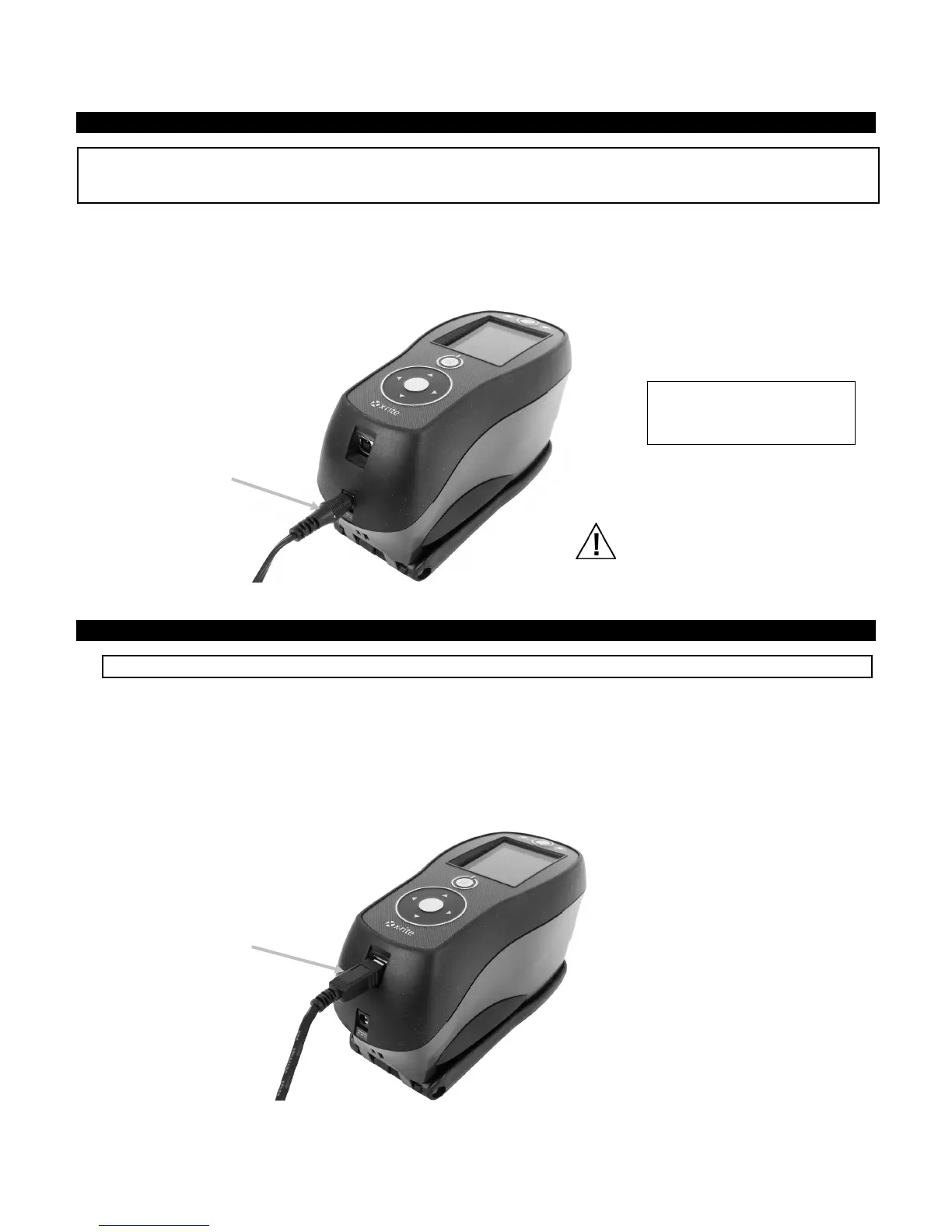CI62L+RTL SPECTROPHOTOMETER
11
Connecting the AC Adapter
NOTE: The instrument can operate from the AC adapter only. The battery pack does not need to be
installed. The AC adapter (X-Rite P/N SE30-277) overrides any charge condition of the battery pack in the
instrument. Measurements can be taken even with a very low battery condition when using the AC adapter.
1. Verify the voltage indicated on the AC adapter complies with the AC line voltage in your area.
2. Insert the small plug from the AC adapter into the input connector on the instrument.
3. Plug the detachable line cord in the AC adapter and plug the line cord into the wall receptacle.
Connecting the USB Cable
IMPORTANT: You must install the software before connecting the instrument to your computer.
1. Install the software application if not already installed. Refer to the software documentation
for additional information.
2. Turn the instrument on and plug the square end of the USB cable into the back of the
instrument.
3. Plug the USB cable into an available port on your computer. The instrument should
acknowledge USB presence by displaying the USB icon in the header bar of the screen.
connector
Input: 100-240V 50-60 Hz
Output: 12VDC @ 2.5A
Operational hazard exists if an
AC adapter other than X-Rite
SE30-277 is used.
