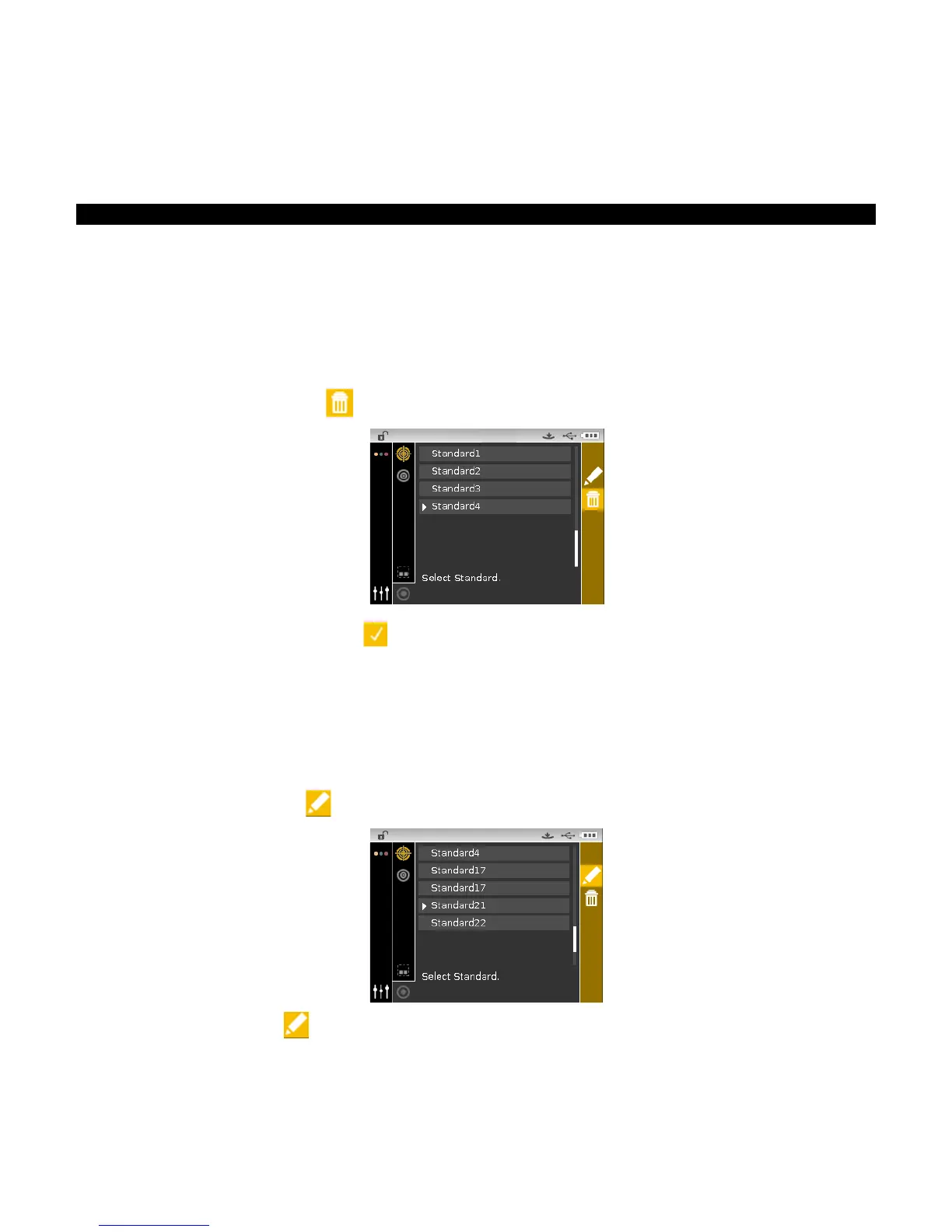CI62L+RTL SPECTROPHOTOMETER
29
ADVANCED FEATURES
This section covers the procedures for editing standards and creating projects.
Standards
QA standards can be deleted, renamed, and tolerances edited after they are created in Compare
Mode. Refer to the following pages for the procedures.
Deleting a Standard
To delete a standard:
1. Select the standard (if not already selected) that you want to delete and move the highlight to
the Progress Column.
2. Highlight the Delete icon
and tap the Select button to display the Delete Standard screen.
3. Highlight the Checkmark icon
in the Progress Column on the confirm screen.
4. Tap the Select button to delete the selected standard.
Editing Standard Name
To rename a standard:
1. Select the standard (if not already selected) that you want to rename and move the highlight
to the Progress Column.
2. Highlight the Edit icon
and tap the Select button to view the tolerance screen.
3. Select the Edit icon
and tap the Select button to enter the standard name screen.
