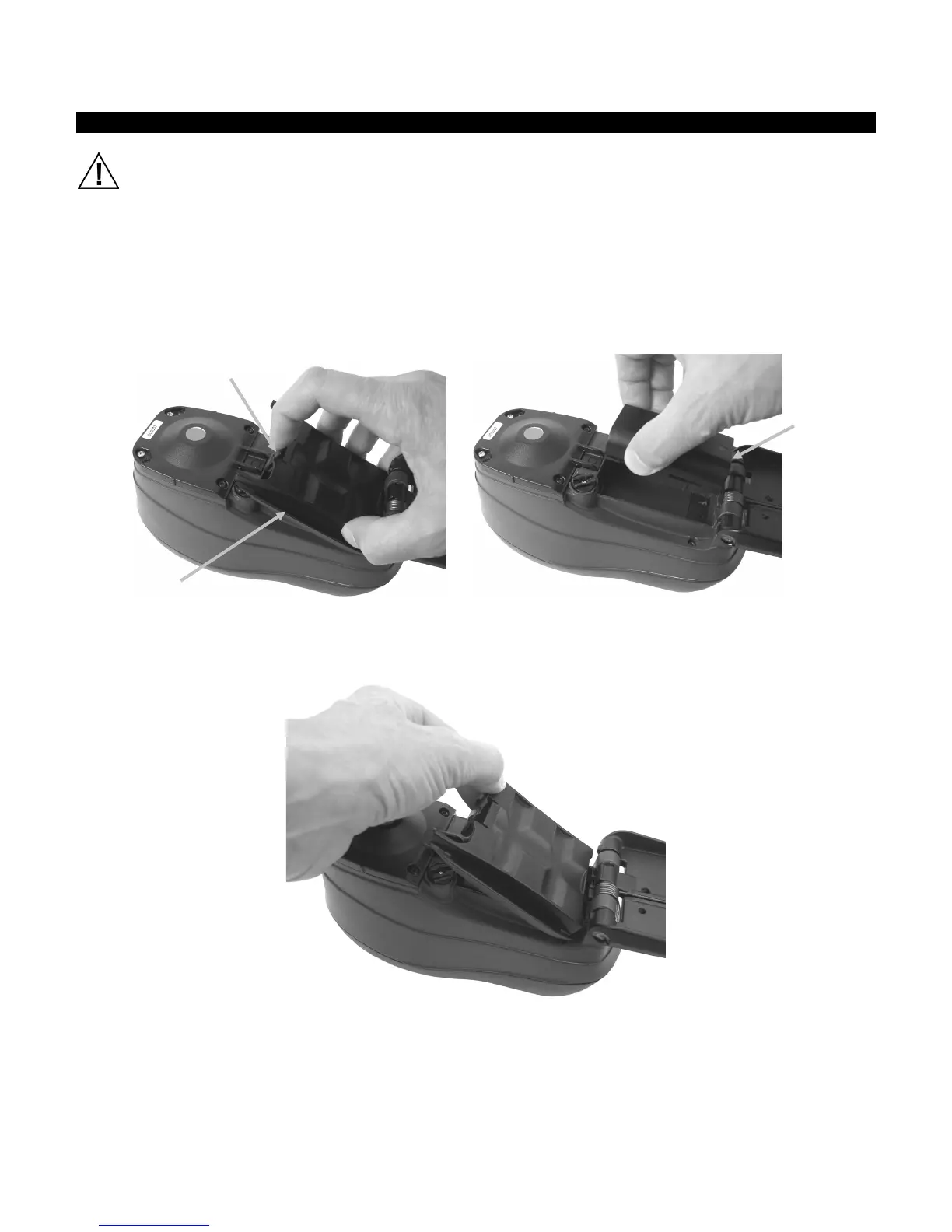CI62L+RTL SPECTROPHOTOMETER
40
Replacing the Battery Pack
Use the rechargeable Li-ion battery pack provided (X-Rite P/N SE15-40); other types may
burst causing personal injury.
1. Carefully turn the instrument over and rotate the shoe back until it is completely open.
2. Using your finger, pull back on the battery access cover latch while lifting upwards on the
cover to remove it from the instrument housing.
3. Remove the old battery pack and dispose in a designated disposal location for recycling.
4. Insert the new battery pack into the instrument with the battery contacts facing down and
towards the back of the instrument.
5. Reinstall the battery access cover by inserting the back edge first and then pressing downward
until the access cover locks into position.
6. Return the shoe to the closed position.
end