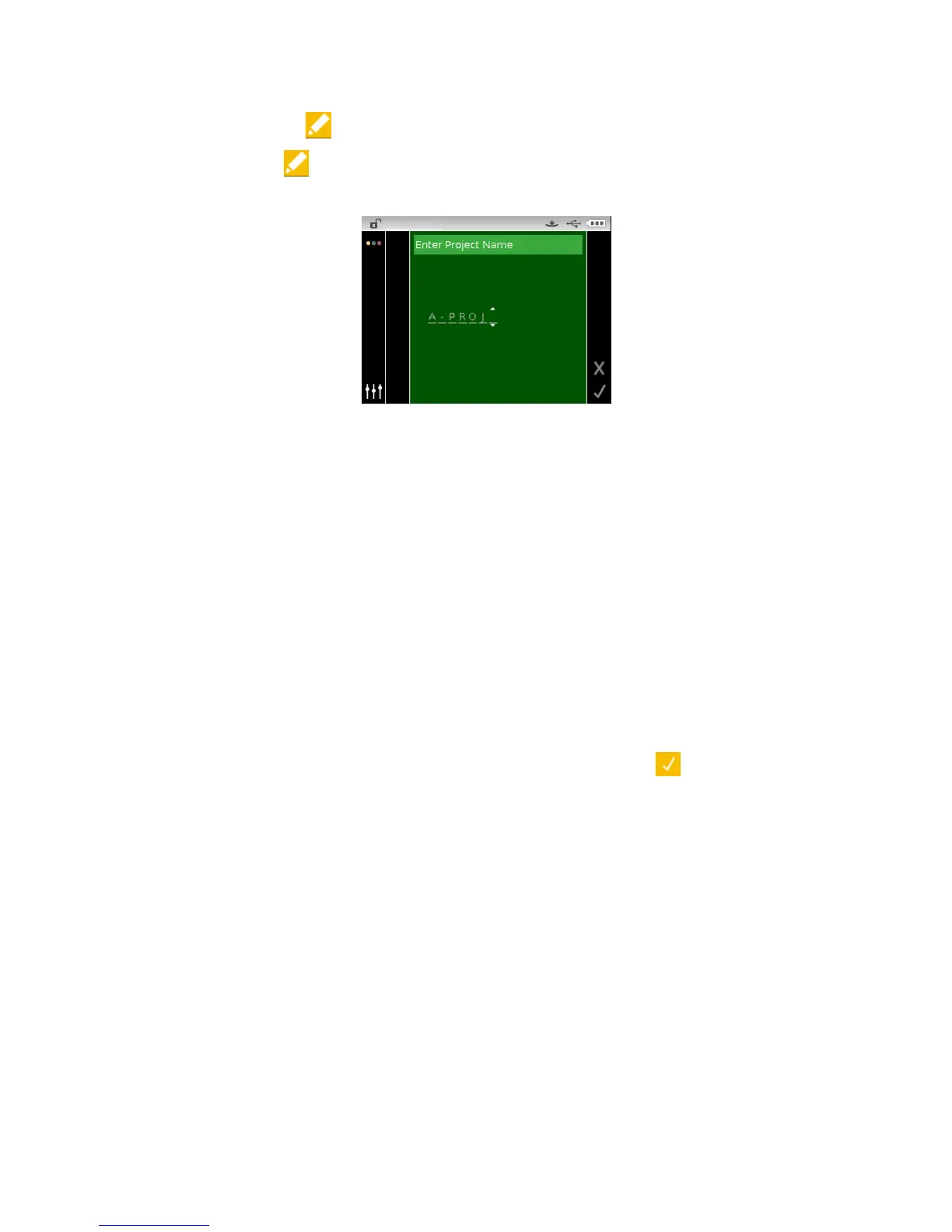CI62L+RTL SPECTROPHOTOMETER
35
2. Highlight the Edit icon and tap the Select button to view the select option screen.
3. Select the Edit icon
and tap the Select button to view the Enter Project Name screen.
4. Tap the Left navigation button to move the highlight to the Enter Project Name screen.
NOTE: Select the backspace character () and use the Left navigation button to delete the
unwanted characters.
5. Use the Left or Right navigation buttons to move the two arrows to the character location
and tap the Select button.
6. Use the Up or Down navigation buttons to page through the alphanumeric list for the
character location of the name.
NOTE: You can also use the navigation control to rapidly scroll through a list by touching the
control between the arrows and circle left or right.
7. Tap the Select button set the character.
8. Tap the Left or Right navigation button to move the two arrows to the next character space
and tap the Select button.
9. Use the Up or Down navigation buttons as previously explained to set the character and tap
the Select button.
10. Continue until all characters for the name are set.
11. Tap the Right navigation button and highlight the Checkmark icon
in the Progress
Column.
12. Tap the Select button to save the name for the project.
