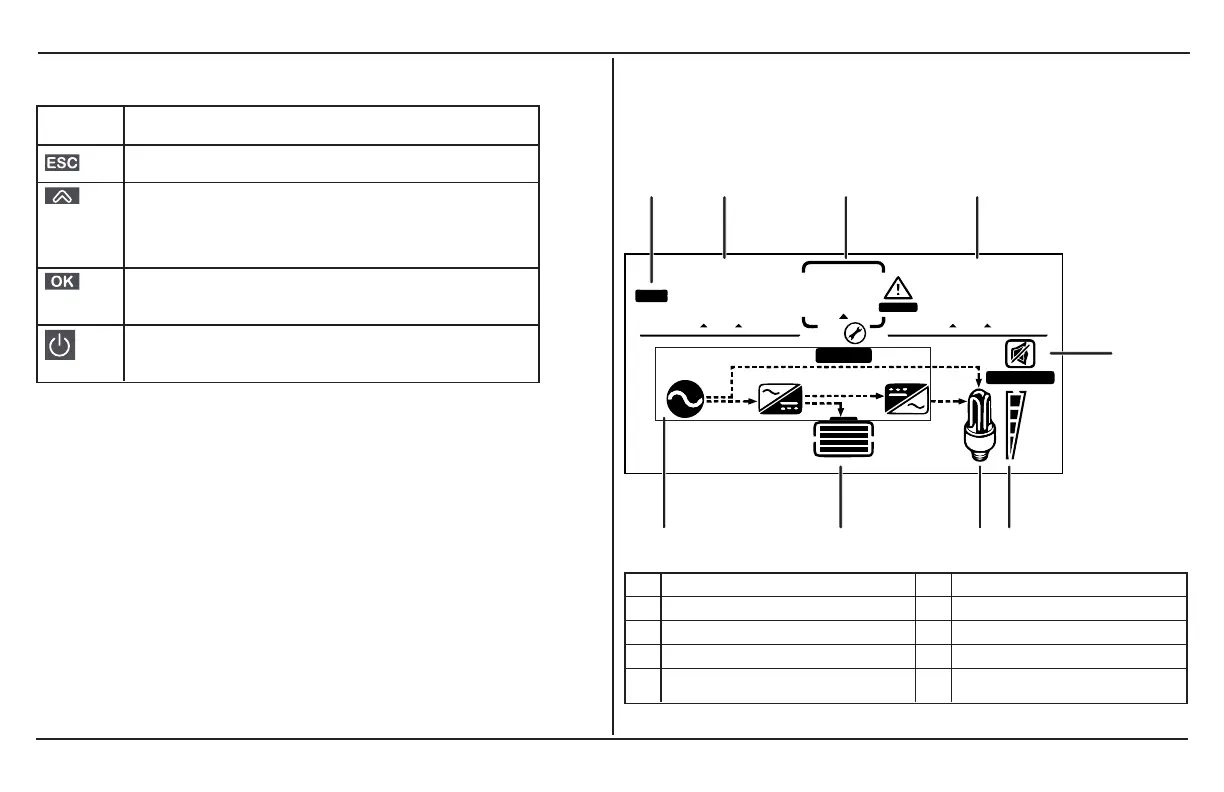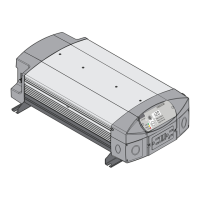Freedom XCDisplay Panel
975-0784-01-01 45
Function Buttons
Button Definition
Return to default screen or exit setting mode.
Scroll to next screen or next selection.
Press and hold for three seconds to scroll back
one step.
To enter the Configuration mode or to confirm the
setting.
Turns on inverter/charger operation or to
Standby.
LCD Screen
The LCD Screen changes depending on the operating mode of the
inverter/charger.
Figure 17 Parts of the LCD Screen
OUTPUTBATTLOAD
kW
100%
25%
Hz
VA
%
kW
Hz
VA
%
C
INPUTBATTTEMP
AC
BYPA SS
ERROR
OVERLOAD
CHARGING
1
5
2 3 4
6789
1 AC IN or AC OUT indicator 6 load power level indicator
2 left part of LCD display 7 load indicator
3 middle part of LCD display 8 battery level indicator
4 right part of LCD display 9 mode indicator
5 alarm off indicator
