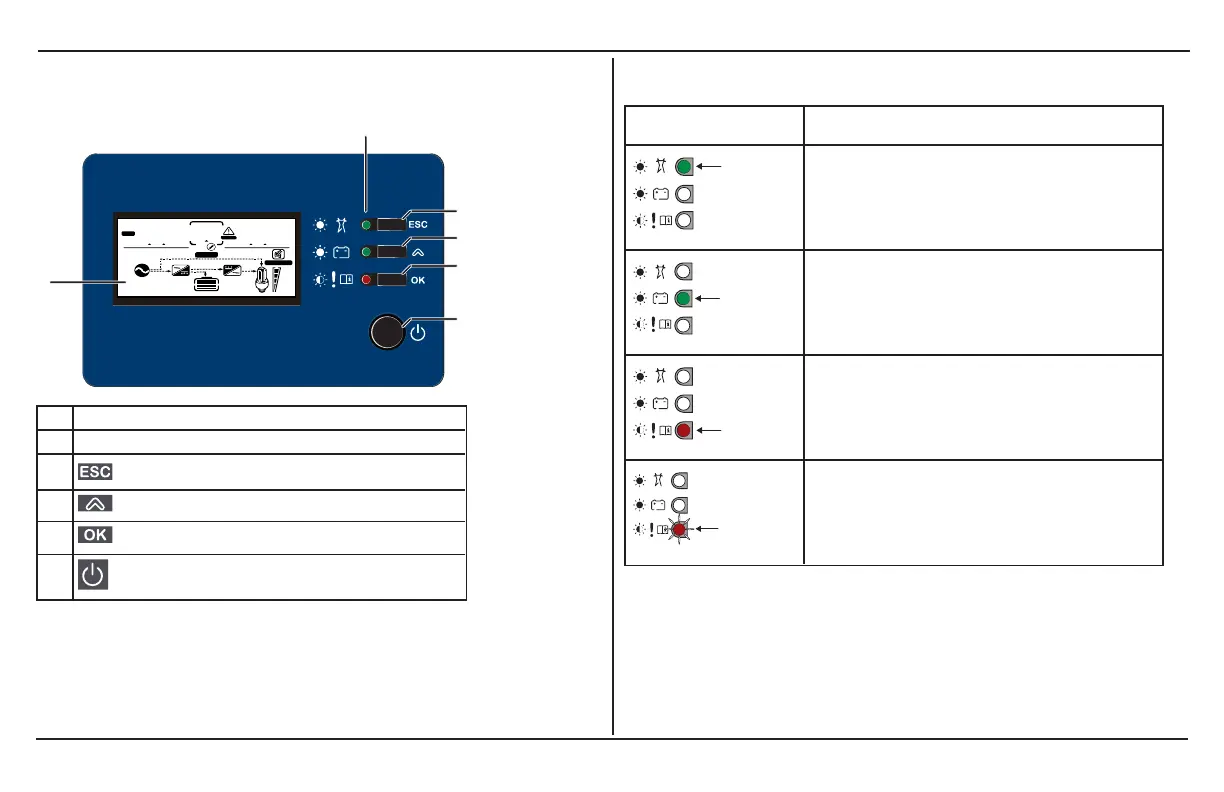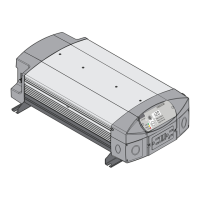Freedom XCDisplay Panel
44 Freedom XC Owner's Guide
Freedom XCDisplay Panel
Figure 16 Display Panel
OUTPUTBATTLOAD
kW
100%
25%
Hz
VA
%
kW
Hz
VA
%
C
INPUTBATTTEMP
AC
BYPASS
ERROR
OVERLOAD
CHARGING
1 LCD screen
2 Status LED indicators
3
see "Function Buttons" on the facing page
4
see "Function Buttons" on the facing page
5
see "Function Buttons" on the facing page
6
see "Function Buttons" on the facing page
NOTE: Briefly pressing any function button activates backlight
illumination. After 60 seconds of inactivity, backlight illumination
turns off.
Status LED Indicators
Indicator Definition
Solid green. Indicates grid mode in which
shore power is available and passing
through to the loads and charging the
battery.
Solid green. Indicates Battery mode
(Inverter mode) in which the
inverter/charger is running and supplying
power to the loads from the battery.
Solid red. Indicates error or fault mode
and is accompanied by an error code
displayed on the LCD screen. For a list of
error codes, see Motor Loads on page 80.
Flashing red. Indicates a Warning
condition and is accompanied by an error
code and a sounding alarm. For a list of
error codes, see Motor Loads on page 80.
