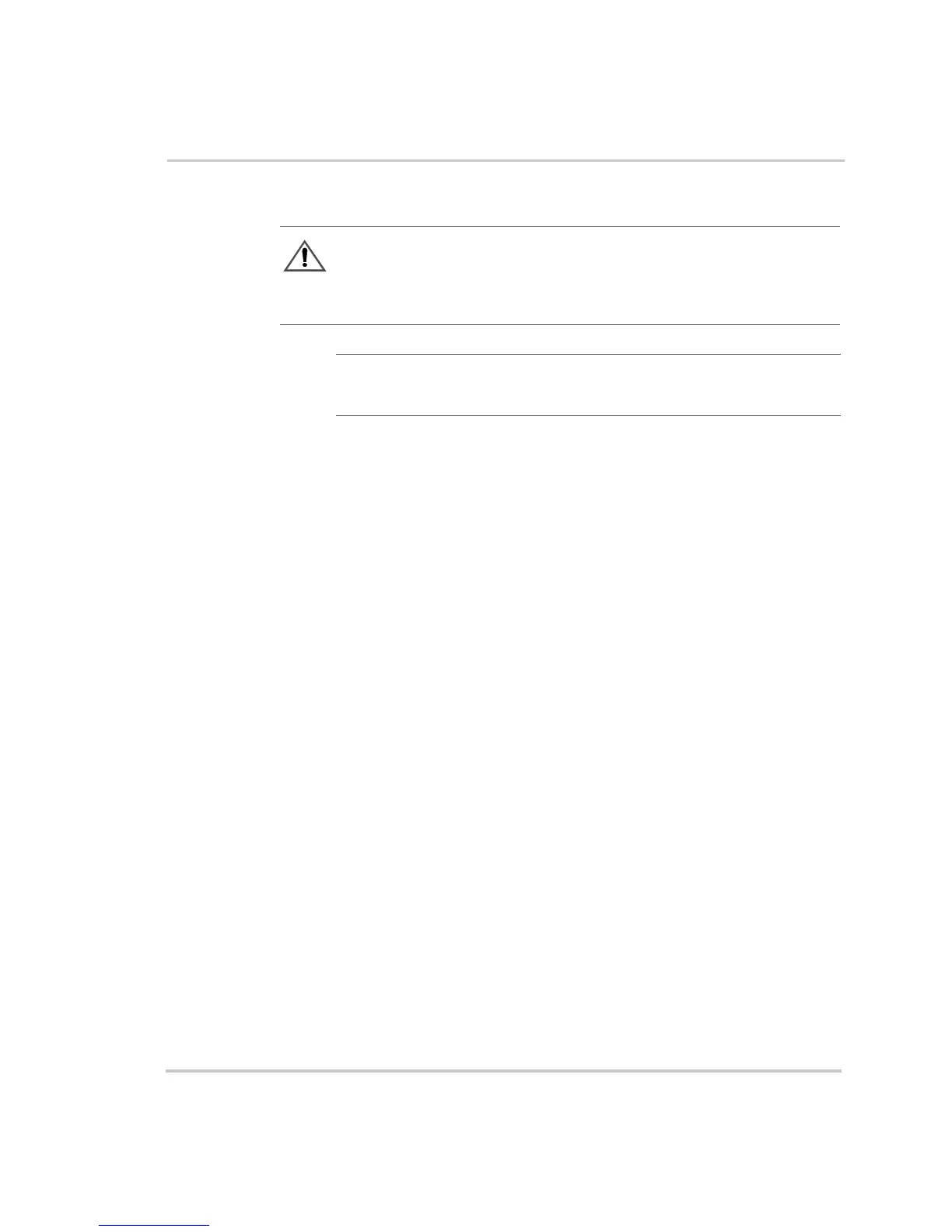Installation
3–38 976-0043-01-02
Install Utility Wiring to the Inverter Input (On-Grid Applications only)
The following instructions are illustrated in Figure 3-21, “Utility Wiring
to the Inverter Input” on page 3–39.
Install the wiring from the inverter to the utility panel as follows:
1. Feed the HOT, NEUTRAL, and GROUND input wires (via conduit)
from the inverter to the utility panel. Leave three to six inches of extra
wire at each end.
2. Connect a GROUND (green or bare) wire:
a) from the inverter AC GROUND bar, and
b) to the utility panel GROUND bar.
3. Connect a NEUTRAL (white) wire:
a) from the inverter NEUTRAL 1 terminal, and
b) to the utility panel NEUTRAL bus.
4. Connect a HOT (black) wire:
a) from the inverter AC1 GRID terminal, and
b) to the appropriate utility panel circuit breaker.
5. Torque all inverter terminal block connections to 25 inch-pounds.
CAUTION: Damage to Equipment
The inverter’s AC output must never be wired to any AC source voltage such as a
generator output or utility panel. This will cause severe damage to the inverter
which is not covered under warranty.
Important:
Make the connections to the inverter first. Wiring to the inverter’s
main breaker in the utility panel is performed after all connections have been
made in the inverter.
