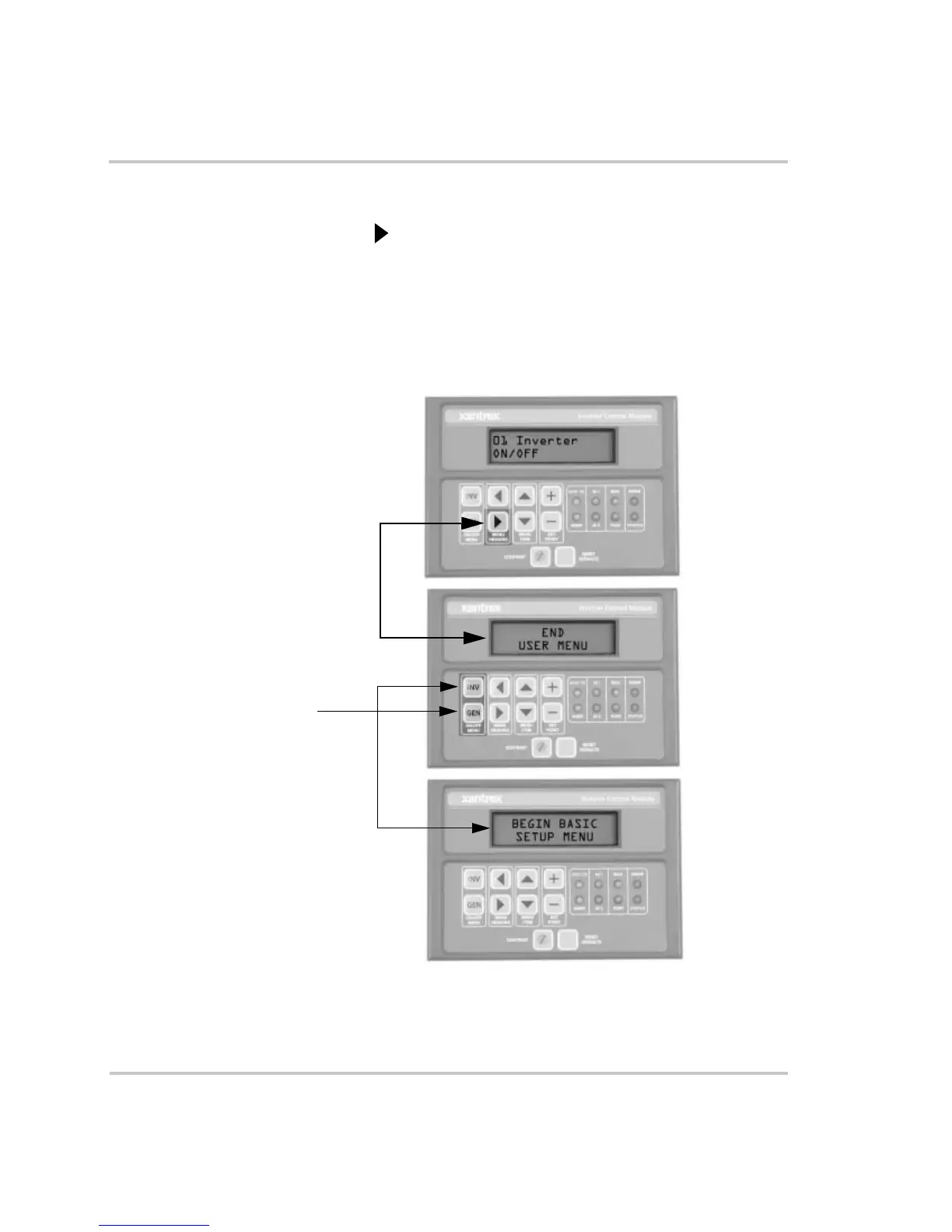Accessing the Advanced Setup Menu
976-0043-01-02 7–11
Accessing the Advanced Setup Menu
To access the Advanced Setup Menu from the User Menu:
1. Press the button to move forward within the Menu Headings until
the END USER MENU is displayed.
2. Press and hold down the green GEN button.
3. While holding the green GEN button down, press the red INV button
to move into the BEGIN BASIC SETUP MENU.
4. Release the GEN and INV buttons.
Figure 7-1
Accessing the Advanced Setup Menu - Method 1
While holding the green GEN
button down, press the red INV
button to move into the Basic
Setup Menu.
Press the Menu Heading button
until the END USER MENU is
displayed.
Press and hold down the
green GEN button.
Access the User Menu
