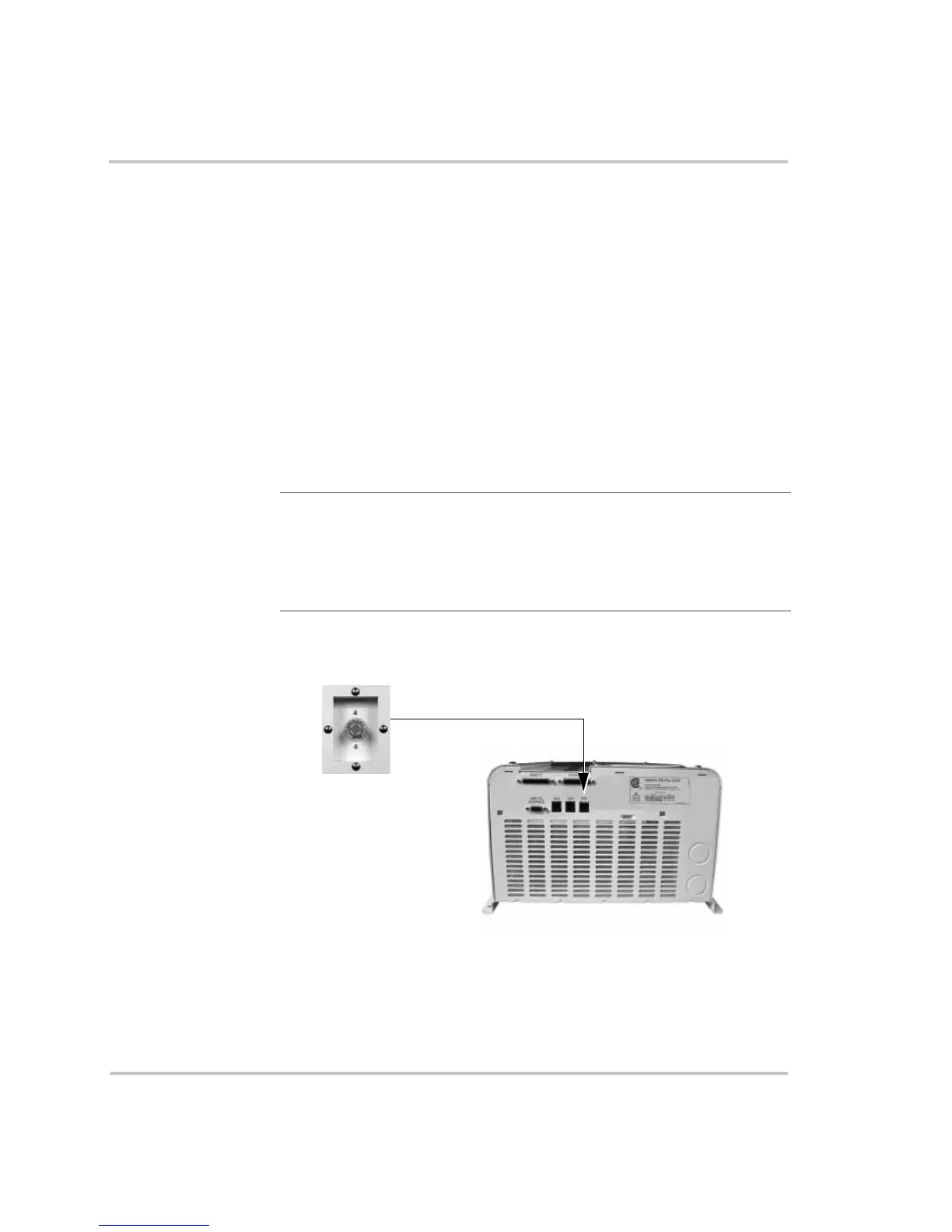Optional Equipment
976-0043-01-02 3–43
Emergency Power Off (EPO)
The Sine Wave Plus has an EPO communications port that is designed to
allow a disconnect switch, using an RJ11-type jack, to function as an
emergency shutoff switch. Many different switches are available for this
purpose. Consult your local system designer or qualified technician for
specific installation instructions.
See Appendix G, “Emergency Power Off Switches” for additional
information about this feature and how to prepare a cable for it.
EPO Port
The EPO switch is connected to the Sine Wave Plus with a telephone cord
(RJ11 type connector) to the dedicated EPO port on the AC (left) side of
the inverter.
Important: The purpose of an EPO is to provide fire fighters and other
emergency personnel a means to turn off all sources of power to a building prior to
entering. For this reason, it is imperative to locate the remote EPO switch close to
other sources of power which may enter your building. For example, if your
building is serviced by utility and inverter, then the EPO should be located next to
the utility meter.
Figure 3-25
Connecting the EPO
AC End of Inverter
Emergency Power
Shut Off Switch
EPO Port
