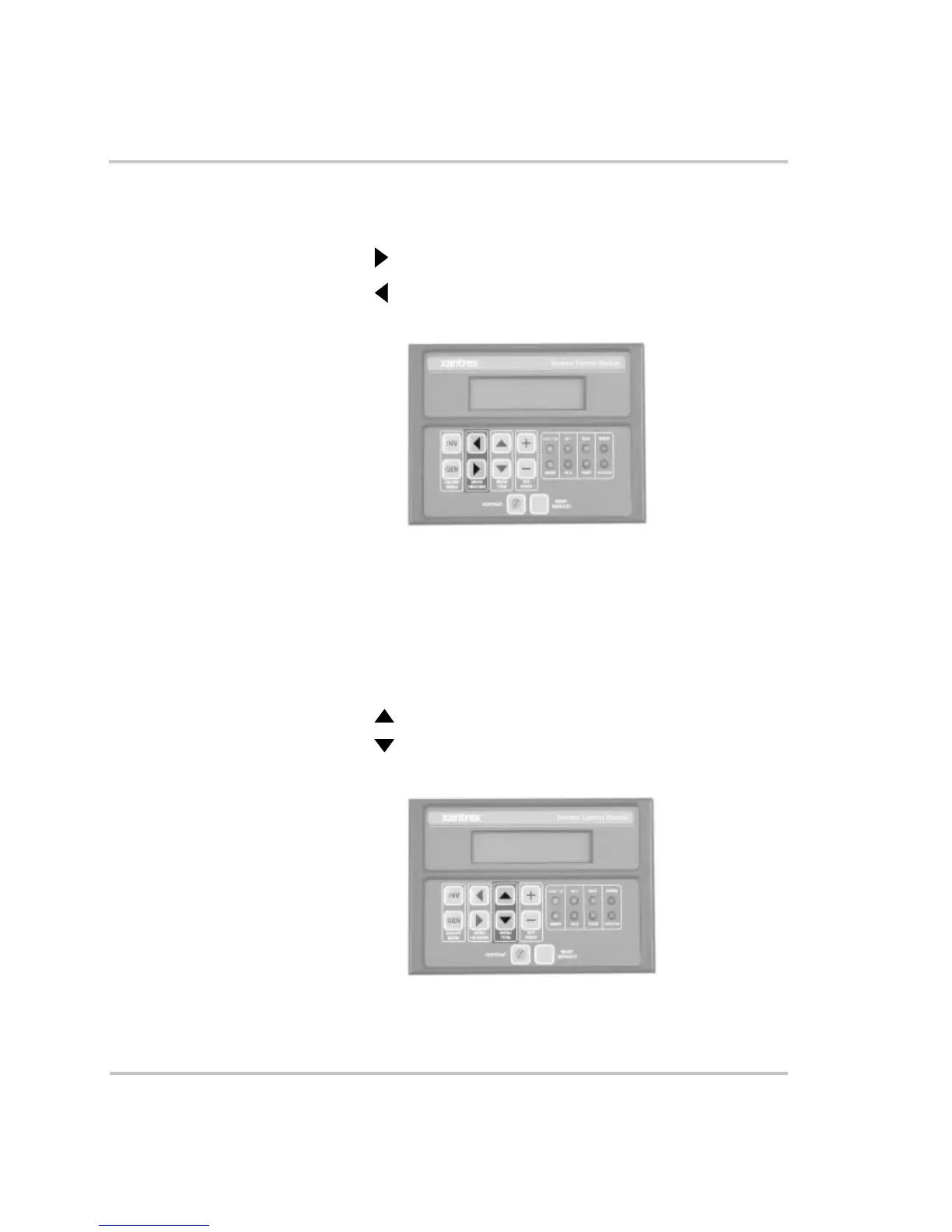Inverter Control Module Features
976-0043-01-02 5–5
Menu Heading Buttons
The Menu Heading push-buttons are used to move either forward or
backward through the Menu Heading selections.
• Press the Menu Heading button to move forward.
• Press the Menu Heading button to move backward.
Menu Item Buttons
Below the Menu Headings are subdirectories called Menu Items. Menu
Items contain the selectable parameters or set points.
•Press the
Menu Item button to move up.
•Press the
Menu Item button to move down.
Figure 5-4
ICM Menu Heading Push-buttons
Figure 5-5
ICM Menu Item Push-uttons
