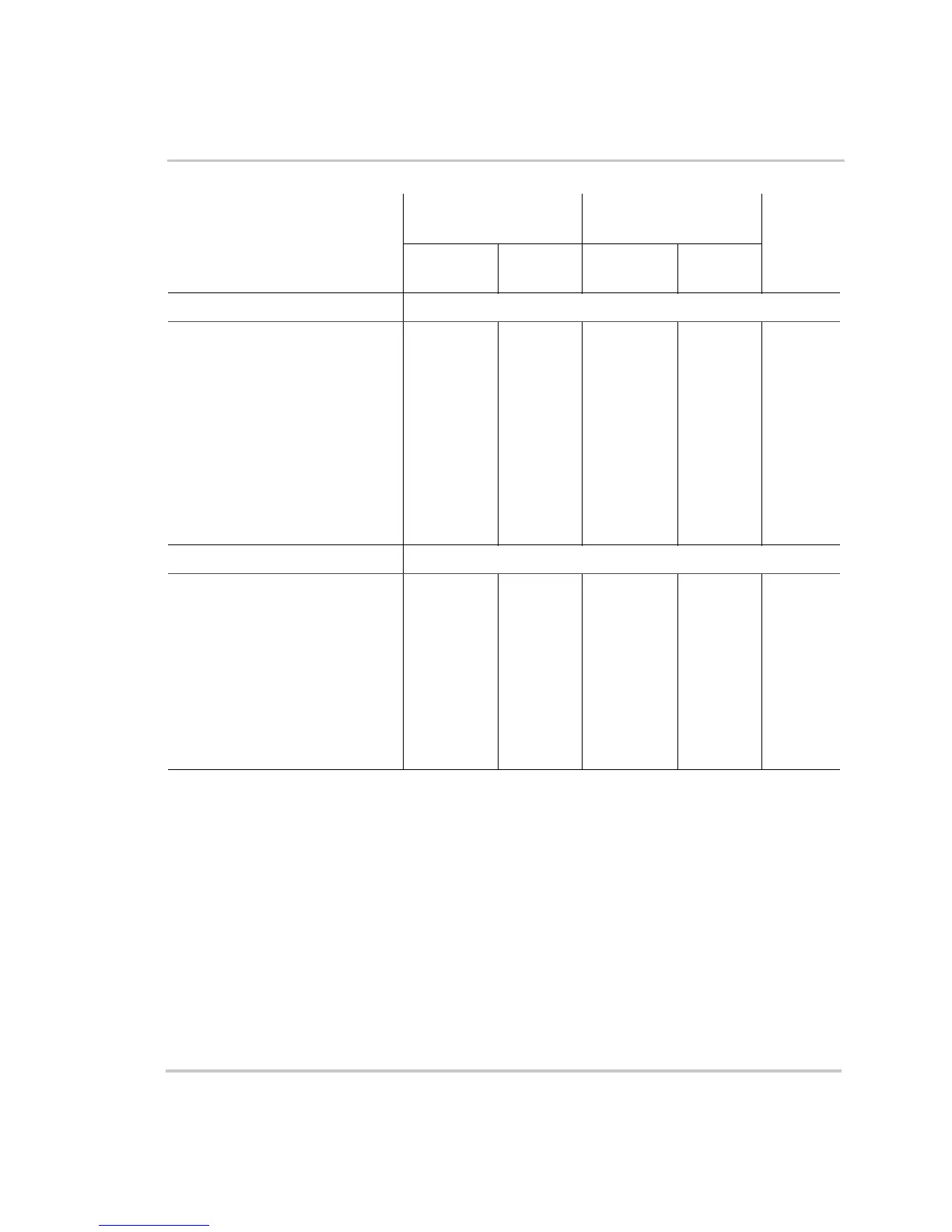Configuration Settings
B–4 976-0043-01-02
06 Status Menu See “06 Status Menu” on page 8–28 for details.
06A Bypass Mode Selected NO YES Read Only NO YES Read Only
06B CHR Selected (No Backup) NO YES Read Only NO YES Read Only
06C Gen Signalled to Run NO YES Read Only NO YES Read Only
06D Gen in Cooldown NO YES Read Only NO YES Read Only
06E EQ Charge Selected NO YES Read Only NO YES Read Only
06F Battery Vdc < LBCO NO YES Read Only NO YES Read Only
06G Battery Vdc > HBCO NO YES Read Only NO YES Read Only
06H EPO shutdown NO YES Read Only NO YES Read Only
07 GSM/ALM Menu See “07 GSM/ALM Options Menu” on page 8–30 for details.
07A RY7 (GSM) Energized NO YES Read Only NO YES Read Only
07B RY8 (GSM) Energized NO YES Read Only NO YES Read Only
07C RY9 (ALM) Energized NO YES Read Only NO YES Read Only
07D RY9 DeEngz. Time Minute 00 to 255 Read Only 00 to 255 Read Only
07E RY10 (ALM) Energized NO YES Read Only NO YES Read Only
07F RY10 Engz. Time Minute 00 to 255 Read Only 00 to 255 Read Only
07G RY11 Energized NO YES Read Only NO YES Read Only
Table B-1
User Menu Default and User Settings
User Menus
Sine Wave Plus
2524 and 4024
Sine Wave Plus
2548, 4048, and 5548
User
Settings
Range/
Display
Default
Settings
Range/
Display
Default
Settings
