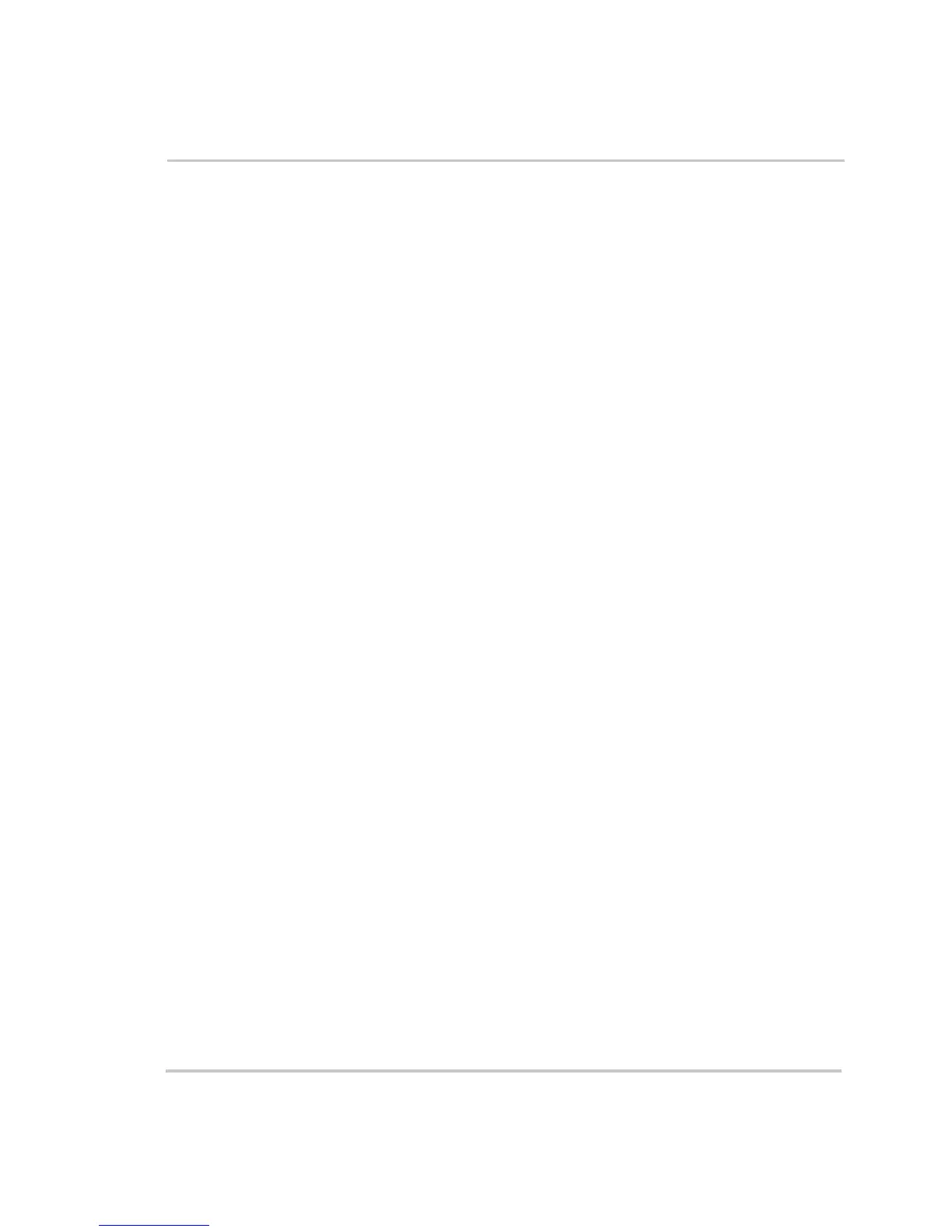Installation
3–12 976-0043-01-02
Wall Mounting
using Plywood
Alternatively, a half sheet (4 ft x 4 ft) of ¾-inch plywood can also be
used as a backing, with the inverter mounted directly to the plywood
using ¼-inch diameter lag bolts and washers. The plywood must span
three studs for adequate support.
1. Drill the mounting holes in the plywood sheet by one of the following
methods. Be sure to use all the mounting holes and keyhole slots for
mounting.
a) Using the measurements from Figure 3-3 drill out the mounting
hole locations for the inverter.
b) Create a cardboard template by tracing around the inverter and
marking the mounting holes and keyhole slots on the cardboard.
Use the cardboard template to locate and drill the mounting holes.
2. Ensure the plywood is securely fastened to the wall before mounting
the inverter on it.
3. With assistance, lift the inverter into position and install it onto the
plywood using ¼ x ¼-inch lag bolts and washers.
