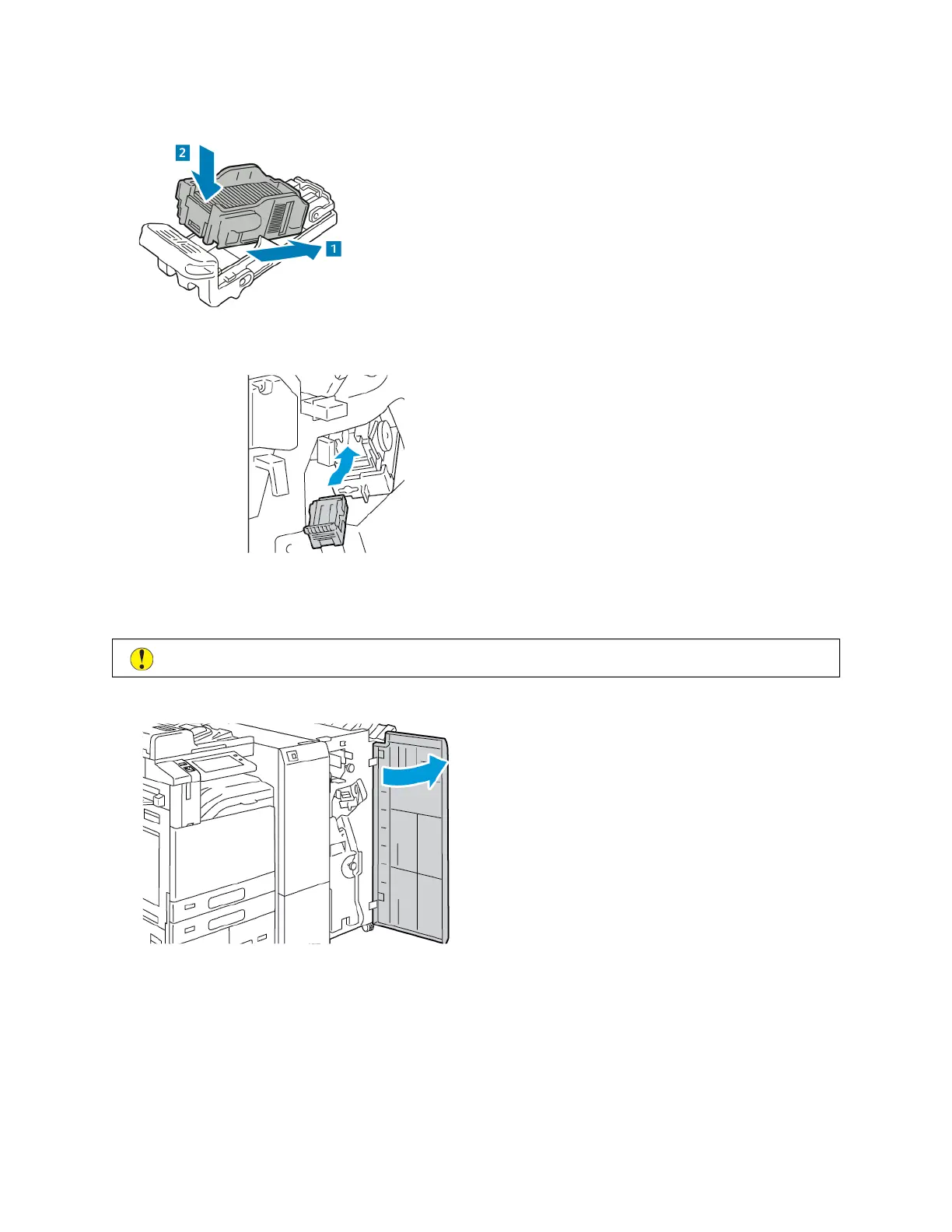5. Insert the front side of the new staple pack into the staple cartridge, then push the rear side into the cartridge.
6. Grasp the new staple cartridge by the orange handle, then insert the cartridge into the stapler assembly until
the staple cartridge clicks into place.
7. Return the stapler assembly to its original position, then close the finisher door.
Replacing Staples in the Booklet Maker of the Business Ready Finisher
CCaauuttiioonn:: Do not perform this procedure when the printer is copying or printing.
1. Open the front door of the Business Ready Finisher.
Xerox
®
AltaLink
®
C8130/C8135/C8145/C8155/C8170 Series Color Multifunction Printer User Guide 275
Maintenance
