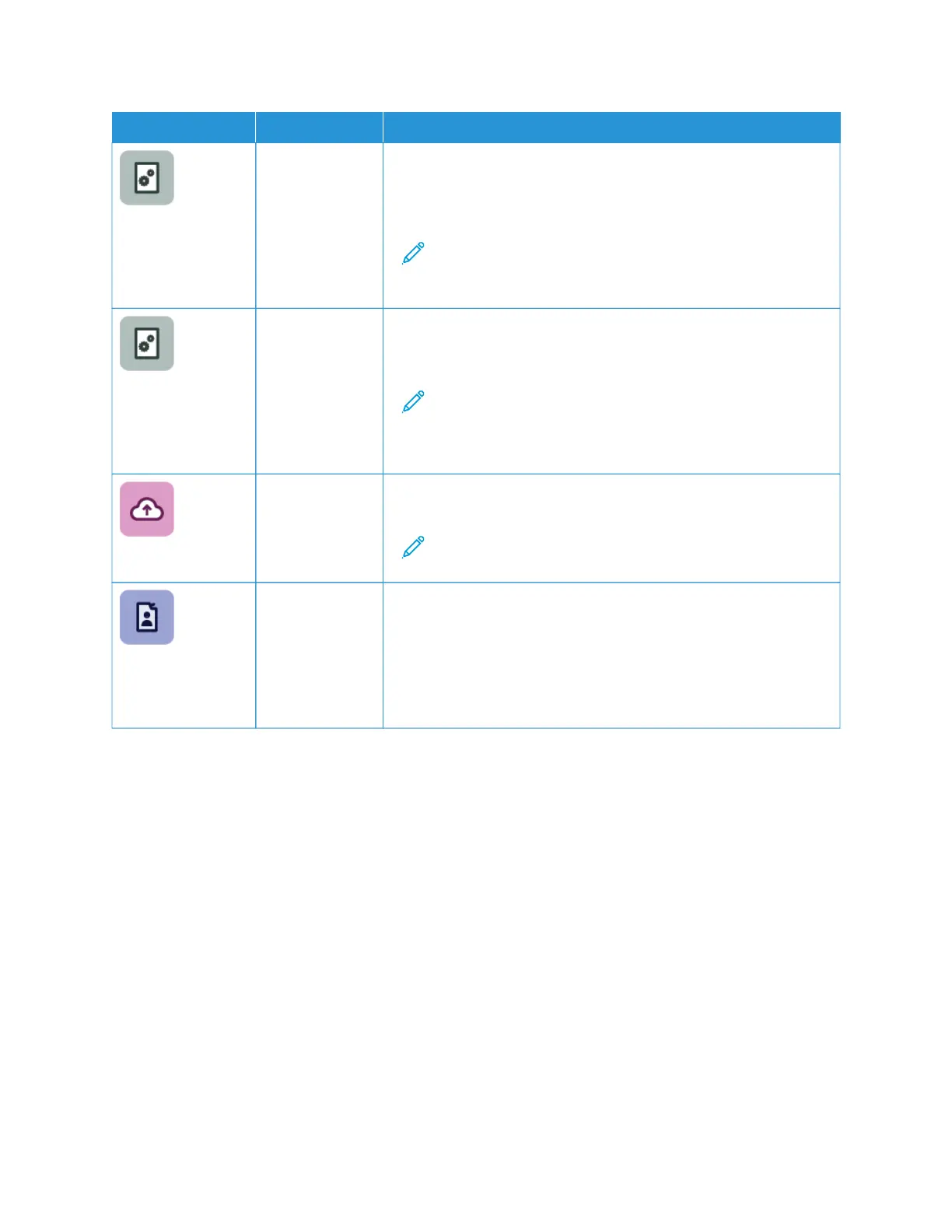OOPPTTIIOONN DDEESSCCRRIIPPTTIIOONN
Tools Use the Tools option to customize settings such as the power-save
modes, the date and time, and the control panel brightness. You can
configure settings using the device control panel, or by using the
Embedded Web Server.
Note: For details on configuring the printer settings, see the
System Administrator Guide at www.xerox.com/office/
ALC81XXdocs.
Web-Based
Configuration
(Test Drive)
Use the Web-Based Configuration (Test Drive) tool to access device
capabilities and configuration options available on the Embedded
Web Server, at the device control panel.
Note: Some Embedded Web Server configuration options and
features are restricted. Examples of restricted options and
features are downloading and installing files, and accessing
links that redirect to external websites.
Remote Services Use the Remote Services option to send error and usage information
to the Xerox support team.
Note: Your System Administrator is required to enable this
feature using the Embedded Web Server.
Xerox Easy Assist
(XEA) App
Use the Xerox Easy Assist app to access and configure the printer
from your smartphone. By installing the Xerox Easy Assist app on your
smartphone, you can setup your new printer easily, manage its
configuration, view alerts indicating supply requirements and order
them, and get live troubleshooting support for your printer.
For more information, refer to Xerox
®
Easy Assist (XEA) App.
For details on configuring the printer settings, refer to the System Administrator Guide at www.xerox.com/office/
ALC81XXdocs.
ABOUT
The About option provides an overview of your device and its current settings and status. You can view the serial
number, model number, and software version.
INFORMATION PAGES
Your printer has a set of information pages that you can print. These pages include configuration and font
information, getting started pages, and more.
The following Information Pages are available:
88
Xerox
®
AltaLink
®
C8130/C8135/C8145/C8155/C8170 Series Color Multifunction Printer User Guide
Xerox® Apps
