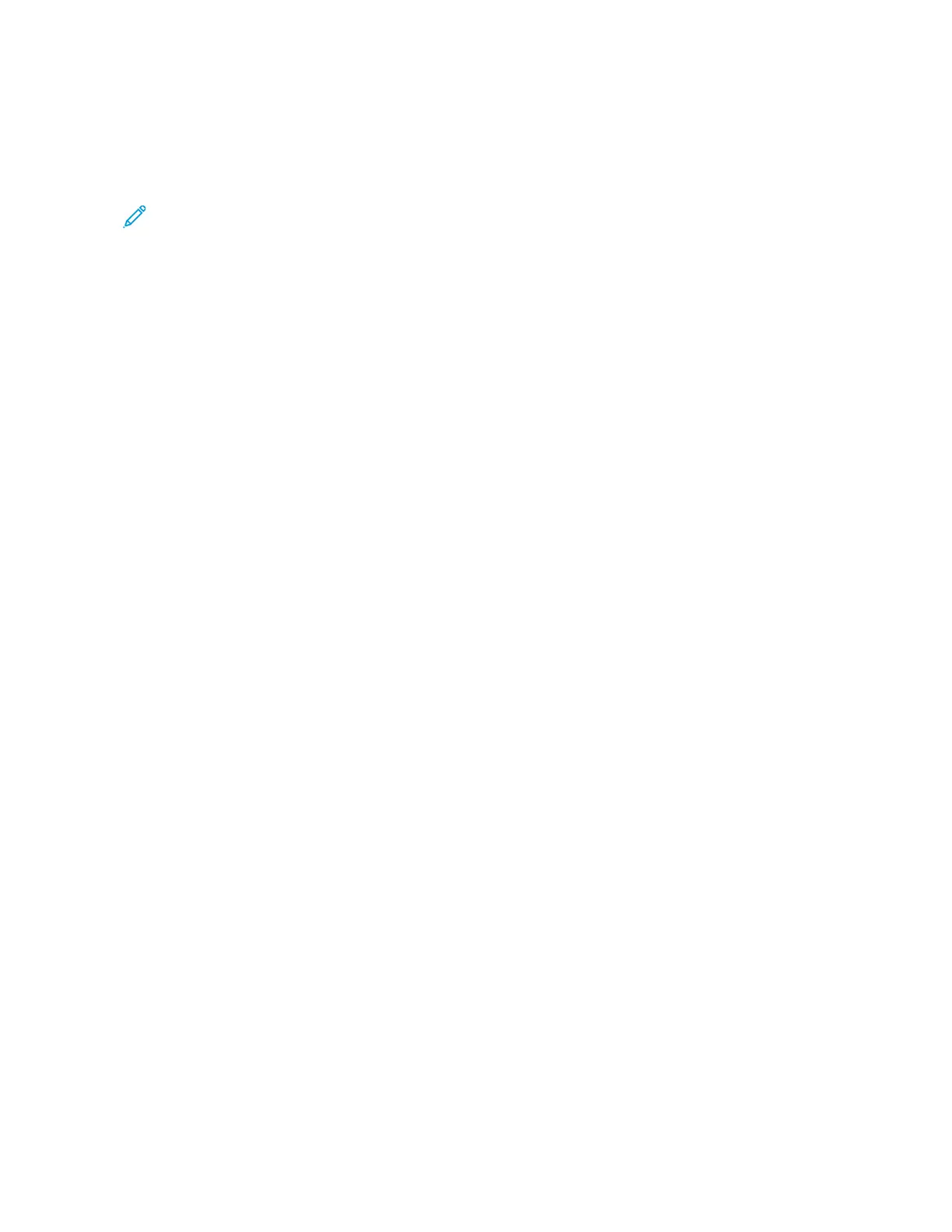• Xerox
®
Standard Accounting
• Encrypted Secure Print, Secure Fax, Secure Scan, and Secure Email
• Trellix
®
Data Security
Note: Trellix
®
Data Security formerly known as McAfee
®
Data Security.
• Xerox
®
Extensible Interface Platform
• Xerox
®
Earth Smart Driver settings
• Embedded Web Server
• Xerox
®
CentreWare
®
Web
• Email alerts
• Support for mobile printing, mobile printing connectivity, and mobile apps
• Xerox
®
App Gallery supported
• NFC printing
• Support for Mopria
• Support for AirPrint
• Xerox
®
Easy Assist App supported
OPTIONS AND UPGRADES
• Integrated Office Finisher
• Office Finisher
• Booklet Maker and Creaser for Office Finisher
• Hole Punch for Office Finisher
• Business Ready Finisher with a 2–3, 2–4, or Swedish Hole Punch
• Business Ready Booklet Maker Finisher with a 2–3, 2–4, or Swedish Hole Punch
• Tri-Fold Module for Business Ready Finisher or Business Ready Booklet Maker Finisher
• Envelope Tray
• Long Sheet Feed Kit
• High Capacity Feeder (Tray 6) with up to a 3000-sheet capacity
• Convenience Stapler and Work Surface
• One-Line and Dual-Line Fax Kits
• Fax forward to Email or SMB software
• EFI
™
Fiery
®
Network Server
• Xerox Secure Access Unified ID System
• CAC and PIV Card Reader Enablement Kit
• Xerox
®
Network Accounting Enablement
Xerox
®
AltaLink
®
C8130/C8135/C8145/C8155/C8170 Series Color Multifunction Printer User Guide 357
Specifications