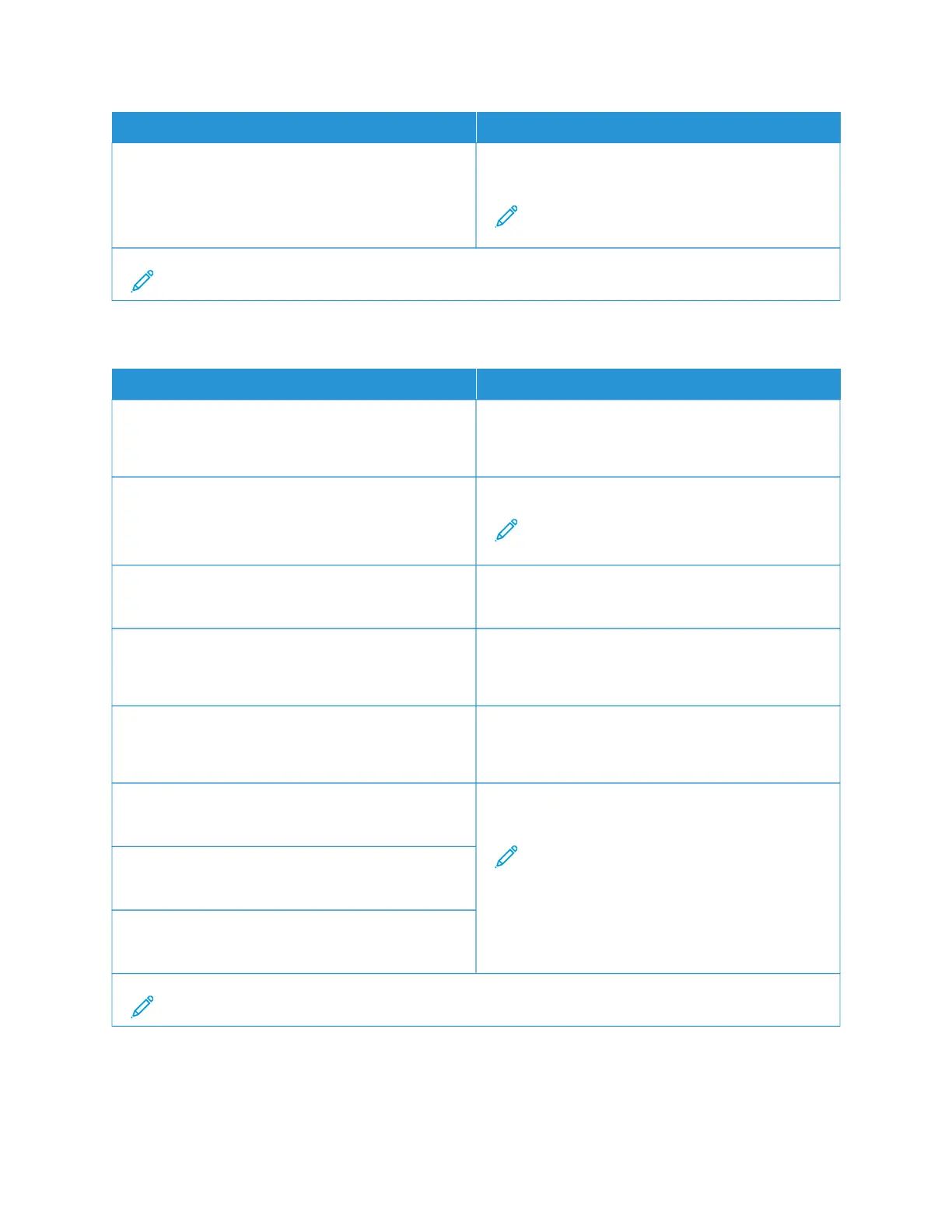MMEENNUU IITTEEMM DDEESSCCRRIIPPTTIIOONN
PPrriinntt AAllll OOrrddeerr
• Alphabetical*
• Newest First
• Oldest First
Specify the order in which held and confidential jobs
are printed when Print All is selected.
Note: This menu item appears only when a
hard disk is installed.
Note: An asterisk (*) next to a value indicates the factory default setting.
QUALITY
MMEENNUU IITTEEMM DDEESSCCRRIIPPTTIIOONN
PPrriinntt MMooddee
• Black and White
• Color*
Set how the printer generates color content.
PPrriinntt RReessoolluuttiioonn
• 4800 CQ*
• 1200 dpi
Set the resolution for the printed output.
Note: 4800 CQ provides high-quality output at
maximum speed.
TToonneerr DDaarrkknneessss
1 to 5 (4*)
Determine the lightness or darkness of text images.
HHaallffttoonnee
• Normal*
• Detail
Enhance the printed output to have smoother lines
with sharper edges.
CCoolloorr SSaavveerr
• Off*
• On
Reduce the amount of toner used to print graphics and
images.
RRGGBB BBrriigghhttnneessss
-6 to 6 (0*)
Adjust the brightness, contrast, and saturation for color
output.
Note: This setting does not affect files where
CMYK color specifications are used.
RRGGBB CCoonnttrraasstt
6 to 6 (0*)
RRGGBB SSaattuurraattiioonn
0 to 5 (0*)
Note: An asterisk (*) next to a value indicates the factory default setting.
Xerox
®
C410 Color Printer User Guide 115
Use Printer Menus