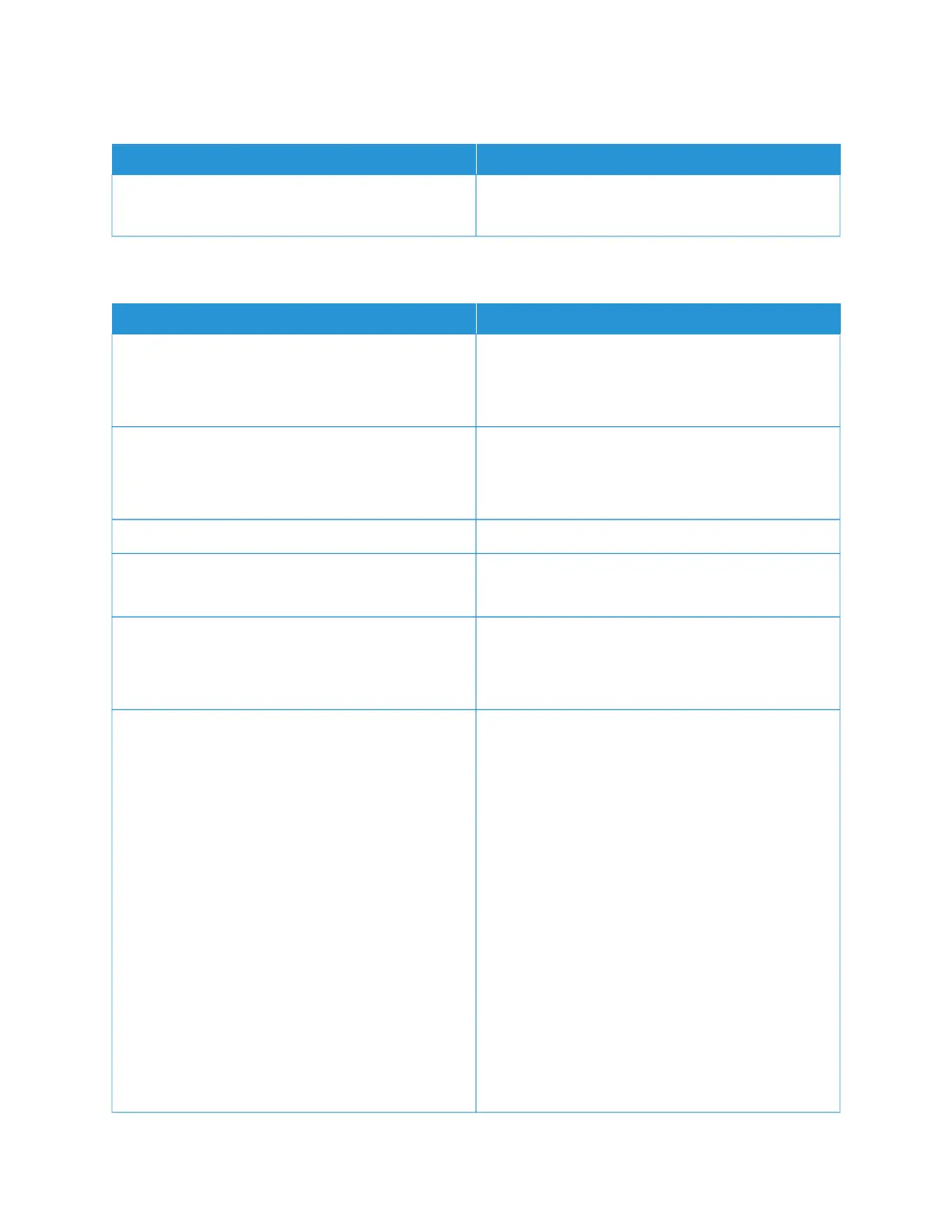SCHEDULE USB DEVICES
MMEENNUU IITTEEMM DDEESSCCRRIIPPTTIIOONN
SScchheedduulleess
Add New Schedule
Schedule access to the front USB port.
SECURITY AUDIT LOG
MMEENNUU IITTEEMM DDEESSCCRRIIPPTTIIOONN
EEnnaabbllee AAuuddiitt
Off
*
On
Record the events in the secure audit log and remote
syslog.
EEnnaabbllee RReemmoottee SSyysslloogg
Off
*
On
Send audit logs to a remote server.
RReemmoottee SSyysslloogg SSeerrvveerr Specify the remote syslog server.
RReemmoottee SSyysslloogg PPoorrtt
1–65535 (514
*
)
Specify the remote syslog port.
RReemmoottee SSyysslloogg MMeetthhoodd
Normal UDP
*
Stunnel
Specify a syslog method to transmit logged events to a
remote server.
RReemmoottee SSyysslloogg FFaacciilliittyy
0 - Kernel Messages
1 - User-Level Messages
2 - Mail System
3 - System Daemons
4 - Security/Authorization Messages
*
5 - Messages Generated Internally by Syslogs
6 - Line Printer Subsystem
7 - Network News Subsystem
8 - UUCP Subsystem
9 - Clock Daemon
10 - Security/Authorization Messages
11 - FTP Daemon
Specify a facility code that the printer uses when
sending log events to a remote server
150
Xerox
®
C410 Color Printer User Guide
Use Printer Menus
