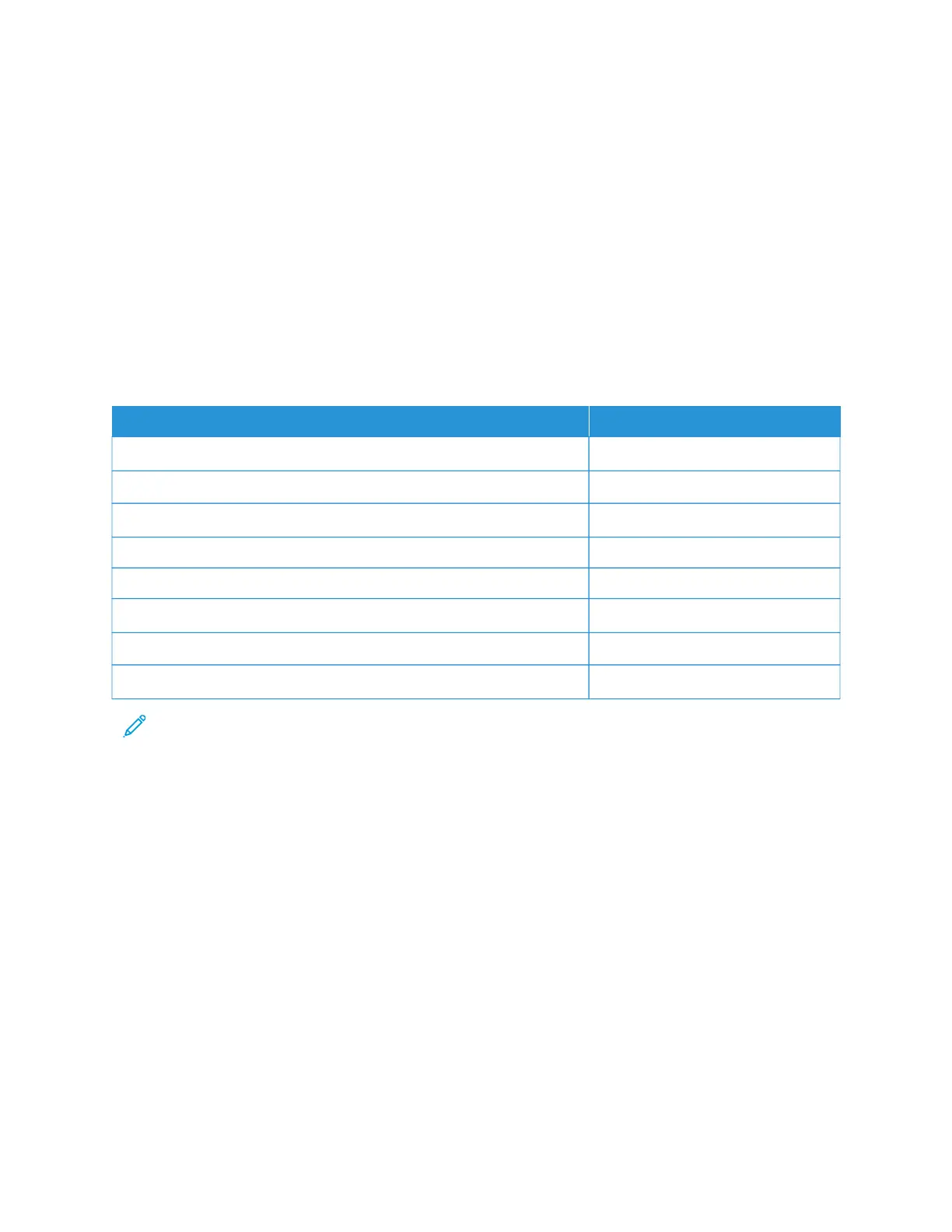Issues with Supplies
REPLACE CARTRIDGE PRINTER REGION MISMATCH
There is a mismatch error between the printer region and the cartridge region. To correct this problem, purchase a
cartridge with the correct region that matches the printer region, or purchase a worldwide cartridge.
To locate the region settings of the printer and print cartridge, print the Print Quality Test Pages. From the control
panel, navigate to: SSeettttiinnggss >> TTrroouubblleesshhoooottiinngg >> PPrriinntt QQuuaalliittyy TTeesstt PPaaggeess.
• The first number in the message after 42 indicates the region of the printer.
• The second number in the message after 42 indicates the region of the cartridge.
PPrriinntteerr aanndd pprriinntt ccaarrttrriiddggee rreeggiioonnss
RREEGGIIOONN NNUUMMEERRIICC CCOODDEE
Worldwide or Undefined region 0
North America (United States, Canada) 1
European Economic Area, Western Europe, Nordic countries, Switzerland 2
Asia Pacific 3
Latin America 4
Rest of Europe, Middle East, Africa 5
Australia, New Zealand 6
Invalid region 9
Note: To find the region settings of the printer and toner cartridge, print the print quality test pages. From
the control panel, navigate to: SSeettttiinnggss >> TTrroouubblleesshhoooottiinngg >> PPrriinntt QQuuaalliittyy TTeesstt PPaaggeess
228
Xerox
®
C410 Color Printer User Guide
Troubleshooting
