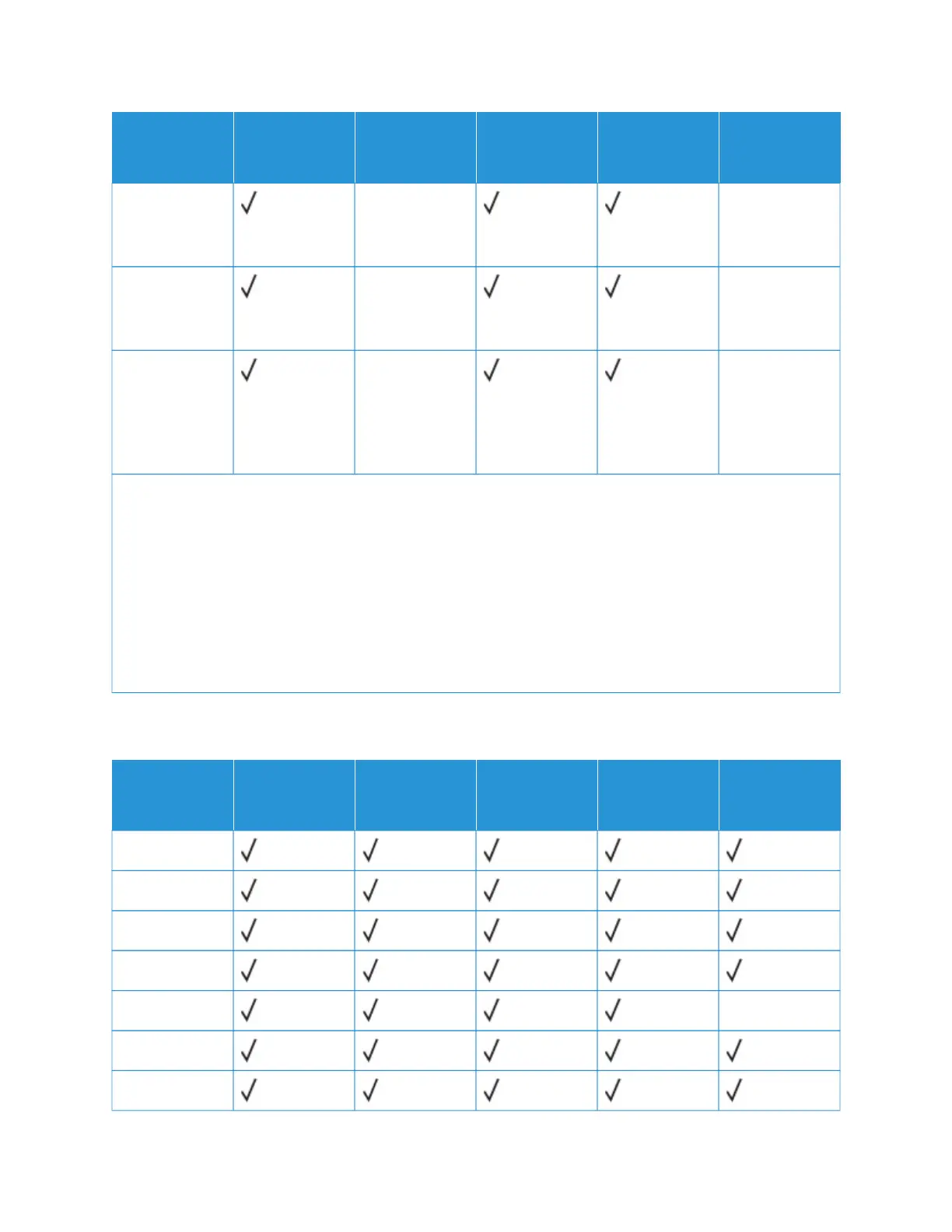PPAAPPEERR SSIIZZEE
SSTTAANNDDAARRDD
225500––SSHHEEEETT
TTRRAAYY
OOPPTTIIOONNAALL
555500––SSHHEEEETT
TTRRAAYYSS
MMUULLTTIIPPUURR--
PPOOSSEE FFEEEEDDEERR
MMAANNUUAALL
FFEEEEDDEERR
TTWWOO--SSIIDDEEDD
PPRRIINNTTIINNGG
CC55 EEnnvveellooppee
162 x 229 mm
(6.38 x 9.01 in.)
4
XX XX
BB55 EEnnvveellooppee
176 x 250 mm
(6.93 x 9.84 in.)
4
XX XX
OOtthheerr EEnnvveellooppee
98.4 x 162–176
x 250 mm (3.87
x 6.38–6.93 x
9.84 in)
4
XX XX
1
Load this paper size into the standard tray, the manual feeder, and the multipurpose feeder with the long edge
entering the printer first.
2
Load this paper size into the optional trays with the short edge entering the printer first.
3
When Universal is selected, the page is formatted for 215.9 x 355.6 mm (8.5 x 14 in.) unless the size is specified
by the software application.
4
Load narrow paper with the short edge entering the printer first.
5
When Other Envelope is selected, the page is formatted for 215.9 x 355.6 mm (8.5 x 14 in.) unless the size is
specified by the software application.
Supported Paper Types
PPAAPPEERR TTYYPPEE
SSTTAANNDDAARRDD
225500––SSHHEEEETT
TTRRAAYY
OOPPTTIIOONNAALL
555500––SSHHEEEETT
TTRRAAYYSS
MMUULLTTIIPPUURR--
PPOOSSEE FFEEEEDDEERR
MMAANNUUAALL
FFEEEEDDEERR
TTWWOO--SSIIDDEEDD
PPRRIINNTTIINNGG
PPllaaiinn ppaappeerr
LLiigghhtt PPaappeerr
HHeeaavvyy PPaappeerr
LLeetttteerr hheeaadd
CCaarrdd ssttoocckk XX
RReeccyycclleedd
BBoonndd
Xerox
®
C410 Color Printer User Guide 39
Learn About the Printer