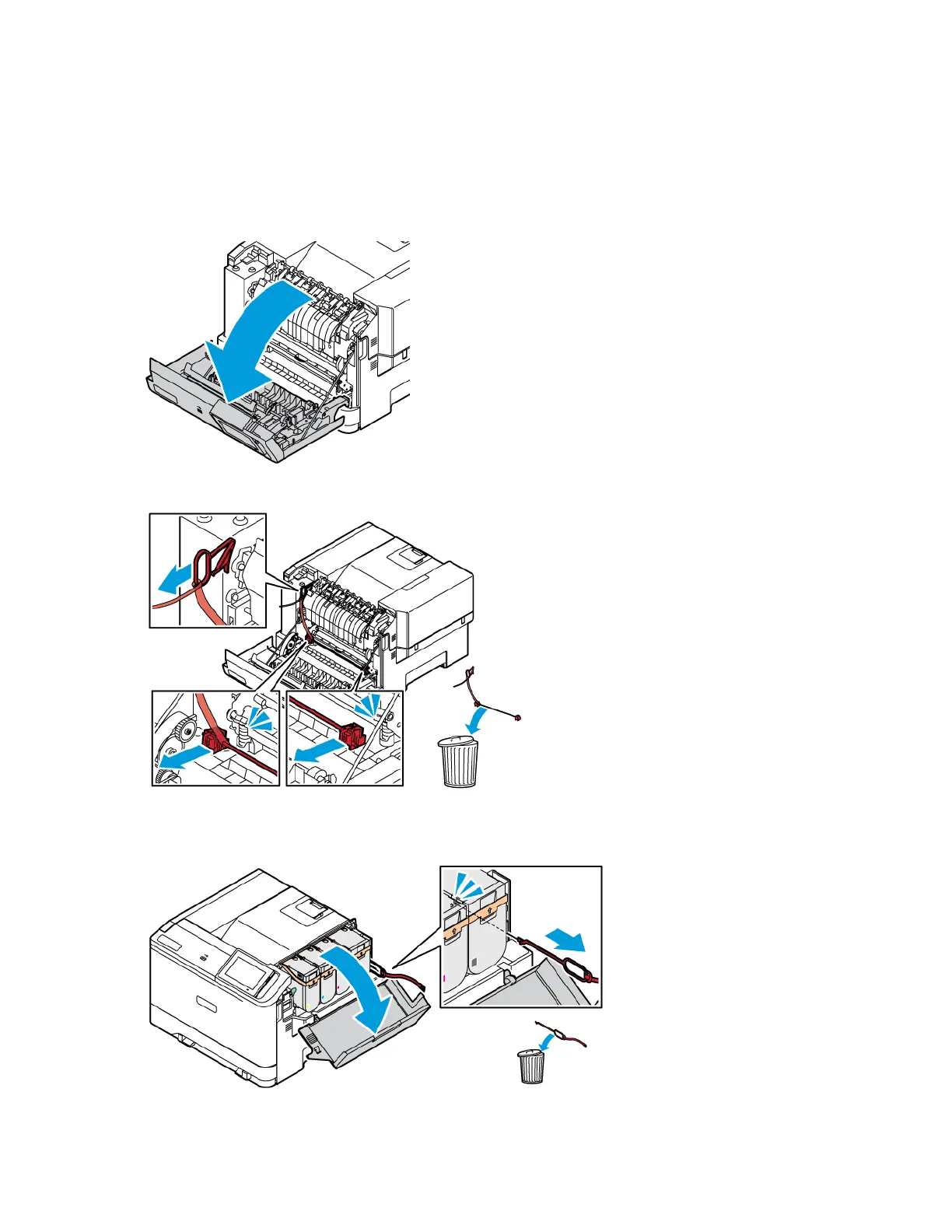Removing the Internal Packaging Materials
The printer comes with internal packing materials. Remove the packing materials and install the imaging unit and
the toner cartridge, correctly.
1. At the front of the printer, open Door A.
2. Remove the red plastic loops and clips.
3. Close Door A.
4. At the right-side of the printer, open the Door B and remove the red plastic loop from the toner cartridge.
30 Xerox
®
C410 Color Printer User Guide
Learn About the Printer