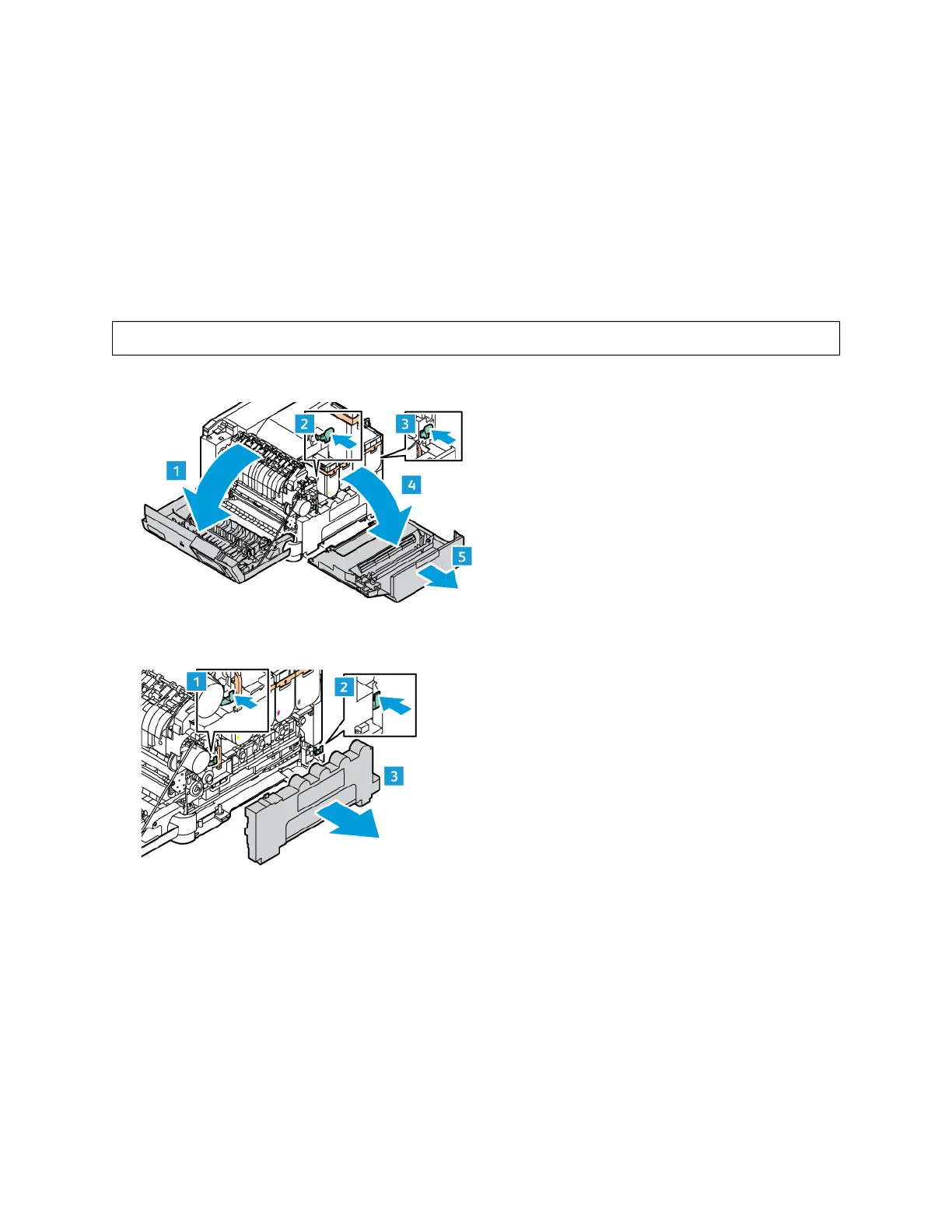3. Insert the new waste toner bottle.
REPLACING THE IMAGING KIT
When it is time to replace the imaging unit, the printer displays a message appears on the control panel.
Use Imaging Kit to replace the imaging unit. There are two types of Imaging Kit available for your printer:
• Black Imaging Kit
• Four Color Imaging Kit for Cyan, Magenta, Yellow, and Black
WWaarrnniinngg:: Do not perform this procedure when the printer is copying or printing.
1. Open Door A and Door B.
2. Remove the waste toner bottle.
Xerox
®
C410 Color Printer User Guide 171
Maintenance
