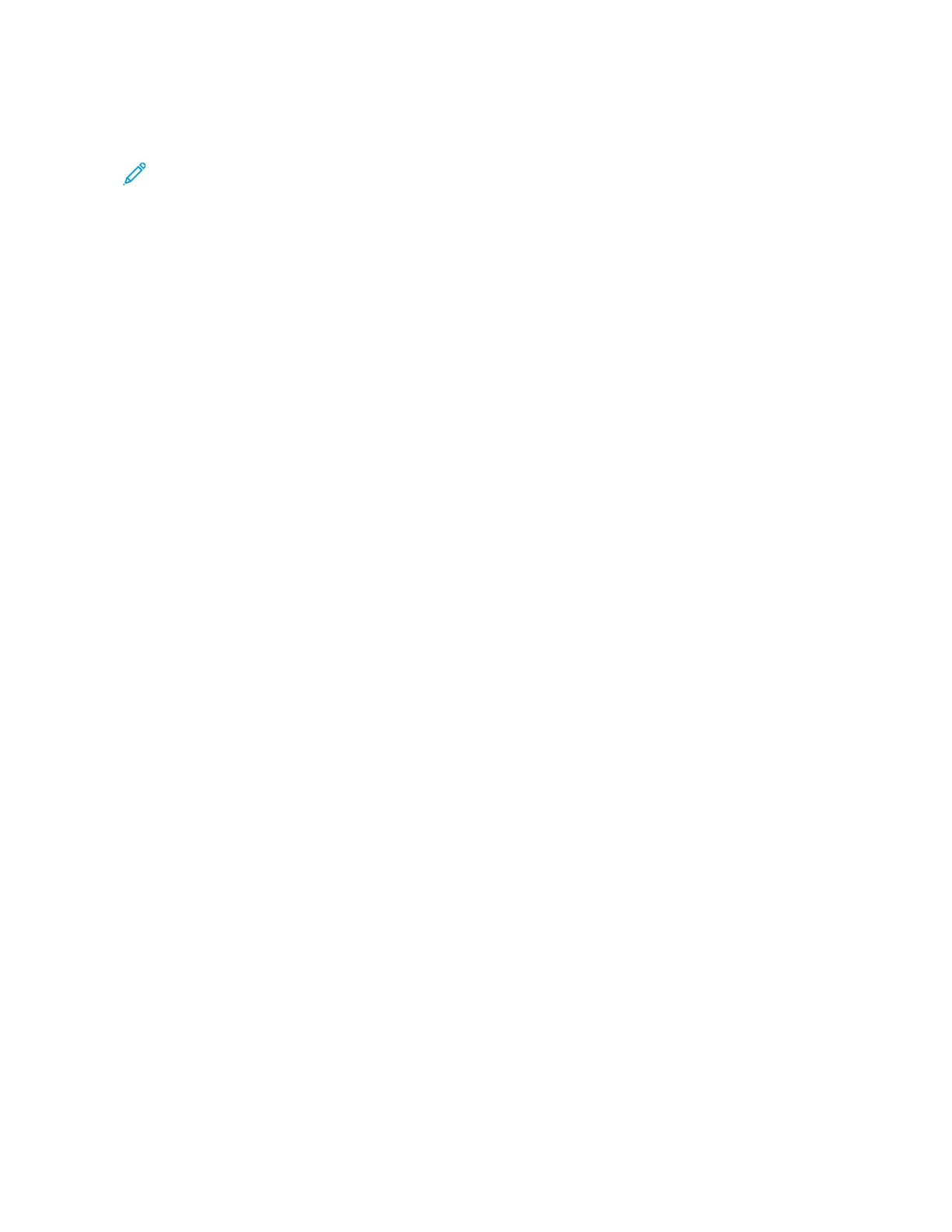Printing from a Computer
Note: For labels, card stock, and envelopes, set the paper size and type in the printer before printing the
document.
1. From the document that you are trying to print, open the Print dialog.
2. If necessary, adjust the settings.
3. Print the document.
86
Xerox
®
C410 Color Printer User Guide
Print