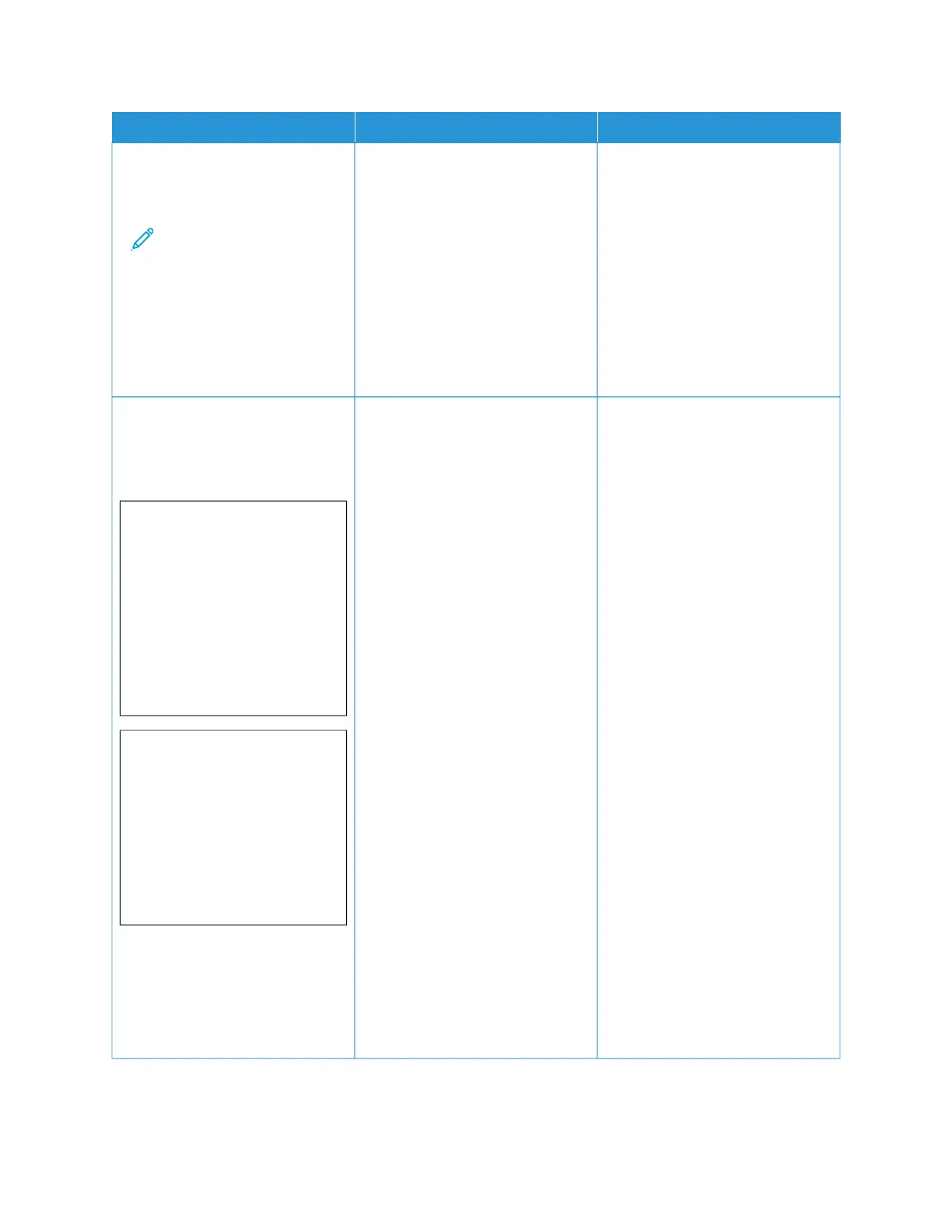AACCTTIIOONN YYEESS NNOO
SStteepp 77
1 Load paper from a fresh
package.
Note: Paper absorbs
moisture due to high
humidity. Store paper in
its original wrapper until
you are ready to use it.
2 Print the document.
Is the print light?
Go to step 8. The problem is solved.
SStteepp 88
1 Remove the color imaging kit,
and then remove the black
imaging unit.
WWaarrnniinngg——
PPootteennttiiaall DDaammaaggee::
Do not expose the
color imaging kit and
black imaging unit to
direct light for more
than 10 minutes.
Extended exposure to
light may cause print
quality problems.
WWaarrnniinngg:: Do not
touch the
photoconductor drum
under the color
imaging kit and black
imaging unit. Doing
so may affect the
quality of future print
jobs.
2 Insert the black imaging unit,
and then insert the color
imaging kit.
3 Print the document.
Is the print light?
Contact Contacting Customer
Support
The problem is solved.
Xerox
®
C410 Color Printer User Guide 195
Troubleshooting
