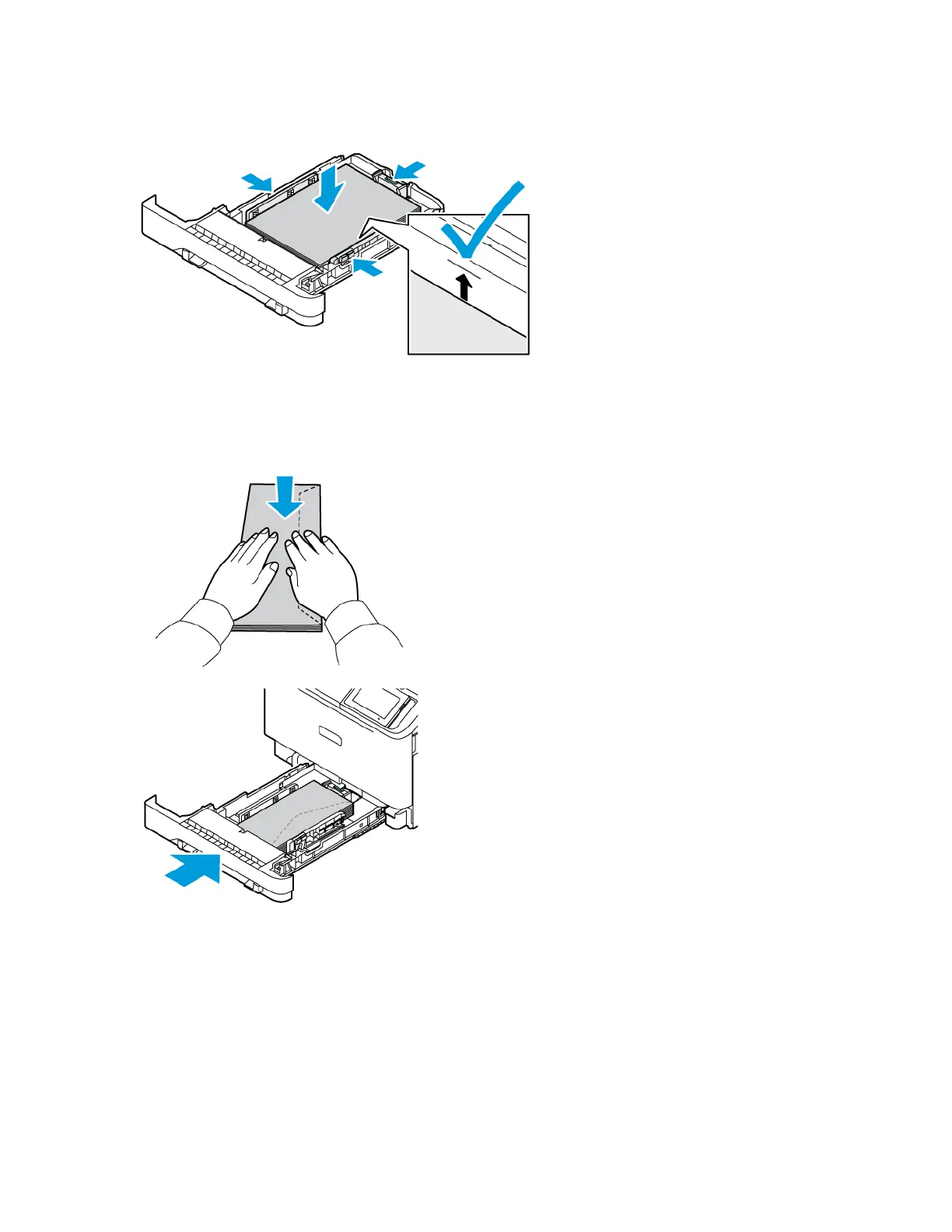5. To avoid paper jams, make sure that the stack height is below the maximum paper fill indicator.
6. Insert the tray.
7. Load envelopes with the flap on a long edge and the flaps faced down and closed. Keep the flaps toward the
right. To avoid the jams, flatten the envelopes
Xerox
®
C410 Color Printer User Guide 61
Set up, Install, and Configure
