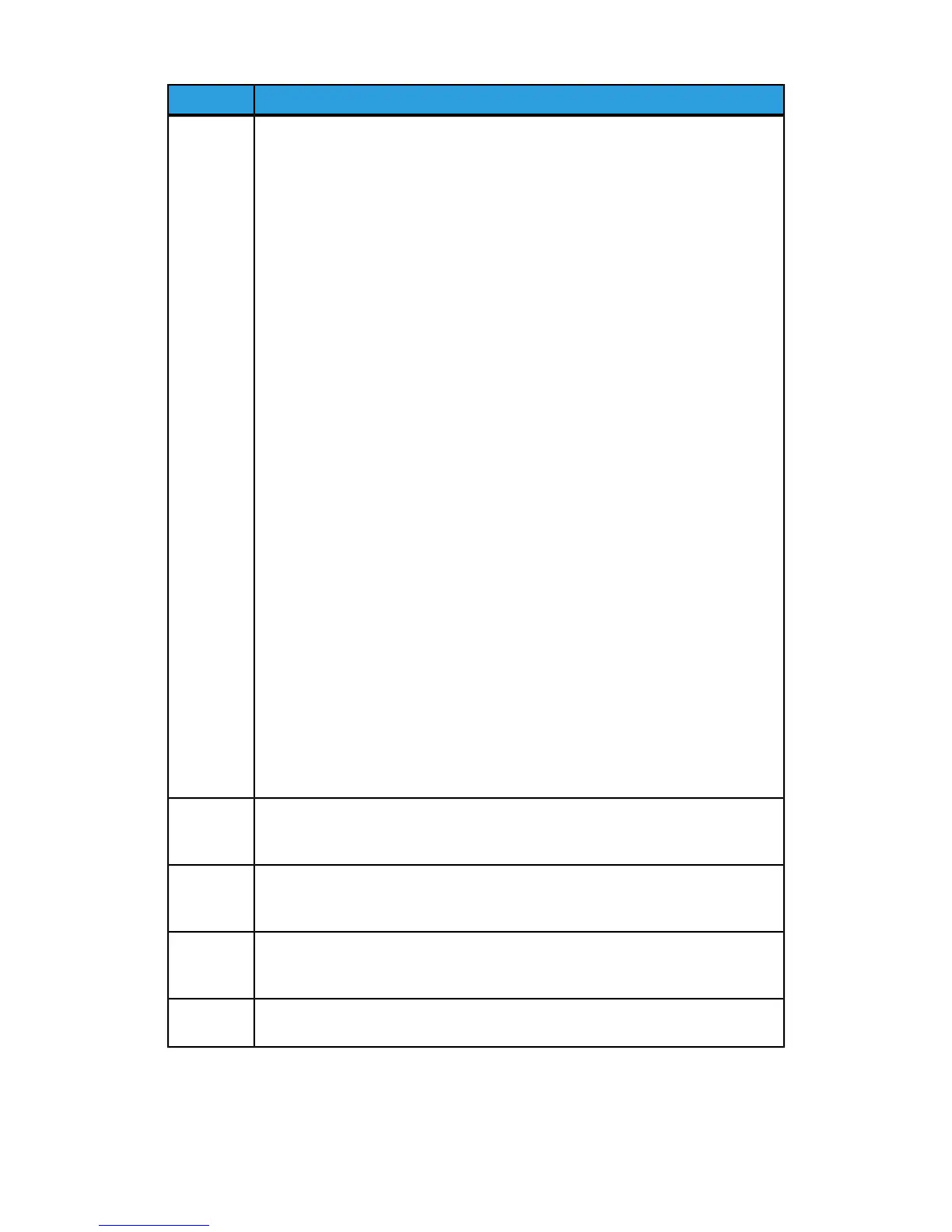Cause and RemedyFault code
Cause: A communication or initialization failure occurred.
Remedy: Power off/power on the machine. If the error is not corrected, contact
the Customer Support Center.
024-340
024-341
024-342
024-343
024-344
024-345
024-346
024-347
024-348
024-349
024-350
024-351
024-352
024-353
024-354
024-355
024-356
024-357
024-358
024-359
024-360
024-361
024-362
024-363
024-364
024-365
024-366
024-367
024-368
024-367
024-370
024-371
024-372
024-373
024-374
024-375
Cause: A feature (one of paper size, tray, output tray, or 2 sided printing) that is
incompatible with the specified paper quality has been specified.
Remedy: Check the print data.
024-746
Cause: An illegal print parameter combination was set. For example, a non-standard
size was specified and Tray Selection was set to Auto.
Remedy: Check the print data. In the above case, select Tray 5 (Bypass).
024-747
Cause: IP address already exists.
Remedy: Change the IP address.
For information about network settings, refer to the System Administration Guide.
027-452
Cause: Unable to resolve SMTP server name during answer E-mail send.
Remedy: Check that the SMTP server settings from CWIS are correct.
027-500
15-23Xerox
®
D95/D110/D125/D136 Copier/Printer
User Guide
Problem solving