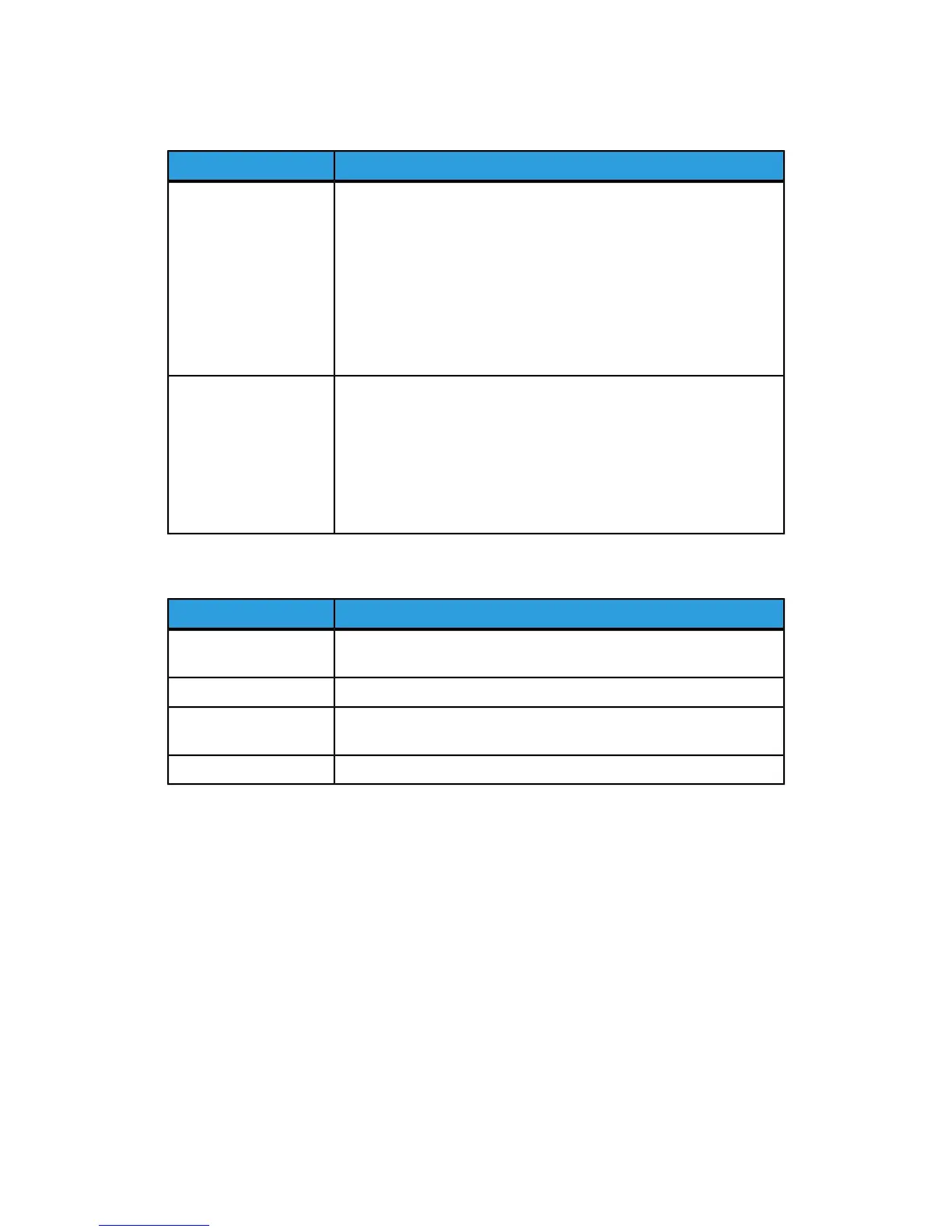Optional C/Z Folder
SpecificationItem
• Z-paper size: 11 x 17 in./A3, 10 x 14 in./B4, 8K
• Capacity:
- Maximum: 80 sheets (A3/11 x 17 in. Xerox 20 lb./75 gsm paper
Z folding)
- 20 sheets for 8K and 10 x 14 in./B4
• Paper type: 16-24 lb./64-90 gsm
• Output tray: Stacker (middle) tray
Z-Fold Half Sheet
• Paper size: A4/8.5 x 11 in.
• Number of sheets to be folded: 1 sheet
• Capacity: Minimum 30 sheets (When using Xerox 20 lb./75 gsm
paper.)
• Paper type: 16-24 lb./64-90 gsm
• Output tray: C/Z Folder tray
C-Fold
Z-Fold
Finishing Transport specifications
SpecificationItem
7.16 x 19.2 in./182 x 488 mm, Process direction. Center Registered:
7.16 x 13 in./;182 x 330.2 mm, Process direction
Paper size
52-350 gsmPaper weight
Transparencies/Coated Paper Stock can be usedTransparencies/coated
paper
50 to 155 prints per minute (ppm)Speed
24-47Xerox
®
D95/D110/D125/D136 Copier/Printer
User Guide
Standard Finisher Plus