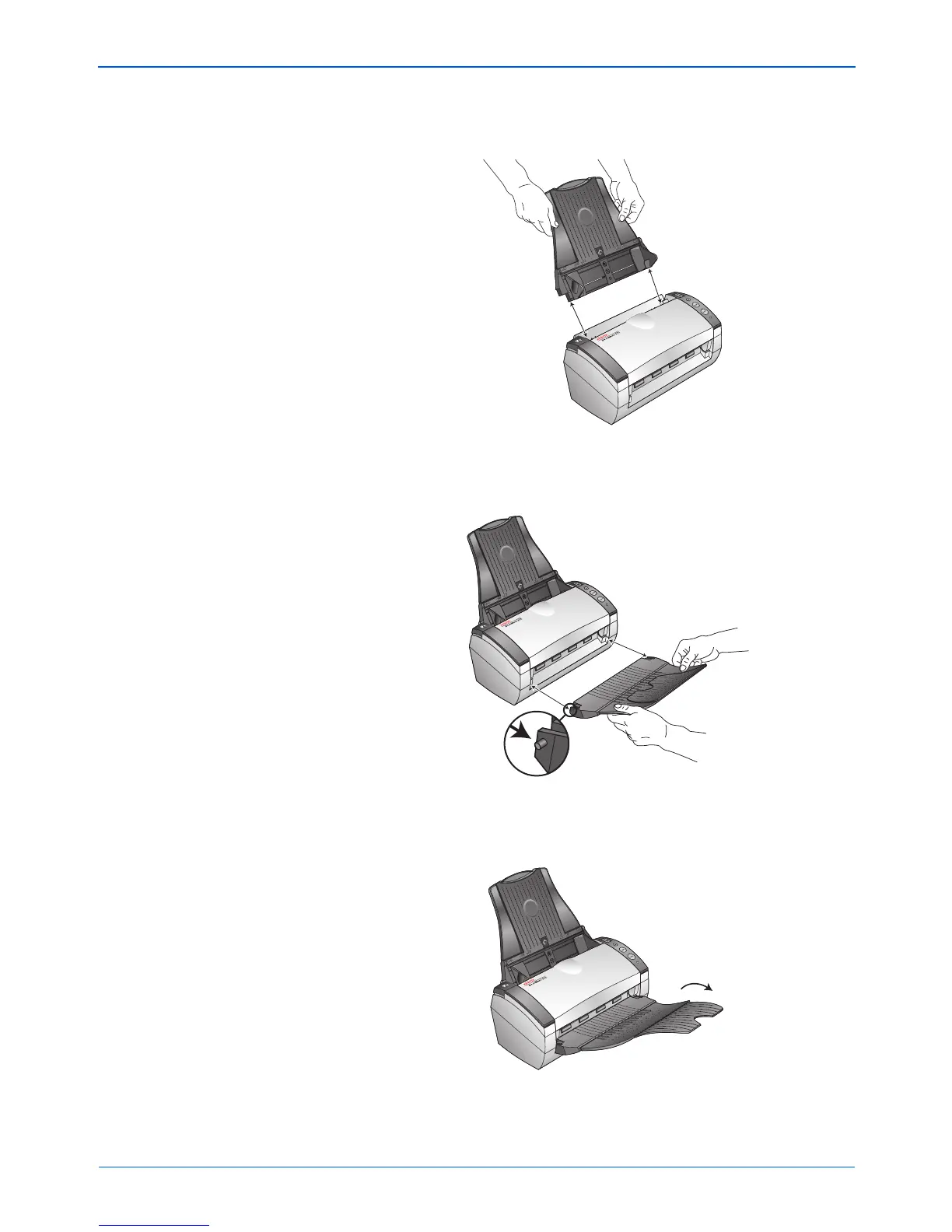DocuMate 272 Scanner User’s Guide 5
Installation
1. Align the slots on the paper guide with the ridges on the
scanner and slide it down until it snaps into place.
2. Insert the pins on each side of the output tray into the holes on
the scanner.
3. Flip open the extension on the output tray so it is fully
extended.
4. Proceed to “Step 2: Install the Software.”
