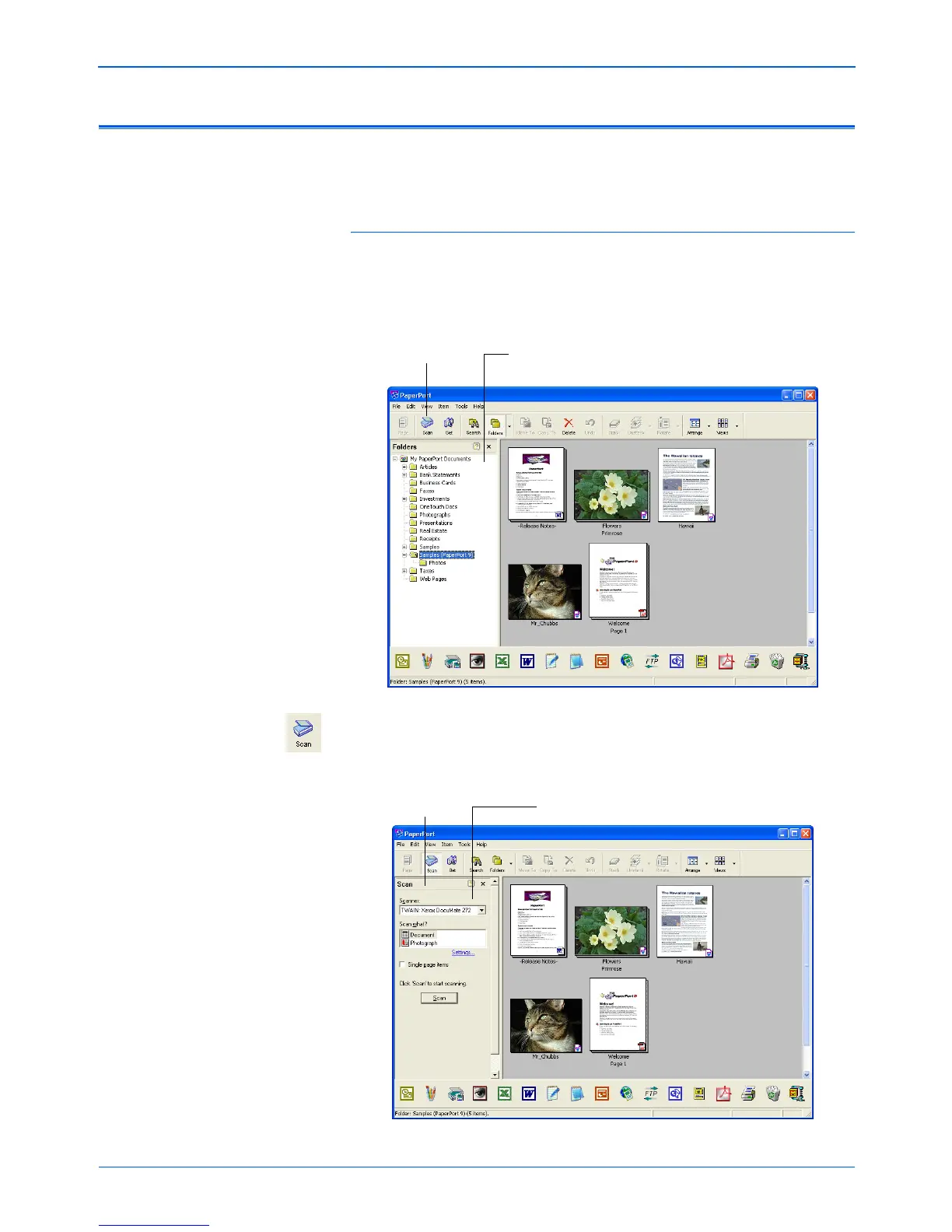Scanning from PaperPort
74 DocuMate 272 Scanner User’s Guide
Scanning from the Basic Interface or Advanced Interface
The instructions in this section are for scanning from the PaperPort
Desktop using the Basic Interface or Advanced Interface.
To scan an item from PaperPort:
1. From the Windows Start menu, choose Programs, then
ScanSoft PaperPort 9.0, then PaperPort.
The PaperPort Desktop opens.
2. Click the Scan icon on the PaperPort command bar.
The Folders pane (which shows folders for organizing your
scanned images) is replaced by the Scan pane.
Scan icon
Folders Pane
Scan pane Choose Xerox DocuMate 272 from here
