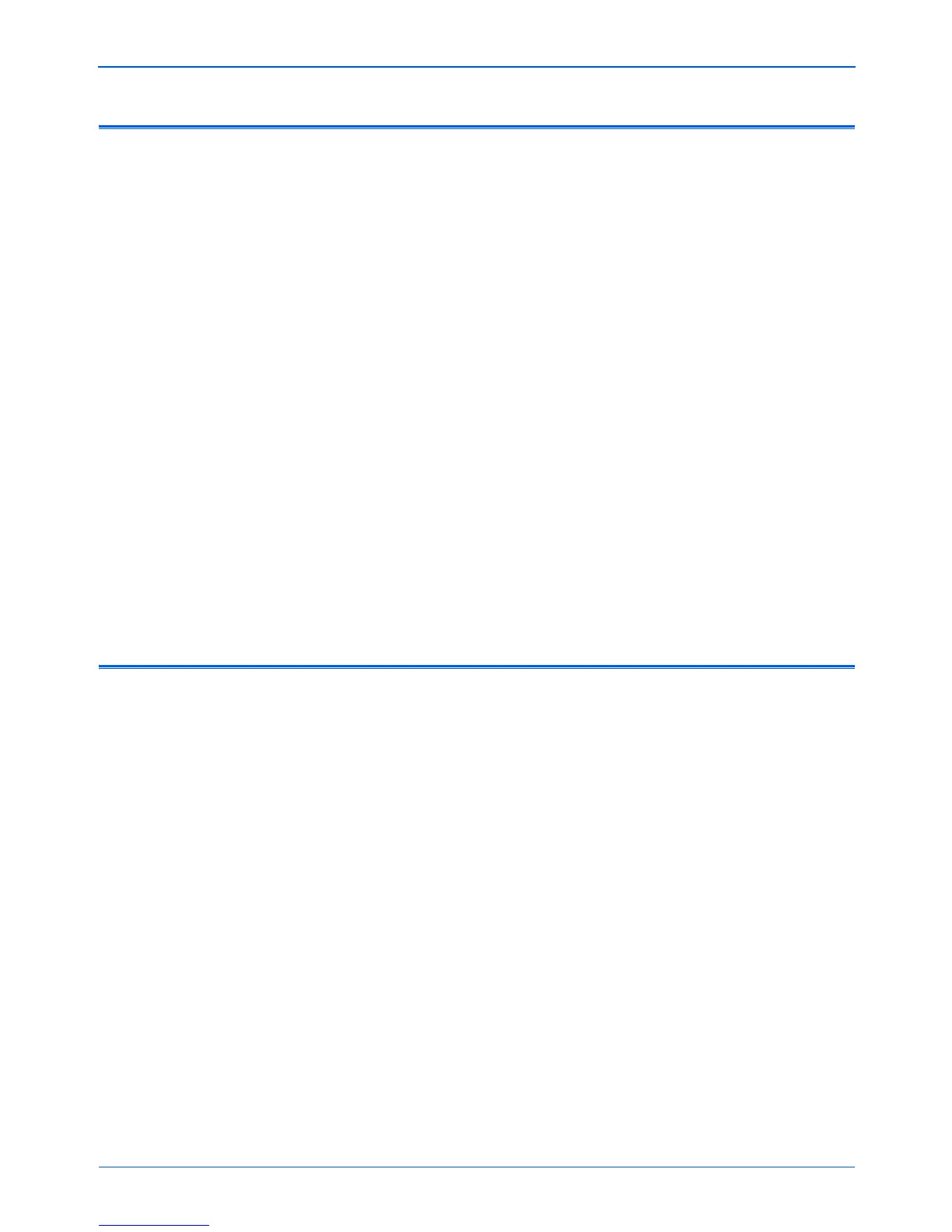DocuMate 272 Scanner User’s Guide 3
Welcome
What You Need
An IBM-compatible PC with:
• A CD-ROM drive
• An available Universal Serial Bus (USB) port
• A Pentium II (or higher) processor or equivalent
• Microsoft Windows operating system: 2000 (Service Pack 4),
Me, or XP (Service Pack 1 and 2)
• Available megabytes (MB) of internal memory (RAM):
• 128 MB for Windows 2000 or Me
• 256 MB for Windows XP
• 200 MB minimum of free hard disk space
A VGA Monitor
Recommended settings for your monitor are as many colors as
possible—High Color (16-bit), True Color (24-bit or 32-bit). Set the
resolution to at least 800 by 600 pixels.
To set your monitor’s colors and resolution, open the Windows
Control Panel, double-click Display, and then click the Settings tab.
Documentation
Your scanner is delivered with the following documentation:
• Quick Install Guide—Abbreviated installation instructions.
• DocuMate 272 Scanner User’s Guide—On the Installation CD;
contains detailed installation, scanning, configuration, and
maintenance information.
• ScanSoft PaperPort User’s Guide—On the Installation CD;
contains detailed feature and configuration information.
• Online Help—For the scanner configuration, Basic Interface,
Advanced Interface, and PaperPort software applications.
