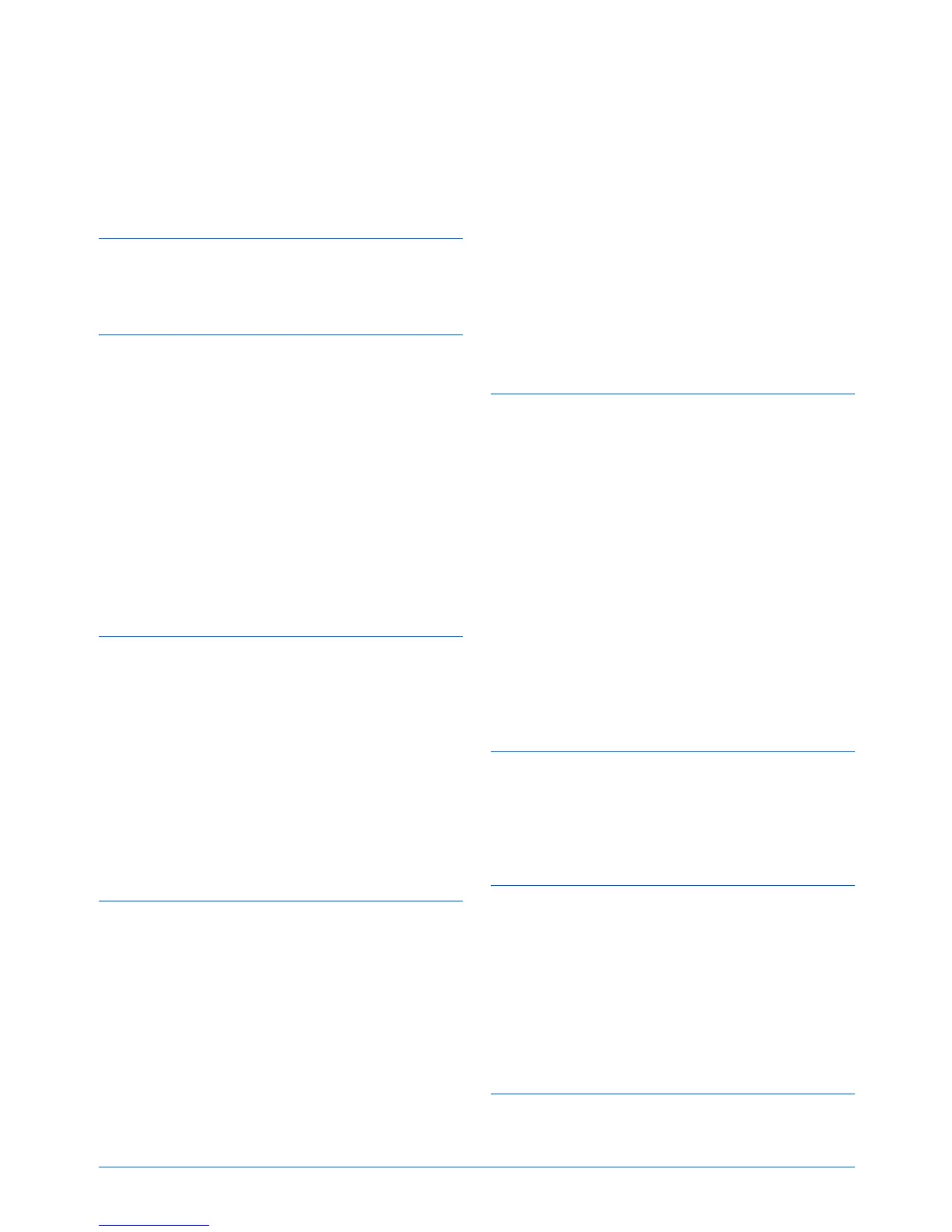DocuMate 272 Scanner User’s Guide 119
Index
Numerics
24-Bit Color 102
256-Level Gray 102
A
ADF cleaning 105
ADF pad assembly replace 107
Advanced Interface 74, 81
adjust settings 86
new profile 93
profile 93
Advanced Properties 97
advanced settings 50
AOL Version 9 38
Archive button 69
aspect ratio 51
Autocrop to Original 48
AutoRotate image 51
B
background color 60
Basic Interface 78
bit depth 113
Black&White 47, 81, 102
blurred image 88
BMP 39
Brightness 47, 89, 98, 101
Burn to CD 37, 64
Destination Application 65
button options 43
button settings 31
C
Card Reader 2
card reader 20, 84
Card Scan 84
CD
other software 16
CD-ROM drive 3
Color 47, 82
color
hue 90
options 90
Color Document 32
Color Document button 101
color filter 50
Comma Delimited 42
components 2
computer specifications 3
Configure Before Scan 54, 99
Contrast 47, 89, 98, 101
csv file format 42
D
date format 76
Destination Application 21, 28
OCR 31
text file format 41
Destination Selector 22
Device Settings 47, 51
Diffusion 102
Disc 1 6
Dither 102
Document Format 28
Document Management 44
documentation 3
dots-per-inch 87
dpi 87, 98
Duplex 49
duplex button 2, 21, 22, 49
E
eMail 45
eMail Properties 38
error codes 109
Excel Spreadsheet 42
F
Fax and Print 45
file format 42
file storage location 69
file type 77
flowing page 61
folder pane 74, 95
Font Matching 58
Format and Page(s) 32
G
gamma 50, 90
