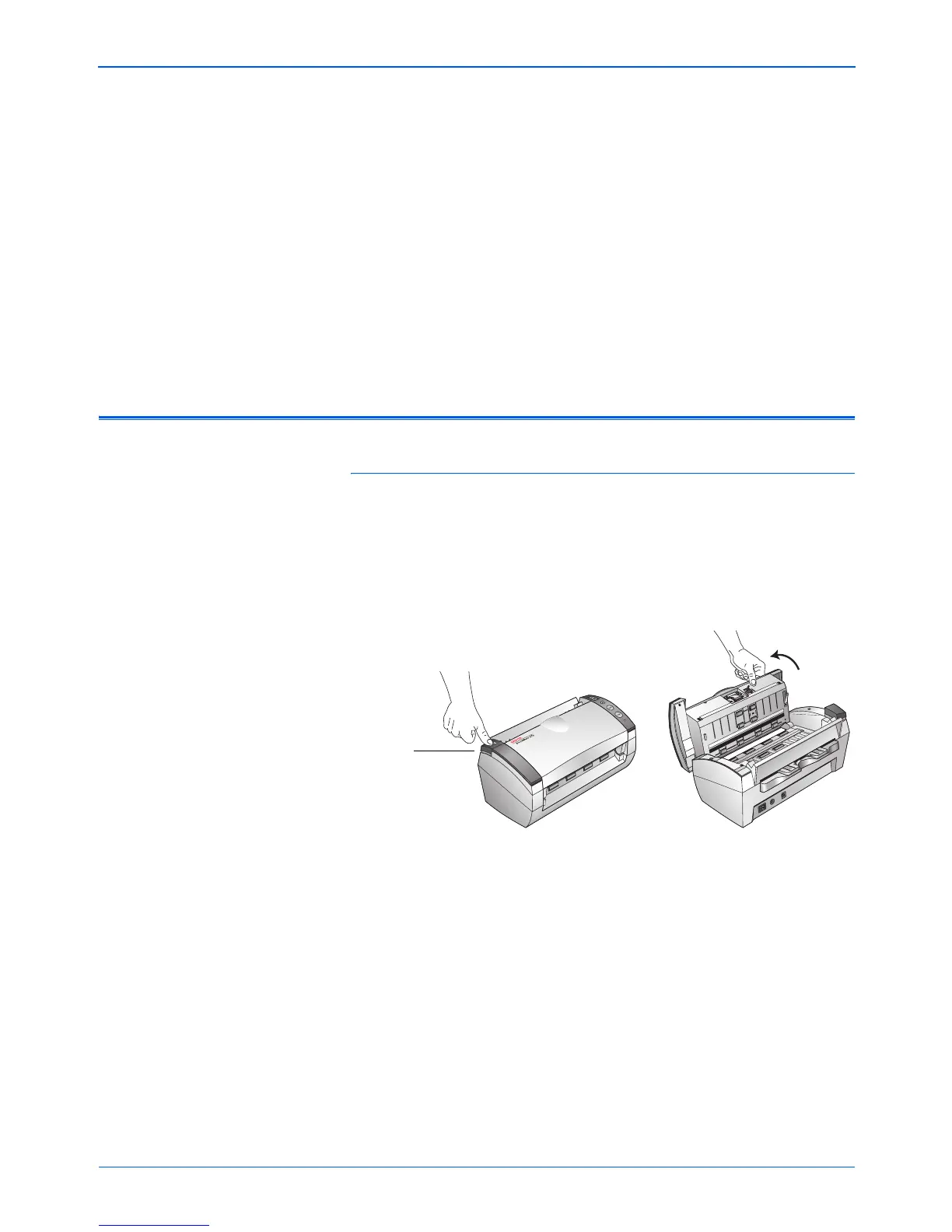Installation
4 DocuMate 272 Scanner User’s Guide
Installation
Installation is a quick, four-step process:
1. Assemble the scanner
2. Install the software
3. Connect and power on the scanner
4. Connect the USB cable to your computer
Step 1: Assemble the Scanner
To assemble the scanner:
1. Remove all shipping tape from the top and bottom of the
scanner.
2. Carefully remove the protective foam from the ADF cover
release, then press the release and open the automatic
document feeder cover.
3. Carefully remove any foam particles that may have gotten
inside the document feeder, and close the cover.
NOTE: The Card Reader on the back of the scanner is not
detachable. Please do not attempt to remove it.
ADF Cover
Release
