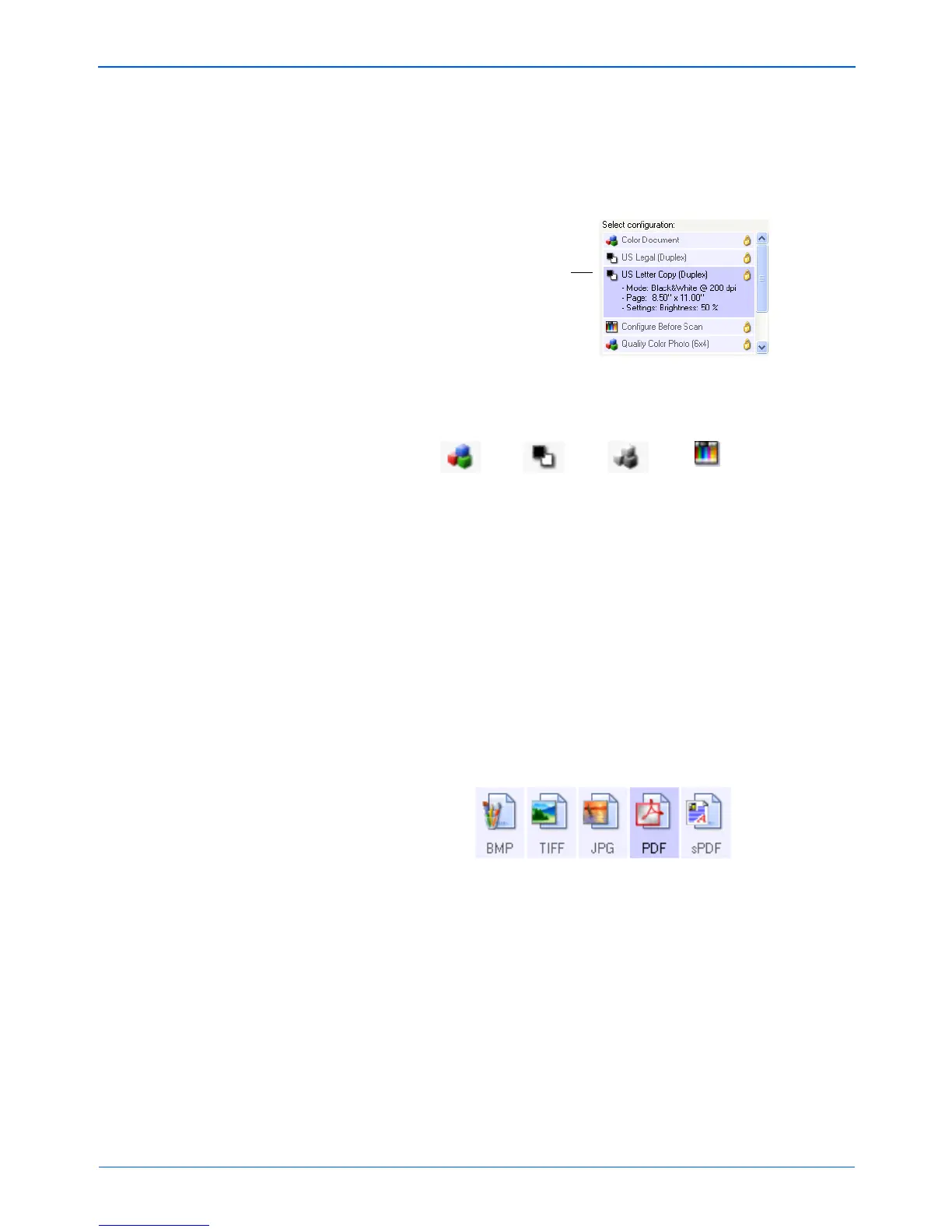Scanning
30 DocuMate 272 Scanner User’s Guide
Select Configuration—The list of available scan configurations for
the selected button. The configuration settings include: scanning
mode, resolution (dpi), page size, brightness, color saturation, hue,
and gamma. To see a selected scan configuration’s settings, click
its icon. Click the icon again to close the detailed information.
The icons next to each scan configuration indicate the scanning
mode.
You can also click the Edit button or double click the configuration
to see more detailed information about the selected configuration.
Select Format and Page(s)—A set of file formats for the scanned
image for the selected button. The formats are based on the type
of destination application you select. This example shows the
formats that apply to the PaperPort Desktop.
The button names indicate their file types. See “Selecting Page
Format Options” on page 39 for more about the formats.
Options tab—Displays a window for selecting options related to
the selected destination application for the scanned image.
NOTE: Use Configure Before Scan if you want to set the
scanning mode manually before scanning. See “Configuring
Before Scanning” on page 54.
Click the icon of a
selected configuration
to view its settings.
Color GrayscaleBlack and White
Configure
Before Scan
