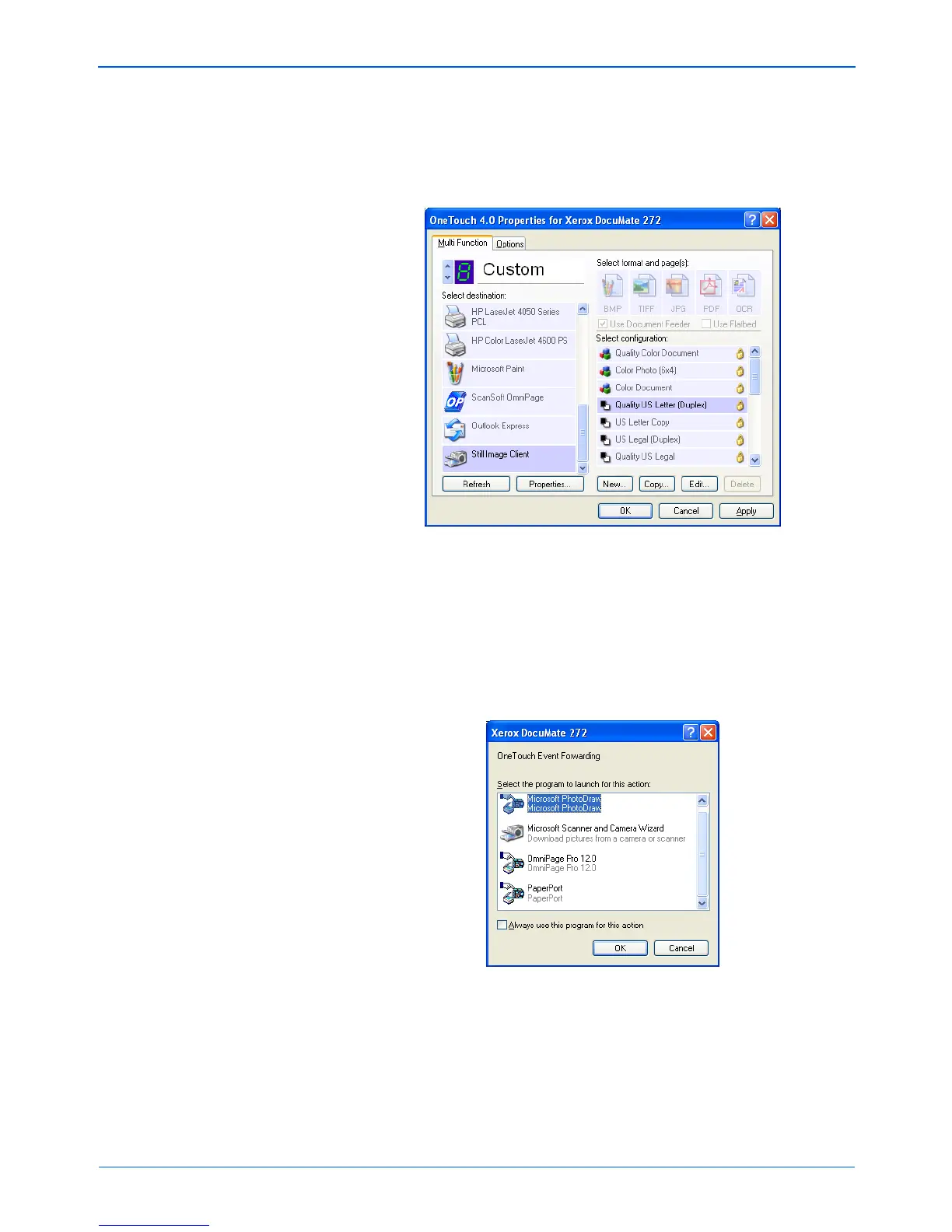Scanning
66 DocuMate 272 Scanner User’s Guide
3. Select Still Image Client as the Destination Application.
Note that you cannot choose a page format for this option
because the actual destination application is not selected until
after the scanner feeds in the first page of your document.
4. Choose a Scan Configuration.
5. Click Apply or OK.
6. Start scanning using the button you selected for event
forwarding.
A dialog box appears for you to select the application to use for
scanning.
7. Select the application in the box and click OK.
Now the application you selected opens and you can continue
the scanning from that application’s TWAIN interface.
